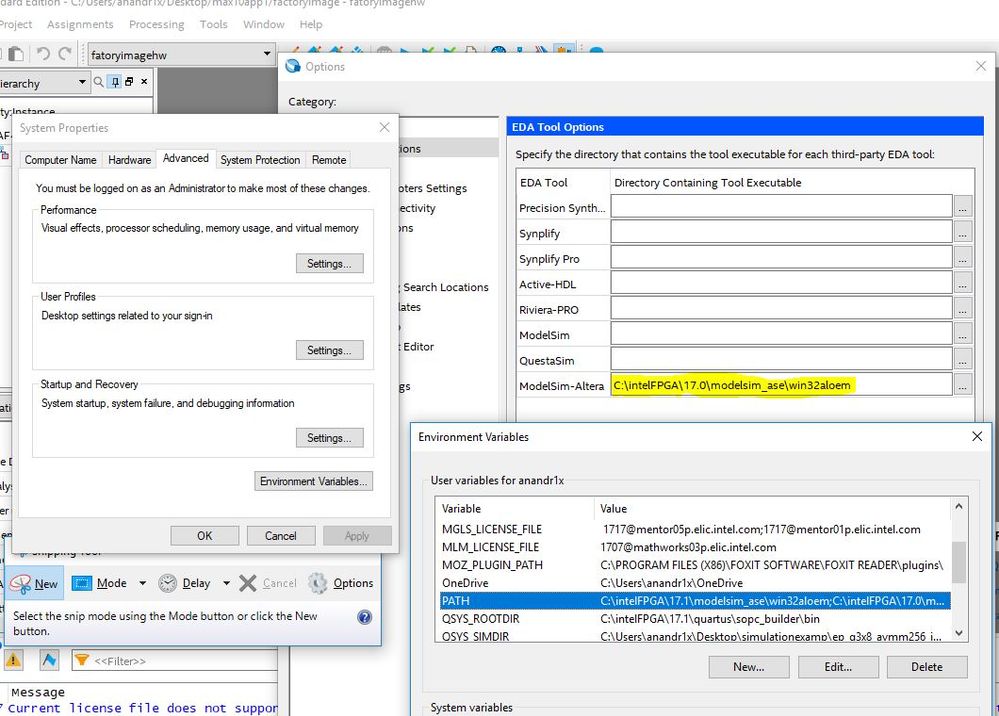- Mark as New
- Bookmark
- Subscribe
- Mute
- Subscribe to RSS Feed
- Permalink
- Report Inappropriate Content
in-spite of providing the correct path of modelsim software, its not working
Link Copied
- Mark as New
- Bookmark
- Subscribe
- Mute
- Subscribe to RSS Feed
- Permalink
- Report Inappropriate Content
Hi @NGoud ,
Configure Quartus II to work with ModelSim-Altera in native link mode:
· On the Tools menu, click Options. The Options dialog box appears.
· In the General list, select EDA Tool Options.
· For ModelSim-Altera, type the path or browse to the directory containing ModelSim-Altera. The directory should be located under the Altera directory, e.g. C:\<Quartus installation directory>\\modelsim_ase\win32aloem
· Select OK.
Also try by stetting PATH environment variable PATH=C:\<Quartus installation directory>\modelsim_ase\win32aloem.
Which version and edition of quartus are you using?
Let me know if this has helped resolve the issue you are facing or if you need any further assistance.
Regards
Anand
- Mark as New
- Bookmark
- Subscribe
- Mute
- Subscribe to RSS Feed
- Permalink
- Report Inappropriate Content
Hi,
I had provided the modelsim.exe path and when i wanted to run the simulation tool it's giving native link error: did not specify the path to the executables.
Regards,
Niharika
- Mark as New
- Bookmark
- Subscribe
- Mute
- Subscribe to RSS Feed
- Permalink
- Report Inappropriate Content
Hi,
Can you attache some image which show your settings?
Which version and edition of quartus are you using?
Have you flowed above mentioned steps?
Please refer image for setting
Regards
Anand
- Mark as New
- Bookmark
- Subscribe
- Mute
- Subscribe to RSS Feed
- Permalink
- Report Inappropriate Content
Thanks, its working now.
- Mark as New
- Bookmark
- Subscribe
- Mute
- Subscribe to RSS Feed
- Permalink
- Report Inappropriate Content
hey, @Anand
In qsys tool, in the library ->generic component was not found of quartus 17.0 how can i find it?
- Mark as New
- Bookmark
- Subscribe
- Mute
- Subscribe to RSS Feed
- Permalink
- Report Inappropriate Content
- Mark as New
- Bookmark
- Subscribe
- Mute
- Subscribe to RSS Feed
- Permalink
- Report Inappropriate Content
I'm using quartus prime standard edition 17.0
In qsys -> IP Catalog , libraries section ->(generic component ->black box)
i couldn't find the generic component option
- Mark as New
- Bookmark
- Subscribe
- Mute
- Subscribe to RSS Feed
- Permalink
- Report Inappropriate Content
- Subscribe to RSS Feed
- Mark Topic as New
- Mark Topic as Read
- Float this Topic for Current User
- Bookmark
- Subscribe
- Printer Friendly Page