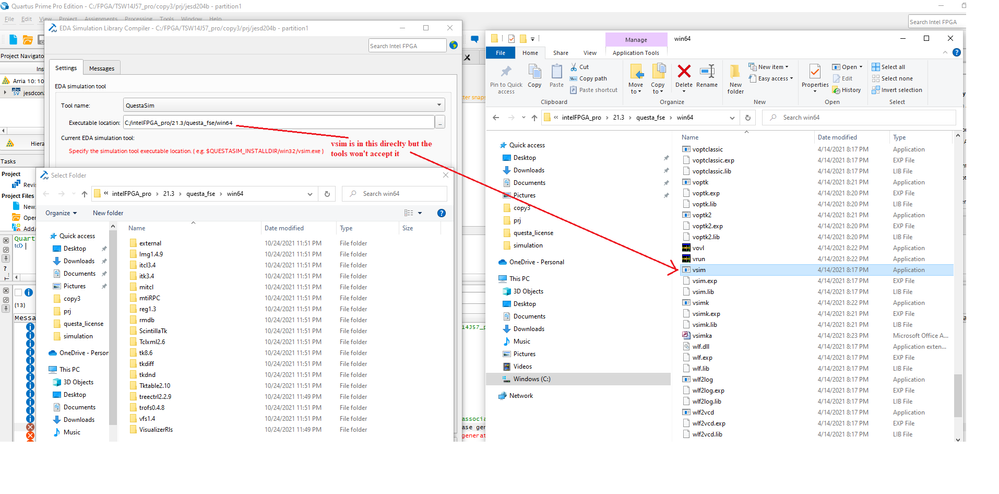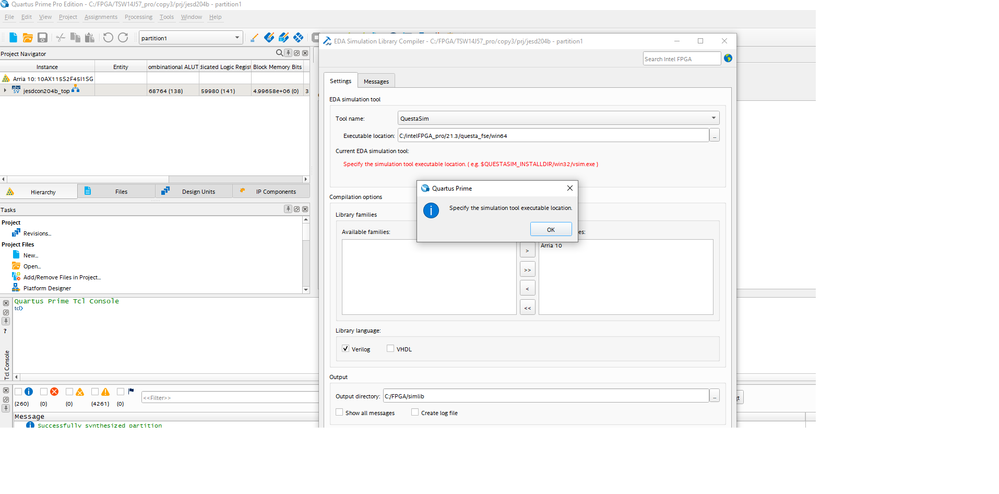- Mark as New
- Bookmark
- Subscribe
- Mute
- Subscribe to RSS Feed
- Permalink
- Report Inappropriate Content
Dear Support,
I am learning how to use Quartus Pro, under tools-> launch simulation library compiler, I filled the executable location correctly. I confirmed that the vsim.exe is there. but the tools keep asking me to "specify the simulation tools executable location". this really confuse me.
please give instruction/hint how to set up the location correctly. the Quartus is 21.3.
the Questa is 2021.04.
I posted this question before, but accidently put a wrong solution and accepted, but actuarily I still couldn't make this work.
thank you
David Sun
Link Copied
- Mark as New
- Bookmark
- Subscribe
- Mute
- Subscribe to RSS Feed
- Permalink
- Report Inappropriate Content
Hi David,
Please allow me some time to reproduce the error
and will be back with updates. Thanks
Regards,
Pavee
- Mark as New
- Bookmark
- Subscribe
- Mute
- Subscribe to RSS Feed
- Permalink
- Report Inappropriate Content
Hi David,
Just to check with you, have you add /vsim.exe in "Executable Location"?
If no, kindly try to add /vsim.exe. If the issue still persist, kindly do let me know.
Regards,
Pavee
- Mark as New
- Bookmark
- Subscribe
- Mute
- Subscribe to RSS Feed
- Permalink
- Report Inappropriate Content
Hi Pavee,
That was my initial post asking for, when I put in the path of "Executable Location", the Quartus would not accept. I installed Questa, I can execute it with no problem. QuestaSim is the only option for Quaruts Pro. and the path is correct. but I don't understand why Quartus keep asking me to specify the simulation tool executable location. I guess I misunderstand some terminology. I hope I can get help in this forum.
Thank you for your reply, hope you can give me some suggestion to make this work.
David
- Subscribe to RSS Feed
- Mark Topic as New
- Mark Topic as Read
- Float this Topic for Current User
- Bookmark
- Subscribe
- Printer Friendly Page