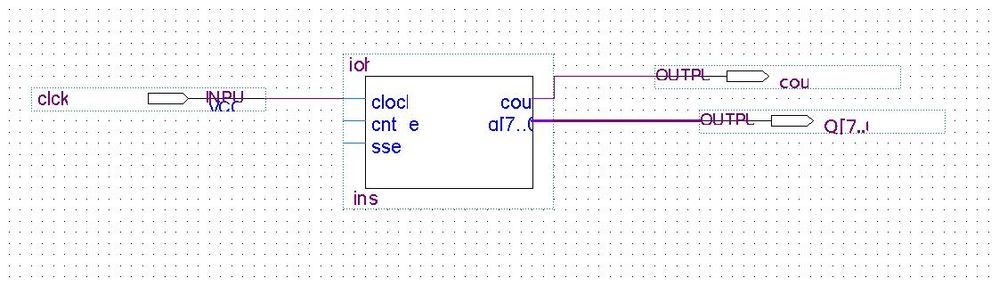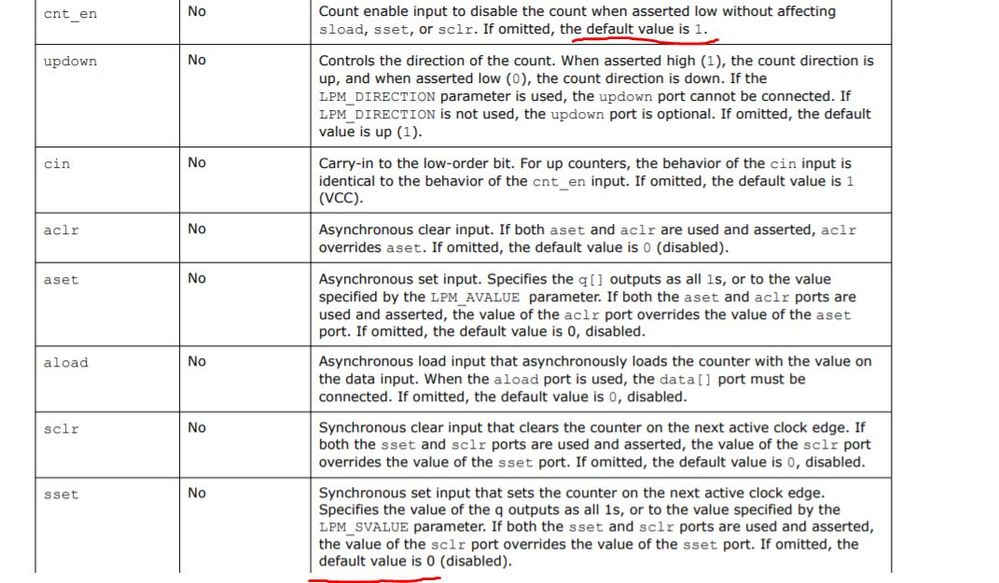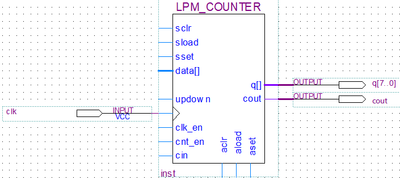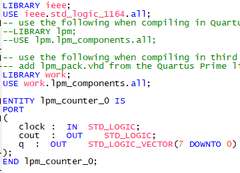- Mark as New
- Bookmark
- Subscribe
- Mute
- Subscribe to RSS Feed
- Permalink
- Report Inappropriate Content
I made a counter using the lpm library and did not assign input for both cnt_en and sset pins.(first photo)
(Because I thought that according to the Intel document (second photo) by default, it sets the values to 1 for cnt_en and 0 for sset, respectively.
But when I ran this counter on the Modelsim, the outputs did not change and it looked like either the sset was 0 or the cnt_en was 1. On the other hand, when I assign input to these pins and give a value (1 for cnt_en and 0 for sset) , it works properly in the Modelsim.
Now my question is Why, when we do not assign input to the pins, does not work according to the Intel document and the counter does not work properly?
- Tags:
- quartus
Link Copied
- Mark as New
- Bookmark
- Subscribe
- Mute
- Subscribe to RSS Feed
- Permalink
- Report Inappropriate Content
Hi Ahoora,
Want to know what version of Quartus you are using Lite/Std/Pro?
Best regards,
Sheng
- Mark as New
- Bookmark
- Subscribe
- Mute
- Subscribe to RSS Feed
- Permalink
- Report Inappropriate Content
Prime Lite 20.1
- Mark as New
- Bookmark
- Subscribe
- Mute
- Subscribe to RSS Feed
- Permalink
- Report Inappropriate Content
Hi Ahoora,
Did you refer to this manual of lpm_counter ? Looks like that manual is main for Quartus Pro 20.3.
I used Lite 20.1 to synthesis the lpm_counter bdf with port cnt_en and sset unconnected. However, I couldn't find any cnt_en and sset as default pin in converted VHDL.
When I tried the lpm_counter bdf with Pro 20.3. I found that there is a different folder ''tmp-clearbox'' in Pro 20.3 folder with a .tdf file in it (file attached below).
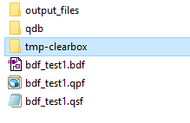
Best regards,
Sheng
- Mark as New
- Bookmark
- Subscribe
- Mute
- Subscribe to RSS Feed
- Permalink
- Report Inappropriate Content
Hi Ahoora,
Looks like Lite 20.1 also got the .tdf file in db folder.
I found this link which explains the pin default value and how does it work.
Seems like the actual meaning of pin default value is sets a default value of GND or VCC to a input pin in a Text Design File (.tdf).
**The pin default value is used when an input port to a lower level file is left unconnected in an upper level instance. Default values are only recognized in lower-level files—they are ignored for top level files. If a pin in the top level design has a default of VCC, it does not mean that if the device input pin is unconnected, it will default to VCC. This only has an effect on a lower level design pin.
So those input ports still need to be connected and can be assigned a default value in .tdf file.
Best regards,
Sheng
p/s: If any answer from the community or Intel support are helpful, please feel free to give Kudos.
- Mark as New
- Bookmark
- Subscribe
- Mute
- Subscribe to RSS Feed
- Permalink
- Report Inappropriate Content
Hi Ahoora,
Any update on this thread?
Best regards,
Sheng
p/s: If any answer from the community or Intel support are helpful, please feel free to give Kudos.
- Mark as New
- Bookmark
- Subscribe
- Mute
- Subscribe to RSS Feed
- Permalink
- Report Inappropriate Content
thanks! i got it
- Mark as New
- Bookmark
- Subscribe
- Mute
- Subscribe to RSS Feed
- Permalink
- Report Inappropriate Content
Hi Ahoora,
I’m glad that you find the solution provided helpful.
I'll now transition this thread to community support.
If you have a new question, feel free to open a new thread to get the support from Intel experts.
Thank you.
Best regards,
Sheng
p/s: If any answer from the community or Intel support are helpful, please feel free to give Kudos.
- Subscribe to RSS Feed
- Mark Topic as New
- Mark Topic as Read
- Float this Topic for Current User
- Bookmark
- Subscribe
- Printer Friendly Page