- Mark as New
- Bookmark
- Subscribe
- Mute
- Subscribe to RSS Feed
- Permalink
- Report Inappropriate Content
I deployed the FPGA test environment on Windows10 based on the Intel SoC FPGA Embedded Development Suite (SoC EDS) User Guide,.However, I encountered a problem when installing Linaro Bare Metal Toolchain. I executed the install_linaro.sh script but it failed. The following compile error has occurred.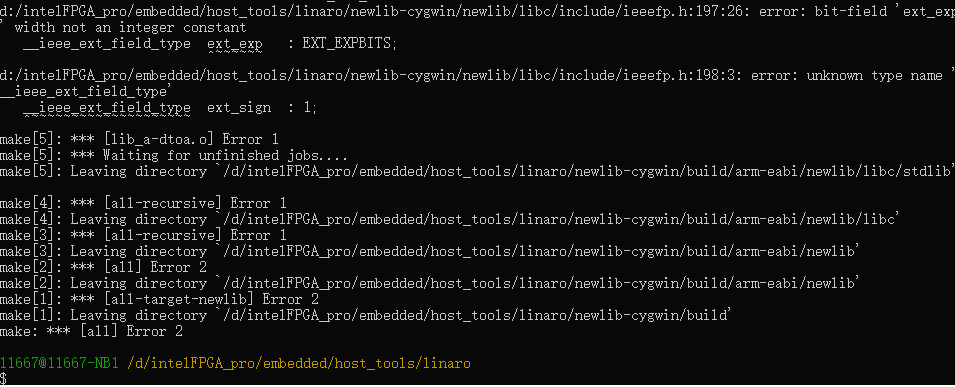
Link Copied
- Mark as New
- Bookmark
- Subscribe
- Mute
- Subscribe to RSS Feed
- Permalink
- Report Inappropriate Content
May I know which Quartus version you are using?
- Mark as New
- Bookmark
- Subscribe
- Mute
- Subscribe to RSS Feed
- Permalink
- Report Inappropriate Content
Have you disabled your Firewall?
- Mark as New
- Bookmark
- Subscribe
- Mute
- Subscribe to RSS Feed
- Permalink
- Report Inappropriate Content
- Mark as New
- Bookmark
- Subscribe
- Mute
- Subscribe to RSS Feed
- Permalink
- Report Inappropriate Content
Hello,
I faced a similar error while trying to install Linaro on Windows. You could try the fix given here: https://github.com/altera-opensource/intel-socfpga-hwlib/issues/1
Just remember to delete any files that were installed by the script before trying again (i.e. everything except install_linaro.sh if I remember correctly). You can change the line endings by running "$ git config --global core.autocrlf input" in the Msys terminal
https://stackoverflow.com/questions/10418975/how-to-change-line-ending-settings
- Subscribe to RSS Feed
- Mark Topic as New
- Mark Topic as Read
- Float this Topic for Current User
- Bookmark
- Subscribe
- Printer Friendly Page