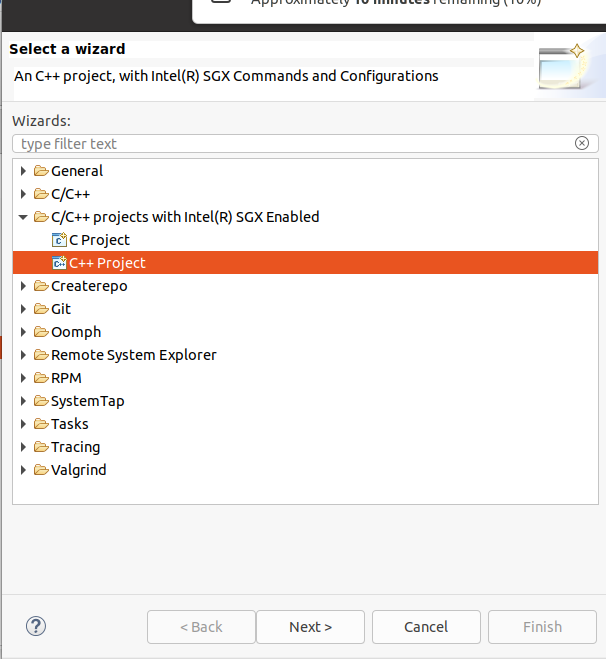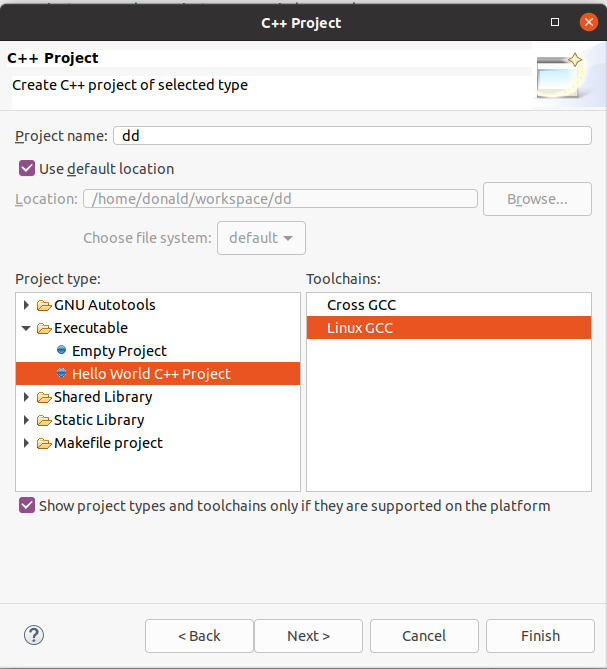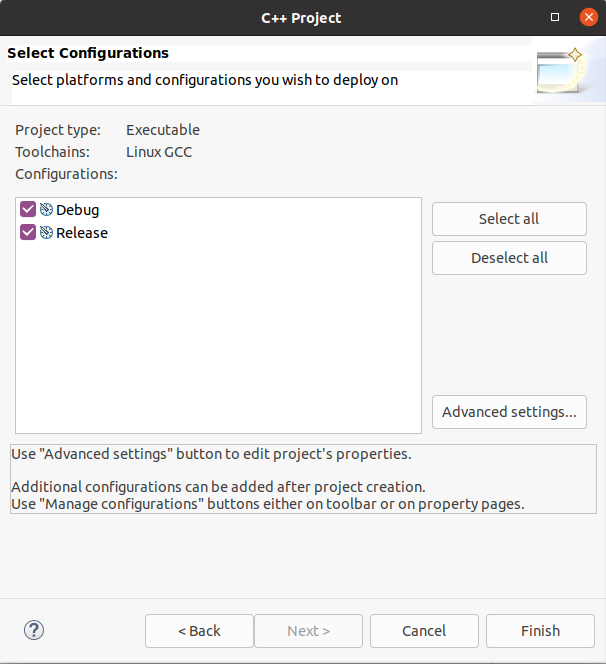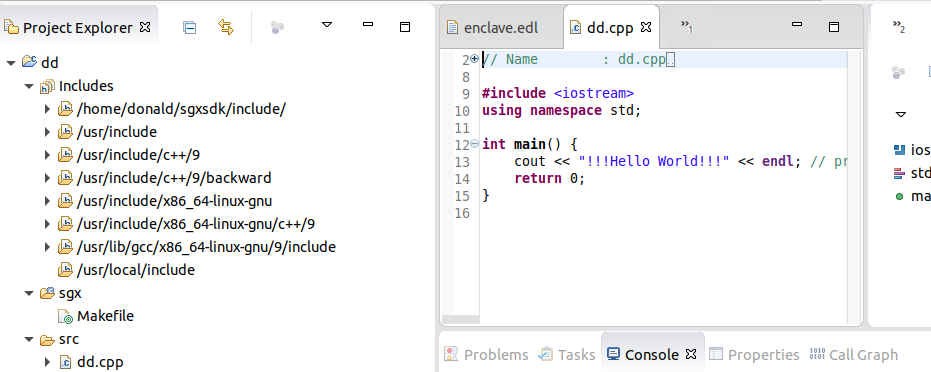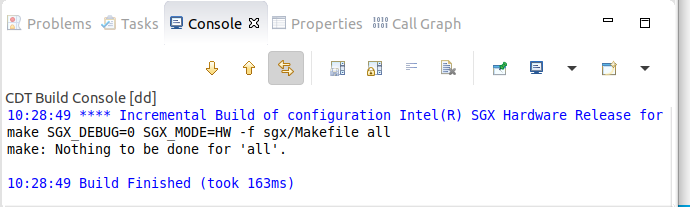- Mark as New
- Bookmark
- Subscribe
- Mute
- Subscribe to RSS Feed
- Permalink
- Report Inappropriate Content
Hello Everyone,
I wanted to ask if someone has experience on creating Enclaves and Code for Intel SGX on Ubuntu 20.04?
Basically i followed the tutorials from 01.org, and the installation of Intel SGX is fine. I can run the Sample Codes in HW and SIM modes.
My Problem is when i create a new project with Eclipse Mars 1. Some File are not created, such as Enclave file, edl etc.
I don't know if i have to create this on my own, following the sample Codes or is the IDE which creates them.
I have been following also the documentation from 01.org on how to install the SGX plugin for This IDE.
Any suggestions?
I have Attached some photos for reference.
- Mark as New
- Bookmark
- Subscribe
- Mute
- Subscribe to RSS Feed
- Permalink
- Report Inappropriate Content
Hello Donaldi95,
All of the basic enclave files can be added for you if you add an enclave. Follow the instructions in Eclipse -> Help -> Help Contents -> Intel(R) SGX Plugin Developer Guide -> Command Reference.
- Right-click on the Project root in Project Explorer. In your case, dd.
- Select Intel(R) Software Guard Extensions Tools -> Add Intel(R) SGX Enclave.
Sincerely,
Jesus G.
Intel Customer Support
Link Copied
- Mark as New
- Bookmark
- Subscribe
- Mute
- Subscribe to RSS Feed
- Permalink
- Report Inappropriate Content
Hello Donaldi95,
All of the basic enclave files can be added for you if you add an enclave. Follow the instructions in Eclipse -> Help -> Help Contents -> Intel(R) SGX Plugin Developer Guide -> Command Reference.
- Right-click on the Project root in Project Explorer. In your case, dd.
- Select Intel(R) Software Guard Extensions Tools -> Add Intel(R) SGX Enclave.
Sincerely,
Jesus G.
Intel Customer Support
- Mark as New
- Bookmark
- Subscribe
- Mute
- Subscribe to RSS Feed
- Permalink
- Report Inappropriate Content
Great, thank you so much. I really appreciate your help.
I wanted also to ask about an error i get. It Is because of a library called sgx_enclave_common.h. When i run the SampleCommonLoader code sample in HW mode, it gives me the following error:
App/sample.cpp:36:10: fatal error: sgx_enclave_common.h: No such file or directory
36 | #include "sgx_enclave_common.h"
any idea on what should i do?
I am attaching a reference image.
PS: I am following the SGX tutorial for Linux 20.04. My laptop had I7-8U generation.
SGX is enabled, but it doesn't support DCAP.
Best Regards,
Donald
- Mark as New
- Bookmark
- Subscribe
- Mute
- Subscribe to RSS Feed
- Permalink
- Report Inappropriate Content
This thread has been marked as answered and Intel will no longer monitor this thread. If you want a response from Intel in a follow-up question, please open a new thread.
- Subscribe to RSS Feed
- Mark Topic as New
- Mark Topic as Read
- Float this Topic for Current User
- Bookmark
- Subscribe
- Printer Friendly Page