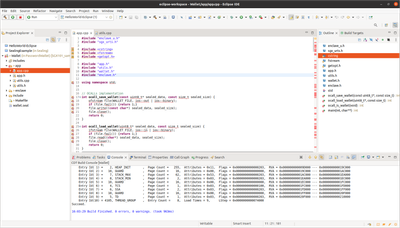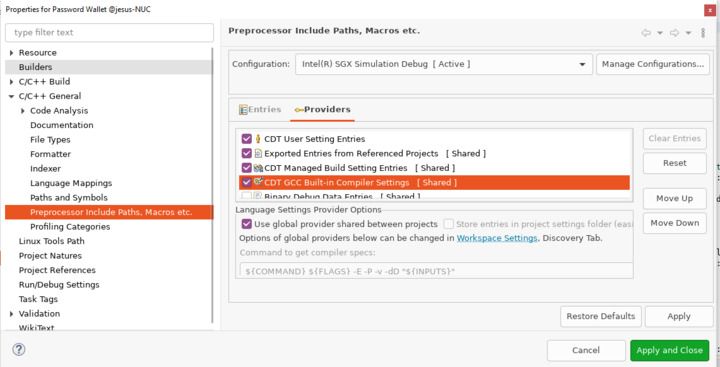- Mark as New
- Bookmark
- Subscribe
- Mute
- Subscribe to RSS Feed
- Permalink
- Report Inappropriate Content
I use SGX plugin on Eclipse. After importing the sample project, I can successfully build and run it. However, Eclipse shows 77 errors because Eclipse indexer cannot find header files such as 'CString'.
I also flow the guide from this issue https://github.com/intel/linux-sgx/issues/99, and the indexer can find the sgxsdk header files, but it still cannot find c/c++ built-in header files.
- Mark as New
- Bookmark
- Subscribe
- Mute
- Subscribe to RSS Feed
- Permalink
- Report Inappropriate Content
Hi,
In Eclipse, navigate to Project Properties -> C/C++ General -> Preprocessor Include Paths, Macros, etc.
Select the Providers tab and make sure "CDT GCC Built-in Compiler Settings" is checked. Hit Apply and Close and it should find the header files.
Sincerely,
Sahira
Link Copied
- Mark as New
- Bookmark
- Subscribe
- Mute
- Subscribe to RSS Feed
- Permalink
- Report Inappropriate Content
Hi,
In Eclipse, navigate to Project Properties -> C/C++ General -> Preprocessor Include Paths, Macros, etc.
Select the Providers tab and make sure "CDT GCC Built-in Compiler Settings" is checked. Hit Apply and Close and it should find the header files.
Sincerely,
Sahira
- Mark as New
- Bookmark
- Subscribe
- Mute
- Subscribe to RSS Feed
- Permalink
- Report Inappropriate Content
Intel is no longer monitoring this thread. If you want a response from Intel in a follow-up question, please open a new thread.
- Subscribe to RSS Feed
- Mark Topic as New
- Mark Topic as Read
- Float this Topic for Current User
- Bookmark
- Subscribe
- Printer Friendly Page