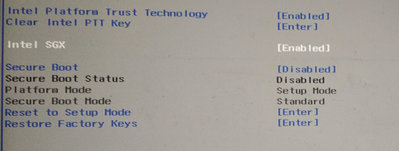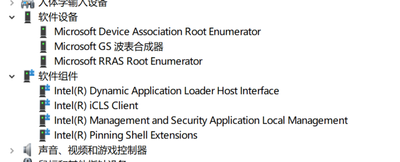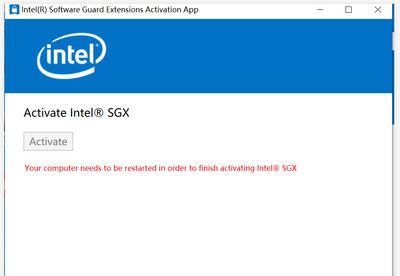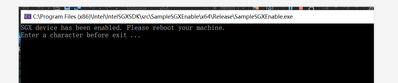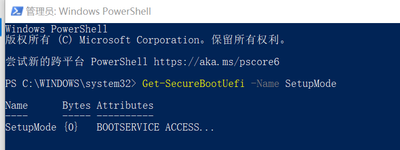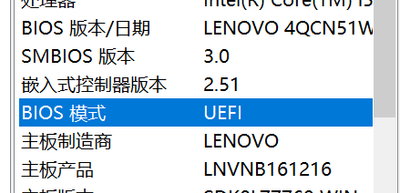I just want to install SGX PSW to run Enclave project in hard ware mode. But I got trouble with activate BIOS setting for SGX.
Could anyone help me?
Thanks a lot.
I have set SGX enable in my BIOS setting.
But when I install sgx_base.inf and sgx_psw.inf. Nothing happen and I can't find SGX driver in my device manager.
Then I tried to set intel SGX as "software controlled" and use this App to activate SGX.
After rebooting my computer, I just ran SampleSGXEnable.sln to test if SGX is activated. But it still told me to reboot to enable SGX which I have done servel times.
链接已复制
Hello Trueabc,
You may be having problems installing the SGX PSW because your OS was installed in Legacy Mode.
Check if Windows® 10 is booted in Legacy Mode. Execute the following command in PowerShell as Administrator:
Get-SecureBootUefi -Name SetupMode
If the command comes back with an error, the operating system (OS) is booted in Legacy Mode.
| Note | There’s usually a switch in the BIOS to go between EFI and Legacy Modes. However, you can’t simply change and then reboot because the operating system (OS) has to be installed in that mode. If you simply switch it and reboot, it won’t boot. |
There are many articles available on how to install Windows 10 in UEFI mode and here is an article that may help: https://www.windowscentral.com/how-create-windows-10-usb-bootable-media-uefi-support.
Try the steps above and let us know if it solves your problem.
Sincerely,
Jesus G.
Intel Customer Support
Thanks for your reply. But it seems that my os is installed in uefi mode. That's not the reason why my sgx psw can't be installed.
Hello Trueabc,
Which version of the SGX PSW are you trying to install?
Set Intel SGX to Enable in the BIOS and make sure that you have installed all the latest Windows Updates. The SGX PSW normally gets installed via Windows Update as a distribution from your OEM.
What happens when you try to run the SampleEnclave sample project from the SGX SDK?
Sincerely,
Jesus G.
Intel Customer Support