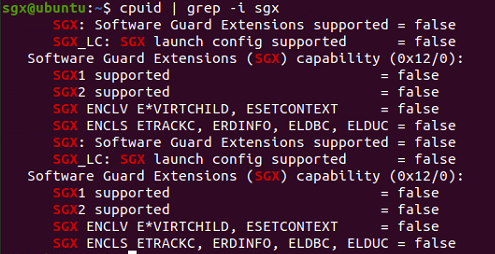- Mark as New
- Bookmark
- Subscribe
- Mute
- Subscribe to RSS Feed
- Permalink
- Report Inappropriate Content
Hello,
I am trying to use SGX inside an Ubuntu 20.04 VM created with either VMWare Workstation 16 Player or Oracle VM Virtualbox (I tried both).
My Host System has Intel i5-8400T CPU, which according to its documentation supports SGX with Intel ME.
The installed VMs do not support SGX, with the error message being that the CPU does not support it.
When I run $cpuid | grep -i sgx in a terminal the result is
I would appreciate any hints or solutions.
Link Copied
- Mark as New
- Bookmark
- Subscribe
- Mute
- Subscribe to RSS Feed
- Permalink
- Report Inappropriate Content
Hi NDei,
Just sharing my experience with SGX VMs here.
With QEMU 6.2.0 and kernel 5.13* I was able to launch enclaves. Since you have been working in Ubuntu, you can give a try with QEMU.
Thanks
Anand
- Mark as New
- Bookmark
- Subscribe
- Mute
- Subscribe to RSS Feed
- Permalink
- Report Inappropriate Content
Hi,
Make sure SGX is set to enabled or software controlled in the BIOS of the host system. Also make sure you are running Linux kernel 5.13 or later on both the host and VM.
See more information here: https://www.intel.com/content/www/us/en/developer/articles/technical/virtualizing-intel-software-guard-extensions-with-kvm-and-qemu.html
- Mark as New
- Bookmark
- Subscribe
- Mute
- Subscribe to RSS Feed
- Permalink
- Report Inappropriate Content
The given link for SGX Virtualization is outdated.
- Mark as New
- Bookmark
- Subscribe
- Mute
- Subscribe to RSS Feed
- Permalink
- Report Inappropriate Content
Hi Anand,
The document cannot be updated yet because there's a libvirt patch we are waiting to be upstreamed before we can correct the document.
Your error about sgx1/2= false is likely to do with SGX being disabled in the BIOS. Did you switch SGX to enabled or software controlled?
Note that a processor that supports SGX with Intel Management Engine only, will not support it on the M10JNP2S board.
Sincerely,
Sahira
- Mark as New
- Bookmark
- Subscribe
- Mute
- Subscribe to RSS Feed
- Permalink
- Report Inappropriate Content
The document cannot be updated yet because there's a libvirt patch we are waiting to be upstreamed before we can correct the document.
Is there any issue link to track the update?
Your error about sgx1/2= false is likely to do with SGX being disabled in the BIOS. Did you switch SGX to enabled or software controlled?
Note that a processor that supports SGX with Intel Management Engine only, will not support it on the M10JNP2S board.
I hope you are referring this to @NDei .
- Mark as New
- Bookmark
- Subscribe
- Mute
- Subscribe to RSS Feed
- Permalink
- Report Inappropriate Content
Yes, that comment was meant to be a reply to the original post.
link to track libvirt issue: https://www.spinics.net/linux/fedora/libvir/msg231287.html
- Mark as New
- Bookmark
- Subscribe
- Mute
- Subscribe to RSS Feed
- Permalink
- Report Inappropriate Content
Hi @NDei
Your error about sgx1/2= false is likely to do with SGX being disabled in the BIOS. Did you switch SGX to enabled or software controlled?
Note that a processor that supports SGX with Intel Management Engine only, will not support it on the M10JNP2S board.
Let me know if you have more questions.
Sincerely,
Sahira
- Subscribe to RSS Feed
- Mark Topic as New
- Mark Topic as Read
- Float this Topic for Current User
- Bookmark
- Subscribe
- Printer Friendly Page