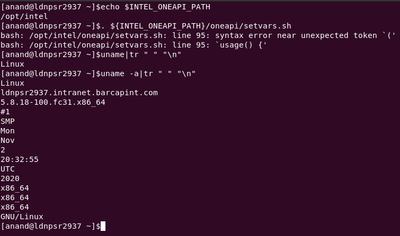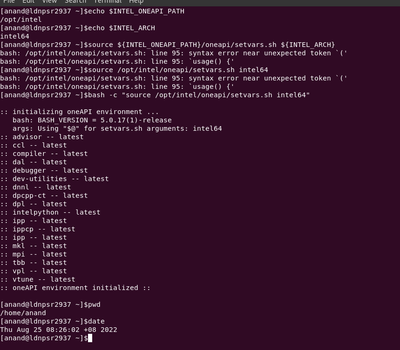- Mark as New
- Bookmark
- Subscribe
- Mute
- Subscribe to RSS Feed
- Permalink
- Report Inappropriate Content
I setup oneAPI 2022.1.0 (2022.1.0.20220316) on my fedora 31 distribution in path /opt/intel/ via offline method and deployed the installation as a root user. I want to be able to setup the dev env and used the source /opt/intel/oneapi/setvars.sh intel64 as well as source /opt/intel/oneapi/setvars.sh to no effect. Both throw error from script ( log details attached ).
As a root user if i run the same commands it works ( details in log again ).
Is there a simple guide/command for non root users to import the setvars.sh settings ? I have to manually otherwise do the below currently to be able to use tbb and dpcpp ( via my .bashrc settings as a non root user ).
# setup intel oneapi pstl,tbb and c++ development env.
export INTEL_ONEAPI_PATH=/opt/intel
export INTEL_ARCH=intel64
source ${INTEL_ONEAPI_PATH}/oneapi/compiler/latest/env/vars.sh $INTEL_ARCH
source ${INTEL_ONEAPI_PATH}/oneapi/dpl/2021.7.0/env/vars.sh $INTEL_ARCH
source ${INTEL_ONEAPI_PATH}/oneapi/tbb/2021.6.0/env/vars.sh $INTEL_ARCH
- Mark as New
- Bookmark
- Subscribe
- Mute
- Subscribe to RSS Feed
- Permalink
- Report Inappropriate Content
Link Copied
- Mark as New
- Bookmark
- Subscribe
- Mute
- Subscribe to RSS Feed
- Permalink
- Report Inappropriate Content
Please don't reply to this thread saying fedora 31 isn't supported. This issue is at the script/bash level and hence whether it is fc31 or fc35 doesn't matter. Also, it works under the root user id but does not work under a nonroot regular developer user id.
- Mark as New
- Bookmark
- Subscribe
- Mute
- Subscribe to RSS Feed
- Permalink
- Report Inappropriate Content
Hi,
Thank you for posting in Intel Communities.
Could you please try the below command to execute for normal users(non-root users).
export INTEL_ONEAPI_PATH=/opt/intel
. ${INTEL_ONEAPI_PATH}/oneapi/setvars.sh
Please refer to the below link for more details.
Thanks and Regards,
Pendyala Sesha Srinivas
- Mark as New
- Bookmark
- Subscribe
- Mute
- Subscribe to RSS Feed
- Permalink
- Report Inappropriate Content
I hope this helps. It does not work. period!
- Mark as New
- Bookmark
- Subscribe
- Mute
- Subscribe to RSS Feed
- Permalink
- Report Inappropriate Content
- Mark as New
- Bookmark
- Subscribe
- Mute
- Subscribe to RSS Feed
- Permalink
- Report Inappropriate Content
- Mark as New
- Bookmark
- Subscribe
- Mute
- Subscribe to RSS Feed
- Permalink
- Report Inappropriate Content
See if this makes any sense at all. I finally solved it with the help of article : https://community.intel.com/t5/Intel-C-Compiler/How-to-use-zsh-csh-or-tcsh-with-oneAPI-setvars-sh-vars-sh-or/m-p/1227218/thread-id/37878
anand@ldnpsr2937 ~]$source ${INTEL_ONEAPI_PATH}/oneapi/setvars.sh ${INTEL_ARCH}
bash: /opt/intel/oneapi/setvars.sh: line 95: syntax error near unexpected token `('
bash: /opt/intel/oneapi/setvars.sh: line 95: `usage() {'
[anand@ldnpsr2937 ~]$source /opt/intel/oneapi/setvars.sh intel64
bash: /opt/intel/oneapi/setvars.sh: line 95: syntax error near unexpected token `('
bash: /opt/intel/oneapi/setvars.sh: line 95: `usage() {'
[anand@ldnpsr2937 ~]$bash -c "source /opt/intel/oneapi/setvars.sh intel64"
:: initializing oneAPI environment ...
bash: BASH_VERSION = 5.0.17(1)-release
args: Using "$@" for setvars.sh arguments: intel64
:: advisor -- latest
:: ccl -- latest
:: compiler -- latest
:: dal -- latest
:: debugger -- latest
:: dev-utilities -- latest
:: dnnl -- latest
:: dpcpp-ct -- latest
:: dpl -- latest
:: intelpython -- latest
:: ipp -- latest
:: ippcp -- latest
:: ipp -- latest
:: mkl -- latest
:: mpi -- latest
:: tbb -- latest
:: vpl -- latest
:: vtune -- latest
:: oneAPI environment initialized ::
- Mark as New
- Bookmark
- Subscribe
- Mute
- Subscribe to RSS Feed
- Permalink
- Report Inappropriate Content
Does seem very odd. Anyway we can close this issue , i have work around by manually importing setting for each component as discussed above. I will live with that meanwhile.
- Mark as New
- Bookmark
- Subscribe
- Mute
- Subscribe to RSS Feed
- Permalink
- Report Inappropriate Content
Thank for accepted a solution. We won't monitor this thread anymore. If you have any other questions/concerns, please create a new thread.
- Subscribe to RSS Feed
- Mark Topic as New
- Mark Topic as Read
- Float this Topic for Current User
- Bookmark
- Subscribe
- Printer Friendly Page