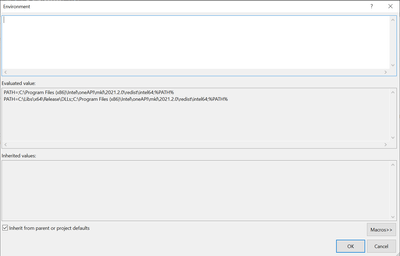- Mark as New
- Bookmark
- Subscribe
- Mute
- Subscribe to RSS Feed
- Permalink
- Report Inappropriate Content
Getting an unhandled ModuleNotFound expection in KernelBase.dll when calling cblas_dgemm.
When setting a custom PATH in the debugging environment, I see that the oneApi 2021.2 is setting PATH=;C:\Program Files (x86)\Intel\oneAPI\mkl\2021.2.0\redist\intel64;%PATH%
but not including C:\Program Files (x86)\Intel\oneAPI\compiler\2021.2.0\windows\redist\intel64_win\compiler
Frustrating, as I feel that I have reported a similar issue the last two times I have upgraded mkl versions
Link Copied
- Mark as New
- Bookmark
- Subscribe
- Mute
- Subscribe to RSS Feed
- Permalink
- Report Inappropriate Content
Hi Alan,
Thanks for reaching out to us.
Please share all the steps that you followed, so that we can reproduce the issue at our end .
Regards,
Arpita
- Mark as New
- Bookmark
- Subscribe
- Mute
- Subscribe to RSS Feed
- Permalink
- Report Inappropriate Content
Installed VS2019,
installed the 2021.2 oneApi ticking everything apart from the Deep Neural Network Library, the Data Analytics Library, and the Intel Distribution for Python.
Cloned my existing project that was using VS 2015 and maybe mkl 2018.0.124 or 2019.4.245, updated it to use the VS 14.2 toolset, and tried to build. I got lots of errors about missing <mkl.h> so I went through the projects and in the Intel Libraries for oneAPI menu I set each Use oneMKL -> Parallel. I do not have any Intel folder or library references in my compiler or linker command line, so it is all coming from the VS integration
I am still using the MS compiler, but as far as we worked out the last time I reported this issue, https://community.intel.com/t5/Intel-oneAPI-Math-Kernel-Library/libiomp5md-dll-not-found-VS2015-update-3/m-p/1079032 the compiler dlls only get included in the VS integration when using the Intel compiler
I can't find the path for the targets file from
https://community.intel.com/t5/Intel-oneAPI-Math-Kernel-Library/Win32-compile-problem/m-p/1070943#M22257 to check if something similar is still happening.
Once again, copying the contents of the complier redist folder into the mkl redist folder allows windows to find them.
- Mark as New
- Bookmark
- Subscribe
- Mute
- Subscribe to RSS Feed
- Permalink
- Report Inappropriate Content
Hi Alan,
We were not able to reproduce the error at our side. By default, the debugging environment path is set to
"C:\Program Files (x86)\Intel\oneAPI\compiler\2021.2.0\windows\redist\intel64_win\compiler;C:\Program Files (x86)\Intel\oneAPI\mkl\2021.2.0\redist\intel64;%PATH%"
Please find the screenshot of the same
You can try manually adding the path to the environment path. If issue still persists help us with a small reproducer.
Regards,
Arpita
- Mark as New
- Bookmark
- Subscribe
- Mute
- Subscribe to RSS Feed
- Permalink
- Report Inappropriate Content
Hi Alan,
Please let us know, if you have any updates on the above query.
Regards,
Arpita
- Mark as New
- Bookmark
- Subscribe
- Mute
- Subscribe to RSS Feed
- Permalink
- Report Inappropriate Content
Hi Alan,
We assume that your issue is resolved. If you need any additional information, please submit a new question as this thread will no longer be monitored.
Regards,
Arpita
- Subscribe to RSS Feed
- Mark Topic as New
- Mark Topic as Read
- Float this Topic for Current User
- Bookmark
- Subscribe
- Printer Friendly Page