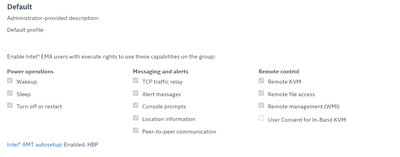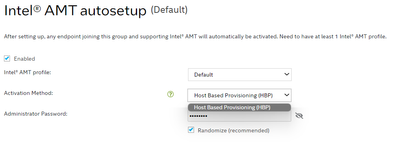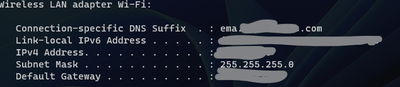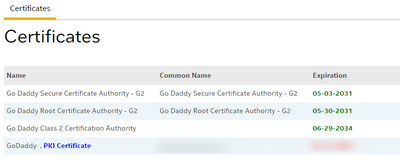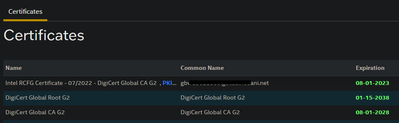- Mark as New
- Bookmark
- Subscribe
- Mute
- Subscribe to RSS Feed
- Permalink
- Report Inappropriate Content
Hello,
I have exhausted all my research on ACM. I wanted to post on here to see if anyone could assist me with finding the problem/solution as to why my brand new fresh install of AMT is not provisioning as ACM.
for sake of privacy, assume my cert is ema.domain.com
Here are a few screenshots of my current setup.
MyGroup
my auto setup (i only get the HBC option)
My cert
I bought the cert from Comodo and got an AMT SSL
I followed this guide to do the domain.local workaround to setup ema.domain.com
Solved: Intel AMT Provisioning Certificate with a .local domain - Intel Communities
and followed this guide to install the cert
How to Purchase and Install Comodo* Certificates for Intel® AMT Setup...
the only difference is that mine got installed under the local machine and not current user
Any ideas?
Link Copied
- Mark as New
- Bookmark
- Subscribe
- Mute
- Subscribe to RSS Feed
- Permalink
- Report Inappropriate Content
Hi @Fernando4 ,
The screen-shot you provided of the certificate store in EMA, I see the PKI Cert, however, there are other certs missing from that store. The intermediate and the root cert. Should look something like this:
Secondly, in the admin and usage guide, which is included in the download of EMA, check section 3.5 for Uploading Certificates
Regards,
Michael
- Mark as New
- Bookmark
- Subscribe
- Mute
- Subscribe to RSS Feed
- Permalink
- Report Inappropriate Content
Hello
I have exact same issue. I do not have the TLS-PKI option available even though I have PKI cert (along with its cert chain) uploaded.
I'm running a brand new EMA 1.8.0 EMA instance.
- Subscribe to RSS Feed
- Mark Topic as New
- Mark Topic as Read
- Float this Topic for Current User
- Bookmark
- Subscribe
- Printer Friendly Page