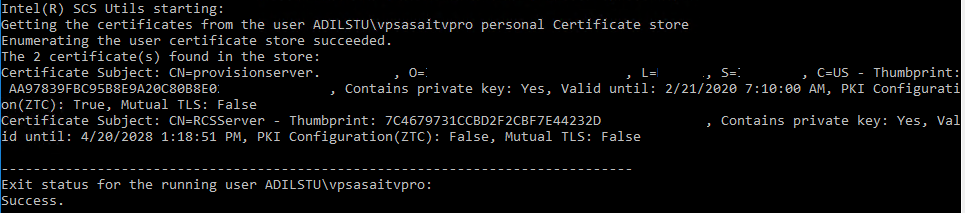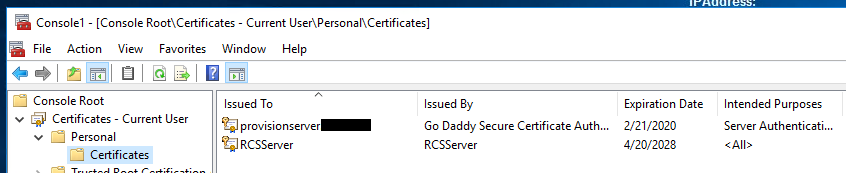- Mark as New
- Bookmark
- Subscribe
- Mute
- Subscribe to RSS Feed
- Permalink
- Report Inappropriate Content
We recently started getting in our new Micros 650 registers and I have been trying to get them vPro provisioned. Unfortunately the ACUConfig utility is failing to provision them with the following error:
2019-03-14 12:59:41:(ERROR) : ACU Configurator, Category: Exit: ***********Exit with code 75. Details: Failed to complete remote configuration of this Intel(R) AMT device. Failed while calling WS-Management call GetAmtVersion (CIM_SoftwareIdentity.Get). Intel(R) AMT connection error 0xc000521f: An SSL error occurred. Verify the username and password, and the PSK or certificate settings, where applicable. Valid certificate for PKI configuration not found. Initial connection to the Intel(R) AMT device failed. The SSL handshake failed because of an unsupported, unverified, or corrupt certificate. A TCP error occurred. Make sure that the destination settings are correct and that a network connection exists to the target.
Link Copied
- Mark as New
- Bookmark
- Subscribe
- Mute
- Subscribe to RSS Feed
- Permalink
- Report Inappropriate Content
To provide more details I am using the ACUConfig utility via a PowerShell script and it is deployed with SCCM. I have been using this script with great success on all of our Dell products. After some troubleshooting I have discovered a work around fix. There is an option in the MEBx called "Activate Network Access", once this is enabled I am able to provision the device with the ACUConfig as normal. I took a look at one of our Dell devices that had not been configured and it had the same option and it was also disabled, however I can provision it with ACUConfig without having to change the option and then the option gets enabled during provisioning.
- Mark as New
- Bookmark
- Subscribe
- Mute
- Subscribe to RSS Feed
- Permalink
- Report Inappropriate Content
- Mark as New
- Bookmark
- Subscribe
- Mute
- Subscribe to RSS Feed
- Permalink
- Report Inappropriate Content
Sorry , the work around mentioned is only to get the first few out and in production.
I still need a solution to the error and failure to provision.
- Mark as New
- Bookmark
- Subscribe
- Mute
- Subscribe to RSS Feed
- Permalink
- Report Inappropriate Content
- Mark as New
- Bookmark
- Subscribe
- Mute
- Subscribe to RSS Feed
- Permalink
- Report Inappropriate Content
All of them still need to be provisioned.
There are about eight in the field and ten more on the way.
Here is the log from ACUConfig on the device.
2019-03-22 09:58:54:(INFO) : ACU Configurator , Category: HandleOutPut: Starting log 2019-03-22 09:58:54
2019-03-22 09:58:54:(INFO) : ACU Configurator, Category: : ACUConfig 12.0.0.129
2019-03-22 09:58:54:(INFO) : ACU Configurator, Category: -Unknown Operation-: VPSA327260.ad.ilstu.edu: Starting to configure AMT via RCS...
2019-03-22 09:58:56:(ERROR) : ACU Configurator , Category: Host Based Setup Discovery: Error: Host-based configuration is not currently available because the Local Manageability Service (LMS.exe) is not running on the system.
2019-03-22 09:59:19:(INFO) : ACU Configurator , Category: Information message: Active certificate hashes have the following names: (0xc000005a)
2019-03-22 09:59:20:(INFO) : ACU Configurator , Category: Information message: Active certificate hashes have the following names: (0xc000005a)
2019-03-22 09:59:27:(INFO) : ACU Configurator , Category: WMI Access Layer: Success. (0) (retry set to = 2)
2019-03-22 09:59:27:(INFO) : ACU Configurator , Category: WMI Access Layer: Success. (0) (RCS not busy.)
2019-03-22 09:59:27:(INFO) : ACU Configurator , Category: WMI Access Layer: Success. (0) (RCS is currently handling = 0 threads)
2019-03-22 09:59:28:(ERROR) : ACU.dll, Category: Remote Configure: Aborting configuration.
2019-03-22 10:00:50:(ERROR) : ACU.dll, Category: Remote Configure: Failed to complete remote configuration of this Intel(R) AMT device.
2019-03-22 10:00:50:(ERROR) : ACU Configurator, Category: Exit: ***********Exit with code 75. Details: Failed to complete remote configuration of this Intel(R) AMT device. Failed while calling WS-Management call GetAmtVersion (CIM_SoftwareIdentity.Get). Intel(R) AMT connection error 0xc000521f: An SSL error occurred. Verify the username and password, and the PSK or certificate settings, where applicable. Valid certificate for PKI configuration not found. Initial connection to the Intel(R) AMT device failed. The SSL handshake failed because of an unsupported, unverified, or corrupt certificate. A TCP error occurred. Make sure that the destination settings are correct and that a network connection exists to the target.
Here is the RCS log from that time frame:
- Mark as New
- Bookmark
- Subscribe
- Mute
- Subscribe to RSS Feed
- Permalink
- Report Inappropriate Content
- Mark as New
- Bookmark
- Subscribe
- Mute
- Subscribe to RSS Feed
- Permalink
- Report Inappropriate Content
- Mark as New
- Bookmark
- Subscribe
- Mute
- Subscribe to RSS Feed
- Permalink
- Report Inappropriate Content
Sorry for the delayed response.
I decided to use this opportunity to reconfigure our RCSServer service to use the Network Service account. It was using my personal admin account which was only meant to be temporary. Now that I have it back up and working I tried the Micros 650 again but I am still having the issue. I think it may just be a security feature of the device. Unless you have anything else for me to try I think we are just going to have to manually change the setting once for each device. Having made these changes I am experiencing a new issue but I will make a separate post for that.
- Mark as New
- Bookmark
- Subscribe
- Mute
- Subscribe to RSS Feed
- Permalink
- Report Inappropriate Content
- Mark as New
- Bookmark
- Subscribe
- Mute
- Subscribe to RSS Feed
- Permalink
- Report Inappropriate Content
- Mark as New
- Bookmark
- Subscribe
- Mute
- Subscribe to RSS Feed
- Permalink
- Report Inappropriate Content
So I was able to work through the above issue. While working through it I changed the account that the RCSServer service runs on. I have setup an AD service account called VPSASAITvPro. I can now provision unprovisioned devices just fine. The new issue is that when provisioning an already provisioned computer with the ACUconfig utility it fails with a new error. I have tried it with all three account running under RCSServer and get the same result. I have tried to check Kerberos logs on both the server and workstation by enabling it in registry but get nothing from either. Since it's already provisioned and fails it just stays with the provision it has but the down side is the AD computer object gets deleted and does not get recreated.
2019-04-05 13:43:21:(INFO) : ACU Configurator , Category: HandleOutPut: Starting log 2019-04-05 13:43:21
2019-04-05 13:43:21:(INFO) : ACU Configurator, Category: : ACUConfig 12.0.0.129
2019-04-05 13:43:21:(INFO) : ACU Configurator, Category: -Unknown Operation-: VPSA809239.ad.ilstu.edu: Starting to configure AMT via RCS...
2019-04-05 13:43:24:(ERROR) : ACU Configurator , Category: Host Based Setup Discovery: Error: Host-based configuration is not currently available because the Local Manageability Service (LMS.exe) is not running on the system.
2019-04-05 13:43:30:(INFO) : ACU Configurator , Category: WMI Access Layer: Success. (0) (retry set to = 2)
2019-04-05 13:43:30:(INFO) : ACU Configurator , Category: WMI Access Layer: Success. (0) (RCS not busy.)
2019-04-05 13:43:30:(INFO) : ACU Configurator , Category: WMI Access Layer: Success. (0) (RCS is currently handling = 0 threads)
2019-04-05 13:43:45:(ERROR) : ACU Configurator, Category: Exit: ***********Exit with code 75. Details: Failed to complete remote configuration of this Intel(R) AMT device. Final status of Intel(R) AMT is unknown because a failure occurred when configuring the system. Intel(R) AMT operation failed. Error while configuring Kerberos settings. Failed while calling WS-Management call SetKerberosSettings (AMT_KerberosSettingData.Get). Intel(R) AMT error 0x1: AMT Status code - An internal error has occurred in the Intel(R) AMT device. This might indicate an interface error, or an application error.
- Mark as New
- Bookmark
- Subscribe
- Mute
- Subscribe to RSS Feed
- Permalink
- Report Inappropriate Content
- Mark as New
- Bookmark
- Subscribe
- Mute
- Subscribe to RSS Feed
- Permalink
- Report Inappropriate Content
- Mark as New
- Bookmark
- Subscribe
- Mute
- Subscribe to RSS Feed
- Permalink
- Report Inappropriate Content
Yes, the VPSASAITvPro account has two certificates. The GoDaddy cert and what I assume is a locally generated cert.
- Mark as New
- Bookmark
- Subscribe
- Mute
- Subscribe to RSS Feed
- Permalink
- Report Inappropriate Content
- Mark as New
- Bookmark
- Subscribe
- Mute
- Subscribe to RSS Feed
- Permalink
- Report Inappropriate Content
I have attached the log.
This is a fresh restart of the service followed by configuring an unconfigured computer and then trying to configure it again.
It provisions fine the first time then fails the second time.
- Subscribe to RSS Feed
- Mark Topic as New
- Mark Topic as Read
- Float this Topic for Current User
- Bookmark
- Subscribe
- Printer Friendly Page