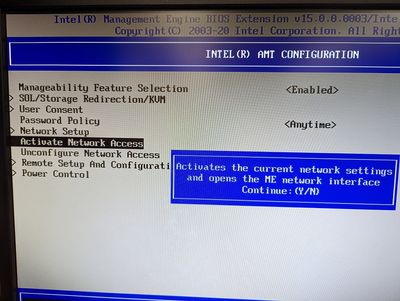- Mark as New
- Bookmark
- Subscribe
- Mute
- Subscribe to RSS Feed
- Permalink
- Report Inappropriate Content
We received a new batch of computers that now have the network access disabled by default in Intel MEBx. This causes ACUConfig to fail its 'ConfigViaRCS' command. If I go into MEBx and enable network access by hand ACUConfig then can config via RCS without issue. Is there a way to enable this via ACUConfig?
Link Copied
- Mark as New
- Bookmark
- Subscribe
- Mute
- Subscribe to RSS Feed
- Permalink
- Report Inappropriate Content
Hello THoob,
Thank you for joining the Intel community.
We can see you are still using Intel SCS. Take into consideration that SCS is end of life already and their support is pretty limited.
Been said that could you tell the OEM of your machines?
Quantity of systems?
Network connection (LAN, wireless)?
Current version of SCS?
We will look forward to your updates
Regards
Jose A.
Intel Customer Support Technician
- Mark as New
- Bookmark
- Subscribe
- Mute
- Subscribe to RSS Feed
- Permalink
- Report Inappropriate Content
48x Dell Optiplex 7090's
10x Dell Optiplex 7060's
All are wired connections.
The 7090's are on v15.
The 7060's are on v12.
- Mark as New
- Bookmark
- Subscribe
- Mute
- Subscribe to RSS Feed
- Permalink
- Report Inappropriate Content
Hello THoob,
Thank you for the details. Don't remember an option to enable network access using the ACUconfig remote provisioning. It should do it if you provision the system locally using an USB drive or from MEBx directly. An alternate option would be to try Intel® Endpoint Management Assistant (Intel® EMA). The provisioning procedure is easier and more convenient and will overcome the issue about SCS been end of life already.
Regards
Jose A.
Intel Customer Support Technician
- Mark as New
- Bookmark
- Subscribe
- Mute
- Subscribe to RSS Feed
- Permalink
- Report Inappropriate Content
As far as I know the USB config function was removed as there is no longer an option to 'ConfigViaUSB'.
I understand SCS is EOL but Intel states that support won't end until the end of 2022.
What I need right now is a fix for the system I have not the system I don't have.
So are you saying EMA solves this issue and it can enable the network access in the MEBx?
- Mark as New
- Bookmark
- Subscribe
- Mute
- Subscribe to RSS Feed
- Permalink
- Report Inappropriate Content
Hello THoob,
Correct, you can provision the system locally using a USB drive or from MEBx directly, or try Intel® Endpoint Management Assistant (Intel® EMA).
Regards
Sergio.
Intel Customer Support Technician
- Mark as New
- Bookmark
- Subscribe
- Mute
- Subscribe to RSS Feed
- Permalink
- Report Inappropriate Content
According to the release notes 'ConfigViaUSB' was removed in the latest version of IntelSCS which is what we are using.
2.5
Removed USB key configuration capability
The ability to use a USB key to configure Intel® AMT capable devices has been removed from this release of Intel SCS. You can still use the Intel AMT SDK tools to perform manual configuration via a USB key. For more information on this, consult your Intel AMT SDK documentation.
I would prefer my staff not have to touch every single computer and have to enter the MEBx. I feel like it must be possible as every Dell we've had before now had it enabled when they came in.
- Mark as New
- Bookmark
- Subscribe
- Mute
- Subscribe to RSS Feed
- Permalink
- Report Inappropriate Content
Hello THoob,
The fact that your systems came with no network enabled from factory might be OEM dependent. Check this Dell article Manufacturing / Management mode settings guide. (Intel AMT) on Dell Systems | Dell US
Regards
Jose A.
Intel Customer Support Technician
- Mark as New
- Bookmark
- Subscribe
- Mute
- Subscribe to RSS Feed
- Permalink
- Report Inappropriate Content
Hello THoob,
I am just following up to double-check if you found the provided information useful. If you have further questions please don't hesitate to ask. If you consider the issue to be completed please let us know so we can proceed to mark this thread as closed. I will try to reach you back on next Tuesday 17th. After that the thread will be automatically archived.
Jose A.
Intel Customer Support Technician
- Mark as New
- Bookmark
- Subscribe
- Mute
- Subscribe to RSS Feed
- Permalink
- Report Inappropriate Content
Hello THoob,
We will proceed to mark this thread as closed. If you have further issues or questions just go ahead and submit a new topic.
Jose A.
Intel Customer Support Technician
- Subscribe to RSS Feed
- Mark Topic as New
- Mark Topic as Read
- Float this Topic for Current User
- Bookmark
- Subscribe
- Printer Friendly Page