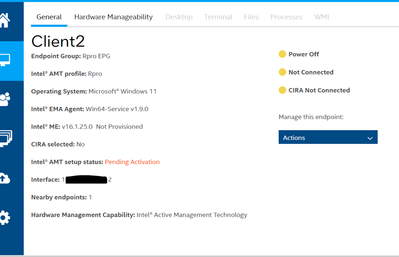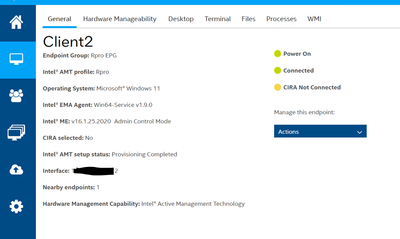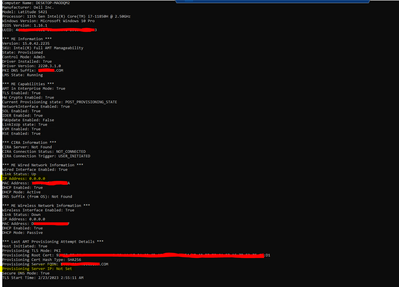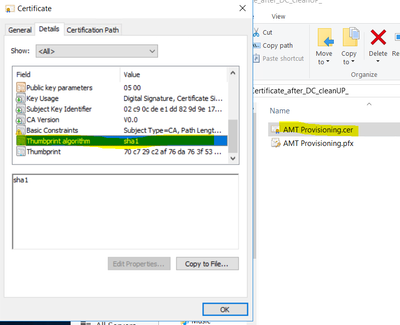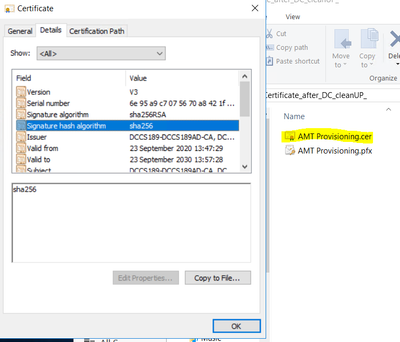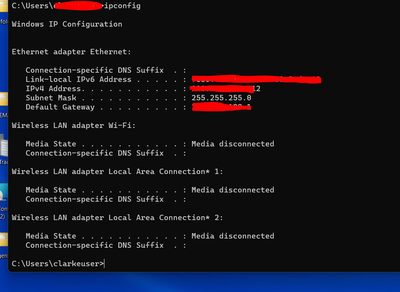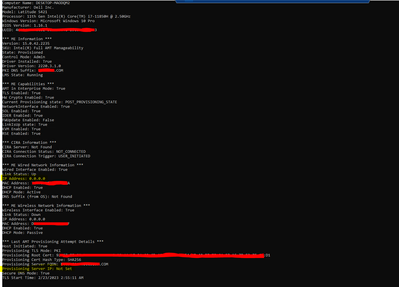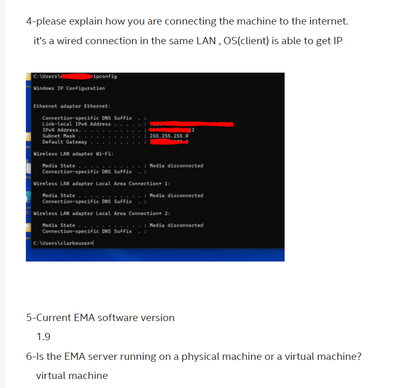- Mark as New
- Bookmark
- Subscribe
- Mute
- Subscribe to RSS Feed
- Permalink
- Report Inappropriate Content
Hi everyone. Someone please help me on EMA provisioning.
The AMT setup Stauts shows Provisioning Completed but not able to connect through Mesh commander\DCIS\DCIV
and noted Provisioning Server IP status shows not set when i run the EMA config tool on Client
could you please help me on this issue
Link Copied
- Mark as New
- Bookmark
- Subscribe
- Mute
- Subscribe to RSS Feed
- Permalink
- Report Inappropriate Content
Hello, Midhun107,
Thank you for using Intel support services.
I want to clarify the following: Intel® Endpoint Management Assistance (EMA) is our provisioning tool for remote accessing. MeshCommander is a third-party open-source tool with similar benefits. If the endpoint was configured (provisioned) with EMA, the remote accessing will work with EMA. It is not possible to provision the machine with EMA and access with MeshCommander.
I noticed the AMT setup status is completed on client 2; it shows the PC as connected and CIRA not connected and not configured. With this configuration, the client PC and server are in the same LAN, please confirm it.
EMA was configured in Admin Control Mode. Do you have an Intel® AMT Certificate sha256?
From the last picture, the IP address was not detected (wired and wireless) card; please explain how you are connecting the machine to the internet.
For further assistance, please provide us:
Current EMA software version
Is the EMA server running on a physical machine or a virtual machine?
Do you want to access remote machines (on different LANs)?
I look forward to hearing from you.
Regards,
Miguel C.
Intel Customer Support Technician
- Mark as New
- Bookmark
- Subscribe
- Mute
- Subscribe to RSS Feed
- Permalink
- Report Inappropriate Content
Hi Miguel,
1- It is not possible to provision the machine with EMA and access with MechCommander.
This has been working for us, we used to provision with EMA and using MeshCommander we used connect the client by giving the Host name and Mebx password and perform KVM and power operations in Admin Control mode, is it not expected to work with MeshCommander?
YouTube link - Demonstration of performing remote desktop using MeshCommander
https://www.youtube.com/watch?v=mhq0bsWJEOw
2 -The client PC and server are in the same LAN?
Yes, the client PC and server are in the same LAN.
3 -EMA was configured in Admin Control Mode. Do you have an Intel® AMT Certificate sha256?
Yes, I have created a self-signed certificate using Certification Authority hosted in DC.
I have done the USB provisioning,
Attached the certificate details,
I could see there are 2 fields "Signature hash algorithm - 256" and "Thumbprint algorithm - sha1"
4-please explain how you are connecting the machine to the internet.
it's a wired connection in the same LAN , OS(client) is able to get IP
5-Current EMA software version
1.9
6-Is the EMA server running on a physical machine or a virtual machine?
virtual machine
7-Do you want to access remote machines (on different LANs)?
No
Thanks,
Midhun
- Mark as New
- Bookmark
- Subscribe
- Mute
- Subscribe to RSS Feed
- Permalink
- Report Inappropriate Content
Hello, Midhun107,
Combining Intel® EMA and MeshCommander is not a valid configuration. We suggest you get in touch with MeshCommander and validate the configuration. We understand MeshCommander creates its certificate.
Intel® EMA requires a Sha256 for all the certificate chain (Root, Intermediate, and Leaf).
If you are planning to provision endpoints on the same LAN only, using a self-certificate (updates are required for every EMA software update). We suggest you keep using only MeshCommander and use its certificate.
- Mark as New
- Bookmark
- Subscribe
- Mute
- Subscribe to RSS Feed
- Permalink
- Report Inappropriate Content
Hi Miguel,
Do you know why we are not able to get the IP?
Thanks,
Midhun
- Mark as New
- Bookmark
- Subscribe
- Mute
- Subscribe to RSS Feed
- Permalink
- Report Inappropriate Content
Hello, Midhun,
Intel® EMA and AMT only work with Intel® network cards with vPro capability; review if the wired network card supports it. In addition, make sure the PC is connected to the embedded NIC of the PC instead of a docking station.
Regards,
Miguel C.
Intel Customer Support Technician
- Mark as New
- Bookmark
- Subscribe
- Mute
- Subscribe to RSS Feed
- Permalink
- Report Inappropriate Content
Hello, Midhun,
I hope this post finds you well.
By any chance, have you been able to review how the PCs are plugged into the internet?
Regards,
Miguel C.
Intel Customer Support Technician
- Mark as New
- Bookmark
- Subscribe
- Mute
- Subscribe to RSS Feed
- Permalink
- Report Inappropriate Content
Hi Miguel,
As communicated earlier its connected thorough a wired connection (using Ethernet cable)
did you expect different response, could you please elaborate.
Thanks,
Midhun
- Mark as New
- Bookmark
- Subscribe
- Mute
- Subscribe to RSS Feed
- Permalink
- Report Inappropriate Content
Hello, Midhun107,
Thank you for confirming how the PC is connected to the internet.
I suggest you perform a test using only EMA or only using MeshCommander. The combination of both is not officially supported. Look forward to the outcome.
Regards,
Miguel C.
Intel Customer Support Technician
- Mark as New
- Bookmark
- Subscribe
- Mute
- Subscribe to RSS Feed
- Permalink
- Report Inappropriate Content
Hi Miguel,
Still getting the same
IP address :0.0.0.0
provisioning server IP : Not Set
what are the possibilities of provisioning server IP Not Set
Thanks,
Midhun
- Mark as New
- Bookmark
- Subscribe
- Mute
- Subscribe to RSS Feed
- Permalink
- Report Inappropriate Content
Hello, Midhun107,
I need more details of your configuration before giving you a proper answer.
The log is showing the system as provisioned in Admin Control Mode and CIRA is shown as not found (connected); the EMA server and endpoint are in the same LAN, and you are using a self-Certificate.
In previous pictures and in a previous post, I noticed the Certificate chain does not comply with the new Intel® AMT requisite on the system with AMT (ME) version 15 or later; the complete chain (Root, Intermediate, and Leave) needs to have encryption of SHA256.
Details: Starting from Intel ME 15.0 firmware for H platform, and Intel ME 16.0 firmware for all platforms, Intel is removing support for SHA1 root certificates and RSA key sizes smaller than 2048 bits
I think the communication between the Server and the endpoint is failing due to the Certificate.
We can confirm this from the logs.
EMA logs from Server
[System drive]\Program File(x86)\Intel\Platform Manager\EmaLogs
Please send them, I will gladly review if the Certificate was properly installed or failed.
Regards,
Miguel C.
Intel Customer Support Technician
- Mark as New
- Bookmark
- Subscribe
- Mute
- Subscribe to RSS Feed
- Permalink
- Report Inappropriate Content
Hello, Midhun107,
I am following up on the case. Have you been able to gather the logs?
EMA logs from Server
[System drive]\Program File(x86)\Intel\Platform Manager\EmaLogs
The log will help us to figure out how the configuration is working.
Regards,
Miguel C.
Intel Customer Support Technician
- Mark as New
- Bookmark
- Subscribe
- Mute
- Subscribe to RSS Feed
- Permalink
- Report Inappropriate Content
Miguel,
we are able to see the IP address and able to communicate with client successfully after adding static IP on Mebx
Thanks a lot Miguel.. Your support is truly appreciated .
Thanks and Regards,
Midhun
- Subscribe to RSS Feed
- Mark Topic as New
- Mark Topic as Read
- Float this Topic for Current User
- Bookmark
- Subscribe
- Printer Friendly Page