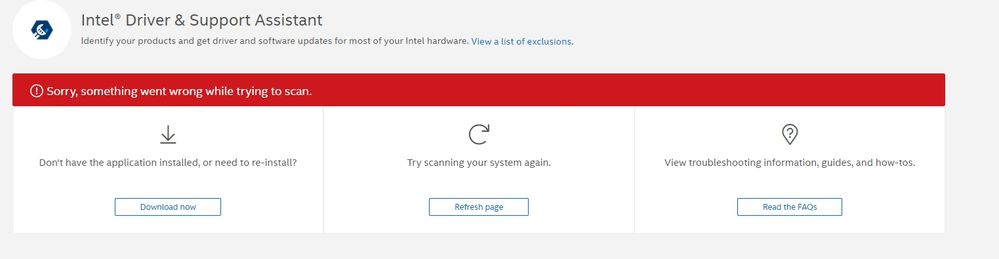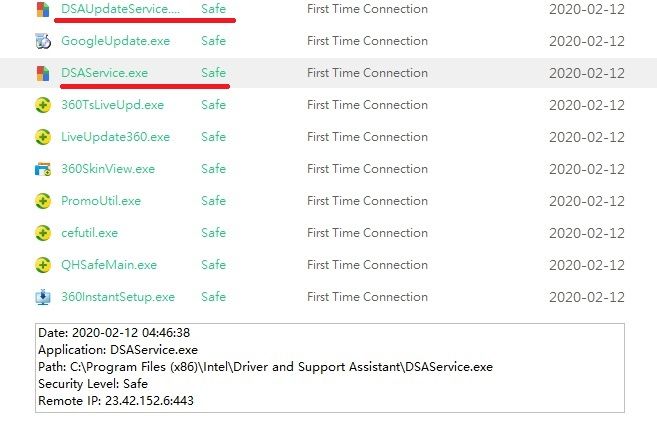- Mark as New
- Bookmark
- Subscribe
- Mute
- Subscribe to RSS Feed
- Permalink
- Report Inappropriate Content
Link Copied
- Mark as New
- Bookmark
- Subscribe
- Mute
- Subscribe to RSS Feed
- Permalink
- Report Inappropriate Content
Wrong forum.
Try clearing your browser cache, or try a differen browser.
Doc
- Mark as New
- Bookmark
- Subscribe
- Mute
- Subscribe to RSS Feed
- Permalink
- Report Inappropriate Content
@Al.Hill Already tried, didnt help. Can u please give me a right forum link?
- Mark as New
- Bookmark
- Subscribe
- Mute
- Subscribe to RSS Feed
- Permalink
- Report Inappropriate Content
Well, that is a good question. There is no "right" forum for the IDSA, but certainly Makers is incorrect.
One of the Intel support engineers may decide to move your post.
Regarding IDSA:
What operating system? Windows 10? What version? 1909?
What is your processor model number?
What is the model number of your laptop or system/motherboard?
You can try this:
From the control panel, remove ALL versions of IDSA that you can find.
Download and run this cleanup tool. https://downloadcenter.intel.com/download/29376/Intel-Driver-Support-Assistant-Uninstaller?v=t
Reboot
Then, try to reinstall IDSA from here: https://downloadcenter.intel.com/download/28425/Intel-Driver-Support-Assistant?product=128824
Doc
- Mark as New
- Bookmark
- Subscribe
- Mute
- Subscribe to RSS Feed
- Permalink
- Report Inappropriate Content
Okay. I tried delete and reinstall again. Didnt help 😥
Windows 10. 1909.
Asus x510uq. i3-7100U.
- Mark as New
- Bookmark
- Subscribe
- Mute
- Subscribe to RSS Feed
- Permalink
- Report Inappropriate Content
OK, one of the Intel support engineers will assist you. In the meantime:
Are you blocking any ports on your firewall?
What anti-virus are you using?
You can gather the logs, put them in a zip file, and attach them to this thread (using the paper clip).
The logs are located in C:\ProgramData\Intel\DSA
Look for
- updateservice
- servicehelper
- tray
- service
Put them in a zip file and attach it to this thread (using the paperclip). If you do not do a zip file, you will have to paste each one in a separate reply.
Doc
- Mark as New
- Bookmark
- Subscribe
- Mute
- Subscribe to RSS Feed
- Permalink
- Report Inappropriate Content
About firewall: idk :/
I use 360 Total security and malwarebytes scanner.
- Mark as New
- Bookmark
- Subscribe
- Mute
- Subscribe to RSS Feed
- Permalink
- Report Inappropriate Content
Turn off real-time protection on both, including any cloud protection.
If both are providing real-time protection, you cannot have both active at the same time, despite what MBAM says,
Doc
- Mark as New
- Bookmark
- Subscribe
- Mute
- Subscribe to RSS Feed
- Permalink
- Report Inappropriate Content
Ok. I use malwarebytes like only scanner, its turned off all the time. Tried turn off real time protection at 360 and problem still remains.
- Mark as New
- Bookmark
- Subscribe
- Mute
- Subscribe to RSS Feed
- Permalink
- Report Inappropriate Content
I would (personally) dump 360 and use Windows Defender.
IDSA accesses localhost on posts 28385-28389. It also connects to www.intel.com, downloadcenter.intel.com, and downloadmirror.intel.com, all on port 443 (HTTPS). Make sure you/360 are not blocking them.
Doc
- Mark as New
- Bookmark
- Subscribe
- Mute
- Subscribe to RSS Feed
- Permalink
- Report Inappropriate Content
Sorry, but I don't know much about it. How do I do this?
- Mark as New
- Bookmark
- Subscribe
- Mute
- Subscribe to RSS Feed
- Permalink
- Report Inappropriate Content
They will be in your firewall settings (or 360 firewall settings).
Seriously, I recommend you abandon and remove 360, and continue with Windows Defender and Windows Firewall.
Doc
- Mark as New
- Bookmark
- Subscribe
- Mute
- Subscribe to RSS Feed
- Permalink
- Report Inappropriate Content
Sorry for incative.
I checked my windows firewall and 360 firewall as well and noting blocking there. I tried even turn off 360 firewall and check, nothing has changed. It was okay before even with 360 antivirus. Dont know whats wrong.
- Mark as New
- Bookmark
- Subscribe
- Mute
- Subscribe to RSS Feed
- Permalink
- Report Inappropriate Content
Maybe we can get one of the support engineers to move this thread to: https://forums.intel.com/s/topic/0TO0P0000001BRCWA2/intel-driver-support-assistant-intel-dsa
Doc
- Mark as New
- Bookmark
- Subscribe
- Mute
- Subscribe to RSS Feed
- Permalink
- Report Inappropriate Content
Well, I see that I'm not the only one with this problem. This problem from Intel?
- Mark as New
- Bookmark
- Subscribe
- Mute
- Subscribe to RSS Feed
- Permalink
- Report Inappropriate Content
Hello NOkay
Thank you for posting on the Intel® communities.
We would like to jump in and help in case you still need assistance.
Based on the logs provided, it shows that you were running Intel® Driver & Support Assistant (Intel® DSA) version 20.1.5.6.
However, we have released a new version of Intel® DSA. The new version is 20.2.9.6 and it is available at the below link:
https://downloadcenter.intel.com/download/28425/Intel-Driver-Support-Assistant?product=128824
If you are still running the previous version 20.1.5.6 and having issues, we recommend the following steps:
1- Uninstall the previous version of Intel® DSA from Windows® Apps & Features.
2- Run the Intel® Driver & Support Assistant Uninstaller.
3- Clear Browser cache.
4- Reboot the system.
5- Install the new version of the Intel® Driver & Support Assistant Version: 20.2.9.6
If the issue persists after scanning with the new version, please kindly gather and provide a new zip file with all the files located at "C:\ProgramData\Intel\DSA" so we can investigate further. Also, please provide an Intel® System Support Utility (Intel® SSU) report and attach it to this thread. Please follow the steps below:
1- Download the Intel® SSU and save the application on your computer.
https://downloadcenter.intel.com/download/25293/Intel-System-Support-Utility-for-Windows-
2- Open the application and click "Scan" to see the system and device information. The Intel® SSU defaults to the "Summary View" on the output screen following the scan. Click the menu where it says "Summary" to change to "Detailed View".
3- To save your scan, click Next and click Save.
4- To attach a file, you must click the “Attach” option on the bottom left-hand corner of the response box.
Should you have additional inquiries, please do not hesitate to contact us back.
Regards,
Andrew G.
Intel Customer Support Technician
- Mark as New
- Bookmark
- Subscribe
- Mute
- Subscribe to RSS Feed
- Permalink
- Report Inappropriate Content
Hello NOkay
We are checking this thread and we would like to know if you were able to check our previous post.
If you need further assistance, please let us know. We will be glad to assist you.
Best regards,
Andrew G.
Intel Customer Support Technician
- Mark as New
- Bookmark
- Subscribe
- Mute
- Subscribe to RSS Feed
- Permalink
- Report Inappropriate Content
Yes, Im already answered in other thread. It's works, thank you.
- Mark as New
- Bookmark
- Subscribe
- Mute
- Subscribe to RSS Feed
- Permalink
- Report Inappropriate Content
Hello NOkay
Thank you very much for your response.
We are glad to know that Intel® DSA is now working properly.
Best regards,
Andrew G.
Intel Customer Support Technician
- Subscribe to RSS Feed
- Mark Topic as New
- Mark Topic as Read
- Float this Topic for Current User
- Bookmark
- Subscribe
- Printer Friendly Page