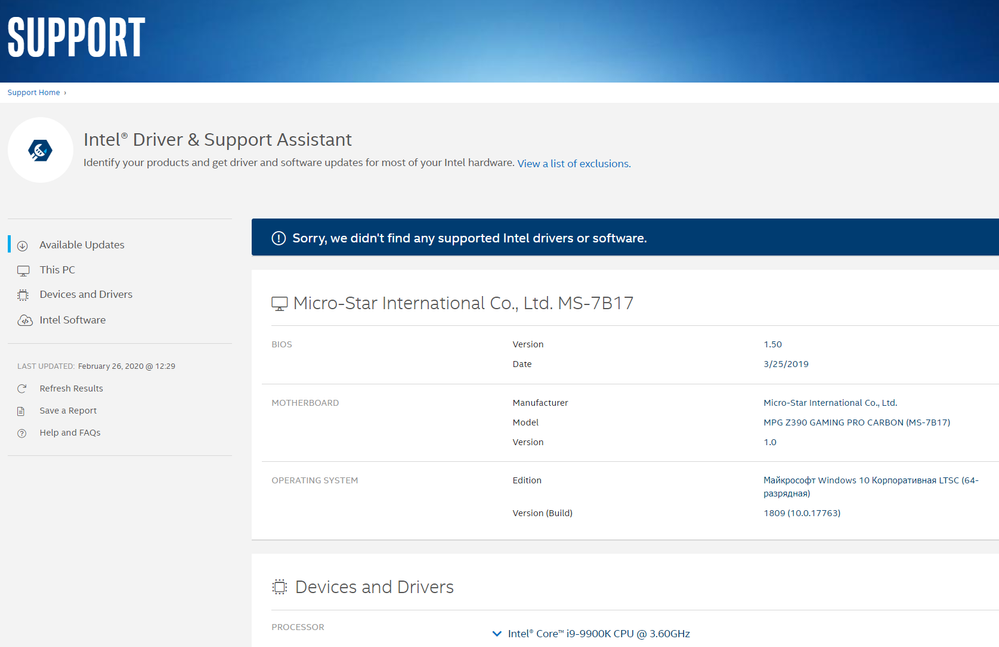- Mark as New
- Bookmark
- Subscribe
- Mute
- Subscribe to RSS Feed
- Permalink
- Report Inappropriate Content
Hello! I have exactly the same problem in the Intel® Driver & Support Assistant! When trying to scan the system, the application does not find the Intel hardware: "Sorry, we didn't find any supported Intel drivers or software."
Everything used to work until the application was updated to version 20.1.5.6. After the update, it stopped working.
I deleted the application with the DSAUninstaller utility, installed it again, but unfortunately, to no avail. How to fix the situation?
Intel Core i9-9900K
MSI MPG Z390 Gaming Pro Carbon
Windows 10 64bit.
Link Copied
- Mark as New
- Bookmark
- Subscribe
- Mute
- Subscribe to RSS Feed
- Permalink
- Report Inappropriate Content
- Mark as New
- Bookmark
- Subscribe
- Mute
- Subscribe to RSS Feed
- Permalink
- Report Inappropriate Content
New version of IDSA was released. Please download this new version (20.2.9.6) and try to install it. I would like to hear if it solve your problem.
Leon
- Mark as New
- Bookmark
- Subscribe
- Mute
- Subscribe to RSS Feed
- Permalink
- Report Inappropriate Content
will not run. only gives option to uninstall the program.
- Mark as New
- Bookmark
- Subscribe
- Mute
- Subscribe to RSS Feed
- Permalink
- Report Inappropriate Content
Hello @ECart2
- It is always advised to open a thread of yours, rather than join some one else.
- Download Intel DSA Uninstaller and run it to uninstall currently installed Intel DSA.
- Reboot your computer and then try to install the latest Intel DSA version 20.2.9.6
Leon
- Mark as New
- Bookmark
- Subscribe
- Mute
- Subscribe to RSS Feed
- Permalink
- Report Inappropriate Content
- Mark as New
- Bookmark
- Subscribe
- Mute
- Subscribe to RSS Feed
- Permalink
- Report Inappropriate Content
Intel DSA 20.2.9.6. In my case, it doesn’t solve the problem.
- Mark as New
- Bookmark
- Subscribe
- Mute
- Subscribe to RSS Feed
- Permalink
- Report Inappropriate Content
- Mark as New
- Bookmark
- Subscribe
- Mute
- Subscribe to RSS Feed
- Permalink
- Report Inappropriate Content
Yes! Exactly!
- Mark as New
- Bookmark
- Subscribe
- Mute
- Subscribe to RSS Feed
- Permalink
- Report Inappropriate Content
Hi @Orward ,
- Your Windows is not updated (1809).
- I suggest that you should repair/update your Windows to version 1909.
- You may do this very easy with An in place Windows Upgrade . Start in paragraph 6 using Media Creation Tool method. The process is very simply and you will have updated Windows without affecting your data and programs.
- After updating Windows, try to install Intel DSA again.
Leon
- Subscribe to RSS Feed
- Mark Topic as New
- Mark Topic as Read
- Float this Topic for Current User
- Bookmark
- Subscribe
- Printer Friendly Page