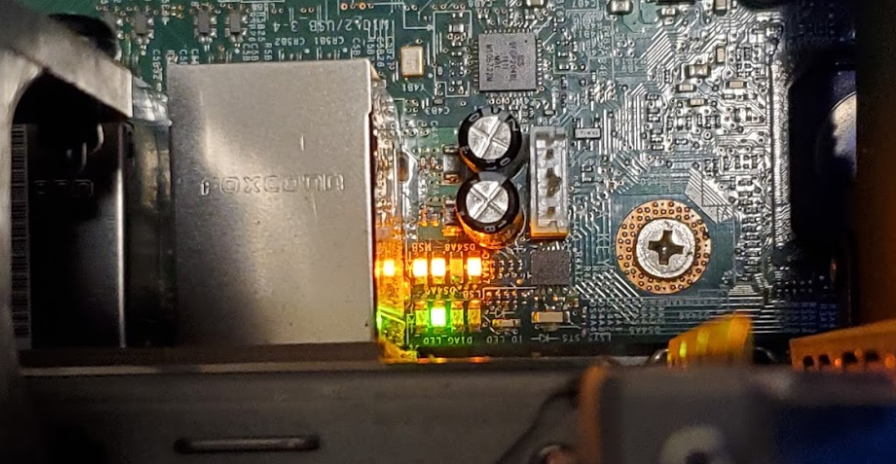- Mark as New
- Bookmark
- Subscribe
- Mute
- Subscribe to RSS Feed
- Permalink
- Report Inappropriate Content
Hi,
I have a S1200V3RP board which has been running perfectly for 5 years. A week ago I wanted to see if I could get QuickSync to work with Plex (UnRaid) and therefore I made some changes in the Bios. Something related to the internal graphics card. When I did the change a warning was displayed but I accepted the change anyways.
Long story short. After the change nothing is shown on the monitor during boot. Nothing at all. And it never finishes the boot process.
Fans are running and everything seem normal except nothing on the monitor and it does not finish boot. If I remove all memory it beeps as it should so it's not completely dead.
Below are the LED status lights:
I have tried to reset the bios. No change.
I have tried to reflash the bios. No change.
I have tried with several another graphics card. Including simple ones.
Any ideas? I have no clue how to fix this.
Thanks in advance.
-Uno
Link Copied
- Mark as New
- Bookmark
- Subscribe
- Mute
- Subscribe to RSS Feed
- Permalink
- Report Inappropriate Content
Hello UStef,
The interactive technical support for the Intel® Server Board S1200V3RPL you have requested has been discontinued. We can provide you with resources and self-service support information through our website.
We highly suggest that you get information from the technical product specification site and all available technical information is included in the support site.
You can learn about the system status LED here
Page 208.
Finally, you can clear the CMOS of your system by checking this site:
https://www.intel.com/content/www/us/en/support/articles/000025368/processors.html
I am going to proceed and move your thread to the Discontinued Products Community, so you can get recommendations from fellow community members.
Best regards,
Sergio S.
Intel Customer Support Technician
A Contingent Worker at Intel
For firmware updates and troubleshooting tips, visit :https://intel.com/support/serverbios
- Mark as New
- Bookmark
- Subscribe
- Mute
- Subscribe to RSS Feed
- Permalink
- Report Inappropriate Content
I looked at the LED information but it's still Russian and of no use.
I tried to clear the CMOS but that did nothing. And as I can see nothing on the screen I don't know if anything did happen.
I tried reflashing the CMOS from the backup and from a flashdrive. Nothing!
I guess I have to buy a non-Intel motherboard to get this running again :(
- Subscribe to RSS Feed
- Mark Topic as New
- Mark Topic as Read
- Float this Topic for Current User
- Bookmark
- Subscribe
- Printer Friendly Page