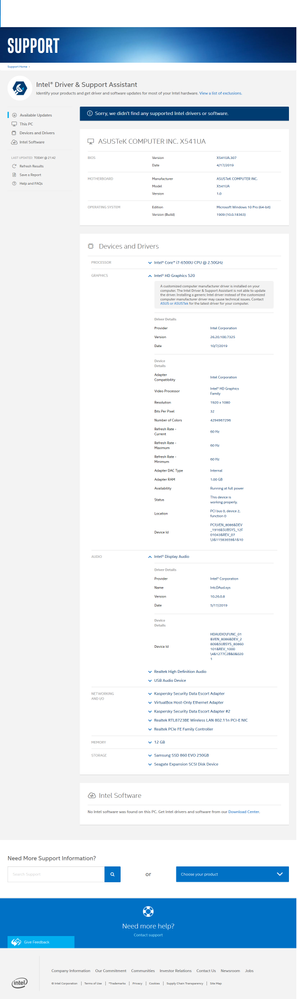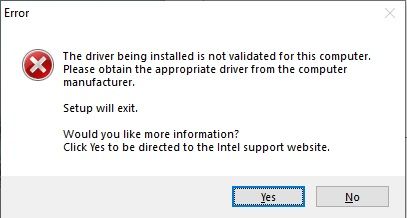- Mark as New
- Bookmark
- Subscribe
- Mute
- Subscribe to RSS Feed
- Permalink
- Report Inappropriate Content
Feel free to move this post to whichever group is most relevant
Link Copied
- « Previous
- Next »
- Mark as New
- Bookmark
- Subscribe
- Mute
- Subscribe to RSS Feed
- Permalink
- Report Inappropriate Content
The previous attachment (and attached again below) is a screen print of what DSA (20.6.22.6) spews out: First it tells me that it found NO supported drivers or software and then it shows the devices it DID find. One of the devices (Intel® Dual Band Wireless-AC 7260), is slated to be discontinued at the end of 2020 (From the list of discontinued devices linked in your post). Since this product will supposedly still be supported until the end of the year, DSA SHOULD still find it. Chipset and Ethernet drivers are not detected (According to the second link in your post). Unfortunately, I never took a screen print to document the products DSA DID detect before the February update, but whatever they were, they no longer get detected. As far as I am concerned, DSA has been broken since February and to this very day it is still broken.
- Mark as New
- Bookmark
- Subscribe
- Mute
- Subscribe to RSS Feed
- Permalink
- Report Inappropriate Content
Hi Monique,
Thank you for your reply.
According to the Settings windows of DSA, I have version 20.6.22.6 installed. Today is June 2nd.
I had not recently expanded the expand/collapse arrows before.
I'm attaching a screen-shot of the entire DSA scan results web page, with the expand/collapse arrows expanded for Intel Graphics and Intel Display Audio.
The page seems to have four sections of results. I list them below, along with what is in each portion and sometimes some comments.
1) Available Updates: "Sorry, we didn't find any supported Intel drivers or software."
2) This PC: Accurately detects computer manufacturer and model.
3) Devices and Drivers: Has a list of devices and drivers, including an Intel CPU, Intel Graphics, and Intel Display Audio. This seems to conflict with "Sorry, we didn't find any supported Intel drivers or software".
4) Intel Software: "No Intel software was found on this PC."
To me, the total experience confuses me, it looks contradictory. Sections 1 and 4 plainly say "no Intel software or drivers," but section 3 seems to say there should be.
In your email, I think you say section 4 is for "other Intel Software". But the word "other" does not appear, all I see "No Intel software was found on this PC". I think of drivers as a type of software, but your email leaves me wondering whether or not drivers are classified as a type of software on this report.
On top of all this, I have no idea if DSA is working properly on my computer.
I hope this screenshot and my reactions to it are helpful.
David aka @DLamb9.
- Mark as New
- Bookmark
- Subscribe
- Mute
- Subscribe to RSS Feed
- Permalink
- Report Inappropriate Content
@DLamb9 @TheAncient @Al.Hill @MSahl i think the problem is more likely to be from windows, because in 1909 version of windows before it updates the drivers for me it was fine, but when i reinstalled it and let windows update for me it caused this problem. As well as 2004 update it didn't fix it. i think this is the reason why intel tech support couldn't figure it out. probably windows is the one causing this problem, maybe reinstalling windows without doing the updates will fix the problem.
- Mark as New
- Bookmark
- Subscribe
- Mute
- Subscribe to RSS Feed
- Permalink
- Report Inappropriate Content
@TheAncient @DLamb9 Thank you for the honest feedback about the new user interface being confusing. We are making adjustments to the layout, changing status messaging to be more clear, and providing some additional explanations where appropriate. I'm not sure if the Win10 OS v2004 issue would be a factor here, but we did update the OS version compatibility detection by IDSA for a few graphics drivers so those should be correctly detecting now for v2004.
Would you both mind zipping and attaching the most recent set of IDSA files found in C:\ProgramData\Intel\DSA and I’ll have the developers review them again to review.
Thanks for your patience and assistance,
Monique with Intel Corporation
- Mark as New
- Bookmark
- Subscribe
- Mute
- Subscribe to RSS Feed
- Permalink
- Report Inappropriate Content
- Mark as New
- Bookmark
- Subscribe
- Mute
- Subscribe to RSS Feed
- Permalink
- Report Inappropriate Content
- Mark as New
- Bookmark
- Subscribe
- Mute
- Subscribe to RSS Feed
- Permalink
- Report Inappropriate Content
- Mark as New
- Bookmark
- Subscribe
- Mute
- Subscribe to RSS Feed
- Permalink
- Report Inappropriate Content
I have the same issue... I have a Samsung NP550P5C A08UK laptop with Windows 10 Pro. I am running the latest version of IDSA and I get the "Sorry, we didn't find any supported Intel drivers or software" error, when I have the following Intel "items" listed below the message:
Intel® Core™ i5-3210M CPU @ 2.50GHz
Intel® HD Graphics 4000
Intel® Display Audio
Intel® Centrino® Advanced-N 6235
I am currently running 10.18.10.4242 dated 16/06/2015 and was hoping to update to a newer driver that would support dual monitors as this one doesn't detect a second monitor. I have tried uninstalling and reinstalling IDSA etc... It just won't detect anything....
Can somebody please help with this major issue... There is nothing on the Samsung website and I have tried various HD4000 packages from here and none of them work.
- Mark as New
- Bookmark
- Subscribe
- Mute
- Subscribe to RSS Feed
- Permalink
- Report Inappropriate Content
Your products are discontinued:
The latest graphics for your processor can be found here:
https://downloadcenter.intel.com/download/29473/Intel-Graphics-Driver-for-Windows-15-33-
Various packages? Which ones?
Doc
- Mark as New
- Bookmark
- Subscribe
- Mute
- Subscribe to RSS Feed
- Permalink
- Report Inappropriate Content
Hi Al,
Many thanks for getting back to me so quickly. I have D/L and tried to install this driver, but I get the following error message:
- Mark as New
- Bookmark
- Subscribe
- Mute
- Subscribe to RSS Feed
- Permalink
- Report Inappropriate Content
It is what it says it is - the driver is not validated for your platform.
You can force install it, or you can live with the latest provided by Samsung (your computer manufacturer).
Doc
- Mark as New
- Bookmark
- Subscribe
- Mute
- Subscribe to RSS Feed
- Permalink
- Report Inappropriate Content
- Mark as New
- Bookmark
- Subscribe
- Mute
- Subscribe to RSS Feed
- Permalink
- Report Inappropriate Content
And I still have the DSA, stating that I have no Intel products on my system, when I clearly do
- Mark as New
- Bookmark
- Subscribe
- Mute
- Subscribe to RSS Feed
- Permalink
- Report Inappropriate Content
No, you have no supported products. ANd, you need to read the exclusion list. And, IDSA is intended for Intel boards, not an old samsung laptop.
I have some Intel motherboards where IDSA says I have no Intel products.
To manually install the driver, follow the instructions in Option 2.
https://www.intel.com/content/www/us/en/support/articles/000005629/graphics.html
Doc
- Subscribe to RSS Feed
- Mark Topic as New
- Mark Topic as Read
- Float this Topic for Current User
- Bookmark
- Subscribe
- Printer Friendly Page
- « Previous
- Next »