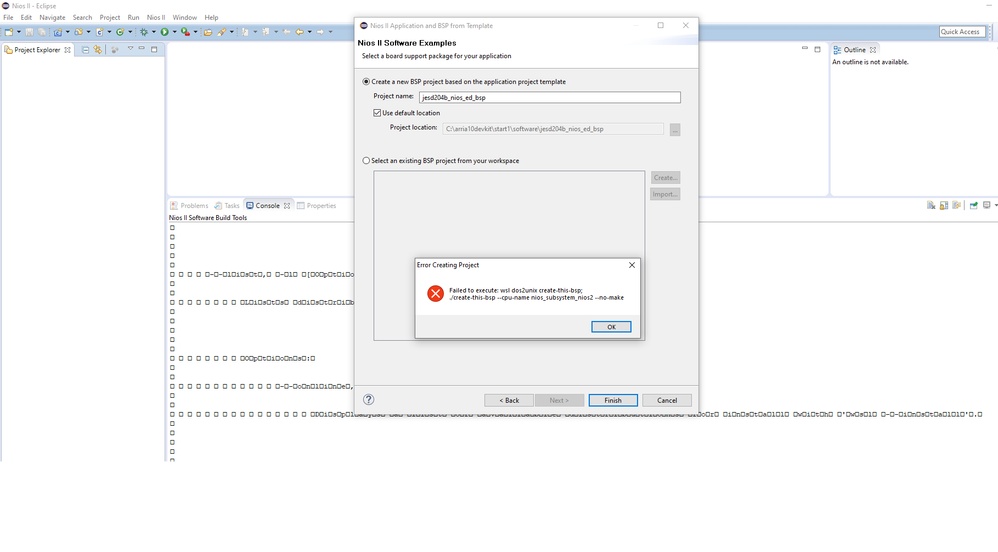- Mark as New
- Bookmark
- Subscribe
- Mute
- Subscribe to RSS Feed
- Permalink
- Report Inappropriate Content
Dear Expert and Support,
I was very glad to find the link that mentioned the problem and claimed solved.
But, I feel very pissed that I totally don't understand what this is talking about.
Consider that some newbies like me, could anyone be kind enough to use some plain language and write a step-by-step instruction.
the Quartus and Nios eclipse environment are in Win10, is there unix/Ubuntu 18.04 in the win10 quartus installation? it is so confusing.
I encountered this problem while I was following the instruction of an814.
Thank you, appreciate your help.
David
- Mark as New
- Bookmark
- Subscribe
- Mute
- Subscribe to RSS Feed
- Permalink
- Report Inappropriate Content
I found a link to solve my problem,
Getting Start Install WSL - Terasic Wiki
do need to install ubuntu in windows?
it works anyway.
Link Copied
- Mark as New
- Bookmark
- Subscribe
- Mute
- Subscribe to RSS Feed
- Permalink
- Report Inappropriate Content
Here is how I encountered the problem, in AN 814
1.2.5.2 Rebuilding Software and Initializing the JESD204B Link
Perform the following steps to rebuild Nios II software, re-execute the software C code
and initialize the JESD204B link:
1. After device programming, navigate to the Tools menu and select Nios II
Software Build Tools for Eclipse.
2. In the Select a workspace dialog box, navigate to the software workspace,
<project directory>/software and click OK.
3. On the File menu, navigate to New and click Nios II Application and BSP
From Template.
4. In the Nios II Application and BSP From Template window, enter the
following information:
a. SOPC Information File Name:
• Intel Quartus Prime Pro Edition: <project directory>/
jesd204b_ed_qsys/jesd204b_ed_qsys.sopcinfo
• Intel Quartus Prime Standard Edition: <project directory>/
jesd204b_ed_qsys.sopcinfo
b. Project name: jesd204b_nios2_ed
Note: Project name is user customizable.
c. User default location: Checked
d. Templates: Blank Project
- Mark as New
- Bookmark
- Subscribe
- Mute
- Subscribe to RSS Feed
- Permalink
- Report Inappropriate Content
I found a link to solve my problem,
Getting Start Install WSL - Terasic Wiki
do need to install ubuntu in windows?
it works anyway.
- Mark as New
- Bookmark
- Subscribe
- Mute
- Subscribe to RSS Feed
- Permalink
- Report Inappropriate Content
Hi,
For 19.1 onwards, NIOS II do not use cygwin, but uses WSL.
https://www.intel.com/content/www/us/en/support/programmable/articles/000074066.html
- Mark as New
- Bookmark
- Subscribe
- Mute
- Subscribe to RSS Feed
- Permalink
- Report Inappropriate Content
Hi,
I'm using Quartus version 20.1.1.
for me the solution is to set wsl version to 1.
wsl --set-default-version 2
then if Ubuntu is already installed you need to convert it to 1:
wsl --set-version Ubuntu 1
Installer WSL 2 | Microsoft Docs
Thanks
- Mark as New
- Bookmark
- Subscribe
- Mute
- Subscribe to RSS Feed
- Permalink
- Report Inappropriate Content
Hi! I have this same problem. I have done anything in this thread and still it does not work. Getting still same error.
- Mark as New
- Bookmark
- Subscribe
- Mute
- Subscribe to RSS Feed
- Permalink
- Report Inappropriate Content
Hi, try to remove ubuntu and begin again from the beginning. try to use 1st version as by default Windows downloads the latest one, but Intel didn't launch a new version that is compatible with Ubuntu >1.
- Subscribe to RSS Feed
- Mark Topic as New
- Mark Topic as Read
- Float this Topic for Current User
- Bookmark
- Subscribe
- Printer Friendly Page