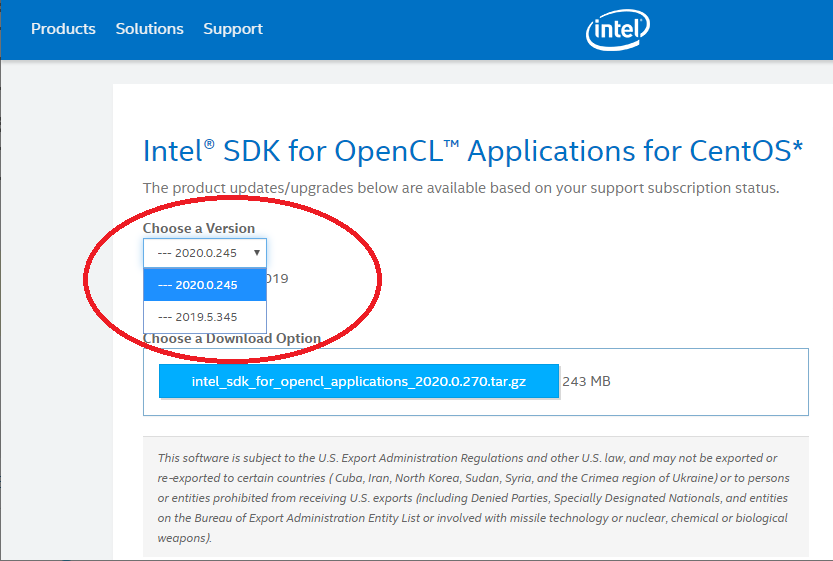- Mark as New
- Bookmark
- Subscribe
- Mute
- Subscribe to RSS Feed
- Permalink
- Report Inappropriate Content
Hello,
I'm using Intel's OpenCL tools for developing and debugging/profiling OpenCL kernels. I installed the newest 2020 update via System Studio, and enabled integration with Visual Studio 2019 (Community Edition). According to the documentation, CPU Kernel debugging needs to be enabled through VS's options for the OpenCL Code Builder via "Options -> Code Builder -> CPU Kernel Debugging", however, the "CPU Kernel Debugging" entry is missing, only "GPU Kernel Debugging" is available.
How to enable CPU Kernel debugging in Visual Studio 2019?

I have tried reinstalling the System Studio package to no avail.
My system runs on a Core i7-9800X CPU, which doesn't have an iGPU, therefore I need the CPU Kernel debugging to work.
Thank you for the help!
Link Copied
- Mark as New
- Bookmark
- Subscribe
- Mute
- Subscribe to RSS Feed
- Permalink
- Report Inappropriate Content
Hi Durian Jan,
CPU Kernel Debugging support was dropped, so it has no integration in Visual Studio 2019.
Please, use Visual Studio 2017 for CPU Kernel Debugger.
Best regards,
Sergey
- Mark as New
- Bookmark
- Subscribe
- Mute
- Subscribe to RSS Feed
- Permalink
- Report Inappropriate Content
Hi JanD,
Thanks for the interest... per Intel® SDK for OpenCL™ Applications 2020 / OpenCL* Tools 2020 release notes:
OpenCL™ API Debugger and Kernel Development Framework functionality was deprecated in this release. Intel® VTune™ Amplifier can be configurable to see OpenCL™ API calls. Intercept Layer for OpenCL™ Applications can be used for replacement of OpenCL™ API Debugger functionality.
To clarify, the OpenCL™ API Debugger and Kernel Development Framework functionality was available in Intel SDK for OpenCL Applications 2019 on Visual Studio* 2017. At this time, it can be downloaded from the registrationcenter with the dropdown:
Also, keep on the lookout for heterogeneous debugger enhancements along with the OneAPI toolkit suites as they proceed through beta and gold release.
Thanks,
-MichaelC
- Subscribe to RSS Feed
- Mark Topic as New
- Mark Topic as Read
- Float this Topic for Current User
- Bookmark
- Subscribe
- Printer Friendly Page