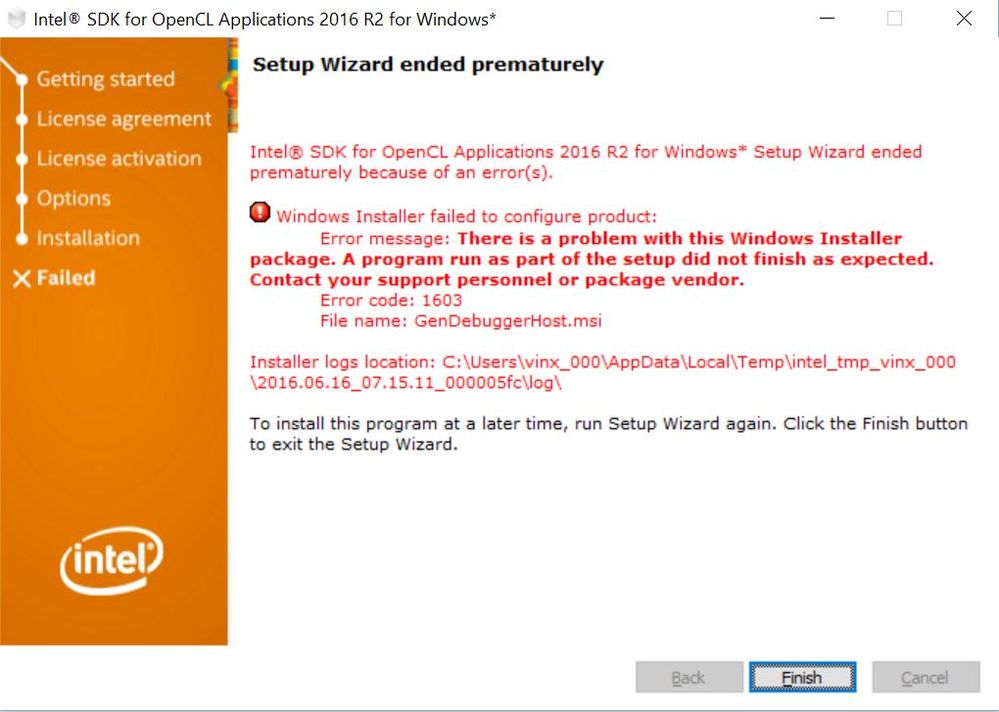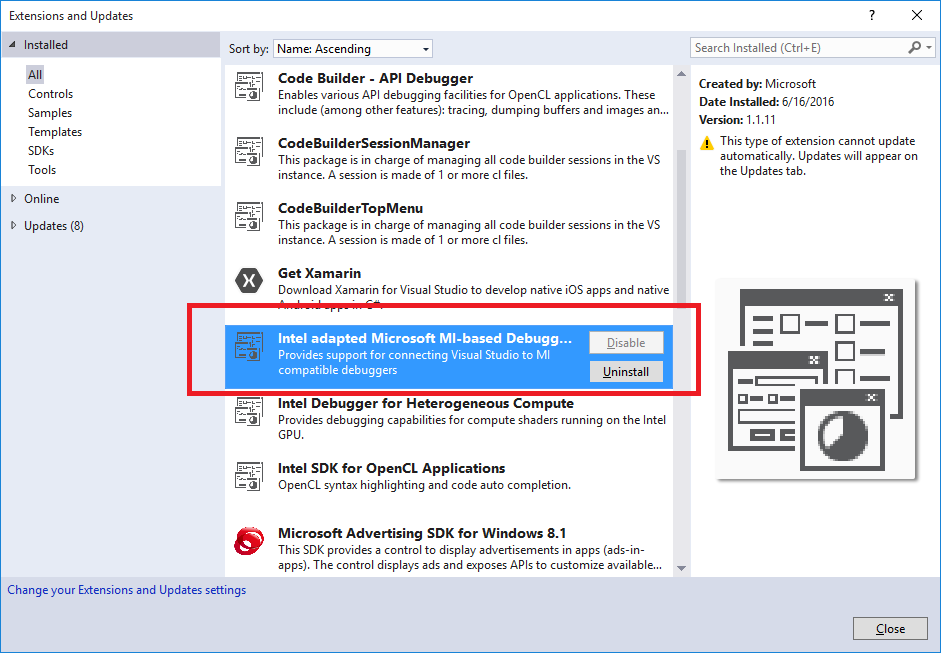- Mark as New
- Bookmark
- Subscribe
- Mute
- Subscribe to RSS Feed
- Permalink
- Report Inappropriate Content
Got an error 1603 when installing 2016R2 on Windows 10:
As all errors in the logfiles look like "Error 4: SELECT `Message` FROM `Error` WHERE `Error` = 1709", there is not much information there to help me fix it. Got a 1302, 1728 and 1709. These are the last two lines:
MSI (s) (98:70) [07:20:07:838]: Product: Intel® SDK for OpenCL™ Applications 2016 R2 for Windows* -- Configuration completed successfully.
MSI (s) (98:70) [07:20:07:840]: Windows Installer reconfigured the product. Product Name: Intel® SDK for OpenCL™ Applications 2016 R2 for Windows*. Product Version: 6.1.0.1600. Product Language: 1033. Manufacturer: Intel Corporation. Reconfiguration success or error status: 0.
See ways to fix this?
Link Copied
- Mark as New
- Bookmark
- Subscribe
- Mute
- Subscribe to RSS Feed
- Permalink
- Report Inappropriate Content
Hi Vincent,
Could you please collect and upload installer logs in zip archive that could found under %temp%\intel_tmp_<user_id>?
- Mark as New
- Bookmark
- Subscribe
- Mute
- Subscribe to RSS Feed
- Permalink
- Report Inappropriate Content
Here you go.
(file removed)
- Mark as New
- Bookmark
- Subscribe
- Mute
- Subscribe to RSS Feed
- Permalink
- Report Inappropriate Content
Hi Vincent,
Thank you for your feedback.
There was an error in installation Visual Studio 2015 extension. VSIXInstaller installer reported that extension is already installed (Intel.MIDebugPackage.vsix).
MSI (s) (98:54) [07:20:10:938]: Note: 1: 2228 2: 3: Error 4: SELECT `Message` FROM `Error` WHERE `Error` = 1722
CustomAction vim8C1C945FA0FC16DA5009AB658B5CDFFF returned actual error code 1001 (note this may not be 100% accurate if translation happened inside sandbox)
MSI (s) (98:54) [07:20:10:940]: Note: 1: 2205 2: 3: Error
MSI (s) (98:54) [07:20:10:940]: Note: 1: 2228 2: 3: Error 4: SELECT `Message` FROM `Error` WHERE `Error` = 1709
MSI (s) (98:54) [07:20:10:940]: Product: Intel(R) Debugger for Heterogeneous Compute -- Error 1722. There is a problem with this Windows Installer package. A program run as part of the setup did not finish as expected. Contact your support personnel or package vendor. Action vim8C1C945FA0FC16DA5009AB658B5CDFFF, location: C:\Program Files (x86)\Microsoft Visual Studio 14.0\Common7\IDE\VSIXInstaller.exe, command: /q "C:\Program Files (x86)\Intel\OpenCL SDK\6.1\igfxdbg\host\bin\Intel.MIDebugPackage.vsix" /admin
Could you please try to remove extension manually (VS2015 -> Tools -> Extensions and Updates) and rerun OpenCL SDK installer?
- Mark as New
- Bookmark
- Subscribe
- Mute
- Subscribe to RSS Feed
- Permalink
- Report Inappropriate Content
I had to uninstall both the Intel Adapted MI-based Debugger and the debugger for Heterogeneous Compute, to make it work.
I expect many others to have the same problem - could the installer be adapted that these components are uninstalled before?
- Mark as New
- Bookmark
- Subscribe
- Mute
- Subscribe to RSS Feed
- Permalink
- Report Inappropriate Content
- Mark as New
- Bookmark
- Subscribe
- Mute
- Subscribe to RSS Feed
- Permalink
- Report Inappropriate Content
hello @vincent,
how did u disable debugger for Heterogeneous Compute to make it work??
and after disable that , is it working fine now ?
And once disable , how it can be enable again ?
- Subscribe to RSS Feed
- Mark Topic as New
- Mark Topic as Read
- Float this Topic for Current User
- Bookmark
- Subscribe
- Printer Friendly Page