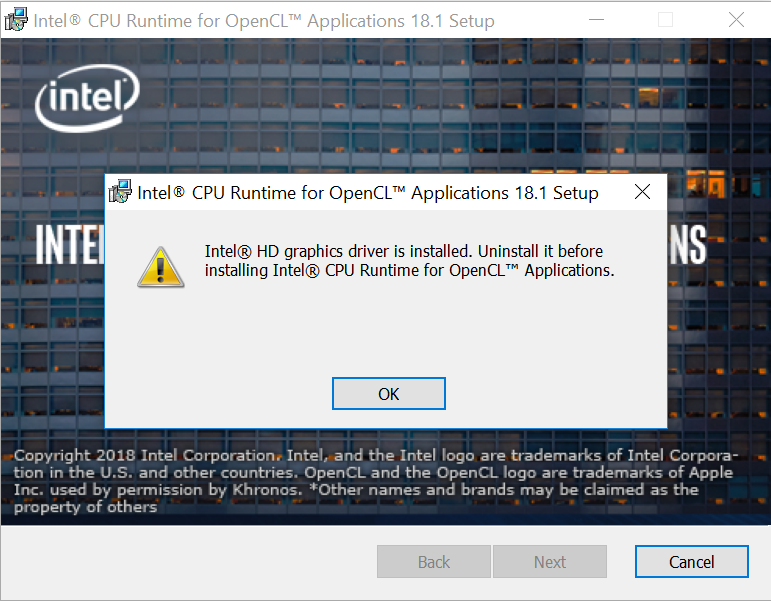- Mark as New
- Bookmark
- Subscribe
- Mute
- Subscribe to RSS Feed
- Permalink
- Report Inappropriate Content
Take for example SandyBridge Windows 10 inbox driver - 9.17.10.4459. Even if inbox drivers for at least older iGPUs if not all never include an OpenCL CPU runtime, the OpenCL CPU runtime 16.1.1 refuse to install anyway if the graphics driver is there, even if there is no GPU OpenCL support. So on clean, default installation of Windows you have to uninstall the graphics driver, install OpenCL CPU runtime quickly before Windows puts the driver back. You might struggle with this an hour or 2 until you are lucky enough to beat Windows in this race. This is incredibly annoying, as this affects even slightly newer hardware like IvyBridge when you want the latest and greatest OpenCL CPU runtime. OpenCL CPU runtime installer clearly needs improvement as there are some cases where it can be safely installed despite graphics driver presence.
Link Copied
- Mark as New
- Bookmark
- Subscribe
- Mute
- Subscribe to RSS Feed
- Permalink
- Report Inappropriate Content
Thanks for this report. No promises or timelines yet, but I am starting a request to update the installer.
- Mark as New
- Bookmark
- Subscribe
- Mute
- Subscribe to RSS Feed
- Permalink
- Report Inappropriate Content
- Mark as New
- Bookmark
- Subscribe
- Mute
- Subscribe to RSS Feed
- Permalink
- Report Inappropriate Content
- Mark as New
- Bookmark
- Subscribe
- Mute
- Subscribe to RSS Feed
- Permalink
- Report Inappropriate Content
Sorry to hear about the difficult install experience.
The dev team is looking into the standalone runtime install and agrees that the issues described in this thread should be processed as bugs.
As a temporary workaround, it may be possible to skip the 16.1.1 CPU-only install entirely. For an up-to-date CPU implementation, you could use the experimental 2.1 implementation. This is installed with the SDK, not a separate package.
- Mark as New
- Bookmark
- Subscribe
- Mute
- Subscribe to RSS Feed
- Permalink
- Report Inappropriate Content
- Mark as New
- Bookmark
- Subscribe
- Mute
- Subscribe to RSS Feed
- Permalink
- Report Inappropriate Content
- Mark as New
- Bookmark
- Subscribe
- Mute
- Subscribe to RSS Feed
- Permalink
- Report Inappropriate Content
Thanks for the additional details. Glad you found something that works. Hope we can make this easier in the future.
- Mark as New
- Bookmark
- Subscribe
- Mute
- Subscribe to RSS Feed
- Permalink
- Report Inappropriate Content
I will stay with what I have now, that is two OpenCL platforms and 3 different devices, since I don't what to spend more time on configurations ( spent a lot already... ). My current OpenCL setups for Windows and Linux allow me to do what I need for an R&D.
Wise choice considering the uninstall process for OpenCL CPU runtime is similarly affected.
Here is a breakdown of the interaction between the graphics driver and standalone OpenCL CPU runtime based on user action, what it is currently and what it should be:
User action Actual behavior Expected behavior
Install OpenCL CPU only runtime Require graphics driver uninstall Require uninstall of OpenCL CPU runtime if already installed
Uninstall OpenCL CPU runtime Require graphics driver uninstall Nothing except potential file in use conditions
Uninstall graphics driver Removes OpenCL CPU runtime Let the user choose what to do or keep it
with no chance to keep it
- Mark as New
- Bookmark
- Subscribe
- Mute
- Subscribe to RSS Feed
- Permalink
- Report Inappropriate Content
Thanks for the breakdown. This helps as we queue up the tasks to fix these bugs.
- Mark as New
- Bookmark
- Subscribe
- Mute
- Subscribe to RSS Feed
- Permalink
- Report Inappropriate Content
Has this ever been resolved?
I'm running into the same issue. I have a Skylake core i7 platform, NVidia GForce 1080.
Downloaded the drivers for the CPU, but forced to uninstall the existing Intel drivers.
- Mark as New
- Bookmark
- Subscribe
- Mute
- Subscribe to RSS Feed
- Permalink
- Report Inappropriate Content
- Mark as New
- Bookmark
- Subscribe
- Mute
- Subscribe to RSS Feed
- Permalink
- Report Inappropriate Content
- Mark as New
- Bookmark
- Subscribe
- Mute
- Subscribe to RSS Feed
- Permalink
- Report Inappropriate Content
opencl tells me that i should uninstall intel graphics but i dont know if its safe,will it reinstall ( i use 64 bit ) and what should i do after i install opencl by uninstalling intel graphics?
- Mark as New
- Bookmark
- Subscribe
- Mute
- Subscribe to RSS Feed
- Permalink
- Report Inappropriate Content
Hi HermayH,
Thanks for coming to the forums with this question and thanks for the interest.
Is uninstalling the graphics driver package necessary to meet your goals for OpenCL program execution?
- Intel® Graphics driver packages already contain both CPU and Graphics based OpenCL implementations.
- The standalone CPU implementation does not install when it detects Intel® Graphics Driver package implementations... so the choice the system administrator makes is for either the CPU implementation or the Intel® Graphics Driver implementation.
- Note that SDK/OpenCL developer tools may look to install the CPU implementation during installation of Intel® System Studio 2019 or the standalone OpenCL tools installer. Similar conflict detection should apply.
- For reference here is the warning dialog box when using Intel® CPU Runtime for OpenCL™ Applications 18.1 standalone installer on a system with a graphics driver package installed:
Sidebar: Please note that OEMs and system vendors may provide their own packages containing Intel® Graphics Drivers, which have OpenCL runtimes... Consider these recommended priorities for obtaining a graphics driver package:
- The system OEM or vendor's website. Some vendors may tie support or warranty service to using their drivers. Consult the vendor to ensure service is retained.
- downloadcenter.intel.com. The download center has Intel® Graphics drivers. Windows OS drivers are available based on platform.
- Windows* 10 OS comes stock with Intel® Graphics drivers when deployed on a capable system.
Thanks,
-MichaelC
- Mark as New
- Bookmark
- Subscribe
- Mute
- Subscribe to RSS Feed
- Permalink
- Report Inappropriate Content
This problem persists in the February 2020 release version of the Graphics Driver. I can't install the 18.1 version of the CPU runtime even if I uninstall the grpahics driver.
It actually got worse because in the February 2020 version of the driver the OpenCL runtime no longer ships by default forcing people to install the CPU runtime manually which I am stuck on due to this bug.
The reason I want the CPU runtime is because I want to debug OpenCL kernels on the CPU rather than the GPU.
Any help would be greatly appreciated.
- Subscribe to RSS Feed
- Mark Topic as New
- Mark Topic as Read
- Float this Topic for Current User
- Bookmark
- Subscribe
- Printer Friendly Page