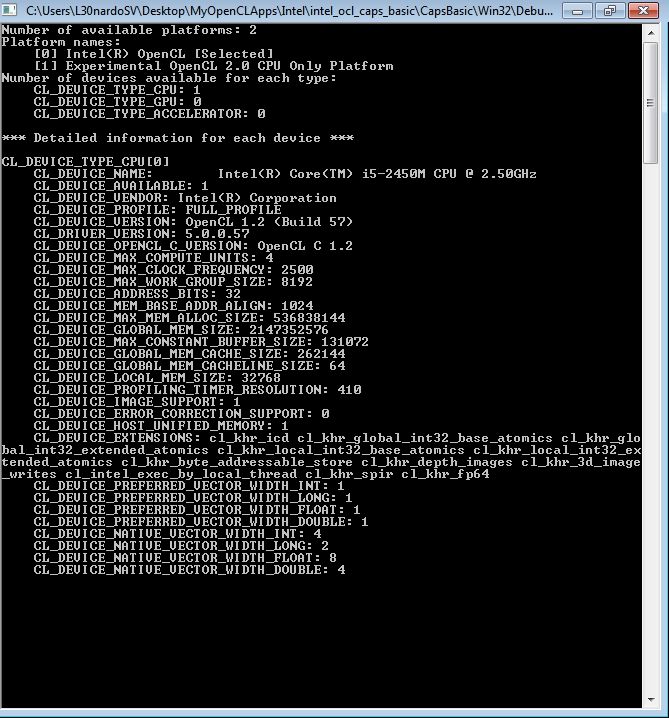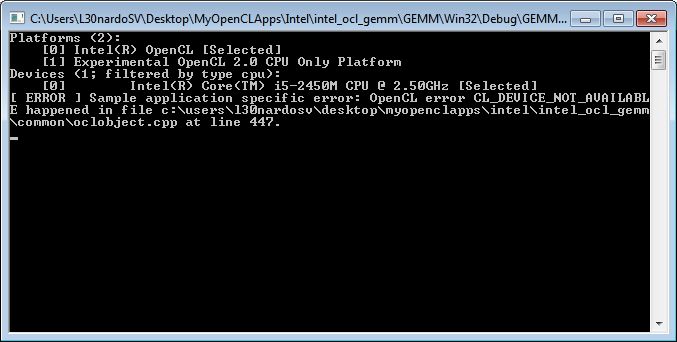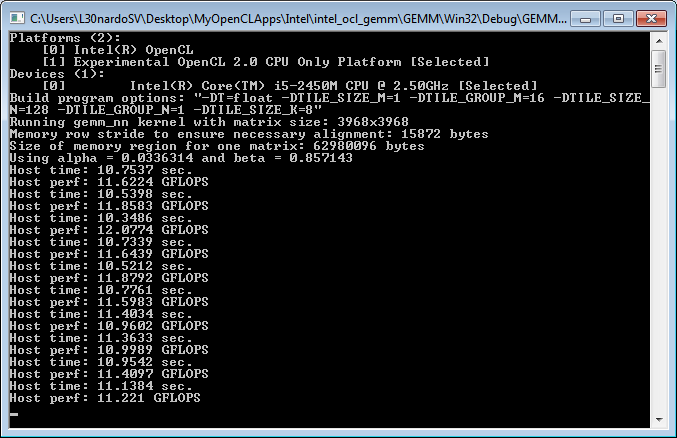- Mark as New
- Bookmark
- Subscribe
- Mute
- Subscribe to RSS Feed
- Permalink
- Report Inappropriate Content
hi,
I have installed Intel OpenCL SDK in my machine:
- Intel Core i5-2450 CPU @2.50GHz (RAM 4GB, Windows 7 SP1, 64 bits)
- Visual Studio 2013
- Platform selected: Intel (R) OpenCL (there is another "Experimental OpenCL 2.0 CPU Only Platform")
- SDK Version: intel_sdk_for_opencl_setup_6.0.0.1049
- OpenCL runtime installed: opencl_runtime_15.1_x64_setup (I got problems installing the 16.1, that´s why I installed this one)
I used two Intel examples so far: "intel_ocl_caps_basic" and "intel_ocl_gemm".
The first one runs with no problem giving the following output:
However, eveytime I use the "intel_ocl_gemm", I get an "CL_DEVICE_NOT_AVAILABLE" error, and it happens in the gemm.cpp at line 446-447:
context = clCreateContext(&context_props[0], 1, &device, 0, 0, &err); SAMPLE_CHECK_ERRORS(err);
I don not understand this. I think my i5 CPU is supposed to support this feature. As far as I know the i5-2450M supports SSE4.1 and SSE4.2.
Is there anything I am missing?
Any hint will be appreciatted, thanks
- Mark as New
- Bookmark
- Subscribe
- Mute
- Subscribe to RSS Feed
- Permalink
- Report Inappropriate Content
Link Copied
- Mark as New
- Bookmark
- Subscribe
- Mute
- Subscribe to RSS Feed
- Permalink
- Report Inappropriate Content
Hi,
Could you please provide me the command line you are running your gemm sample with. I suspect that the sample tries to select a GPU device, which you don't have. Could you try running your sample with -t cpu and provide the output?
Also, what kind of problems are you experiencing with 16.1 runtime?
- Mark as New
- Bookmark
- Subscribe
- Mute
- Subscribe to RSS Feed
- Permalink
- Report Inappropriate Content
Hi Robert,
I am using Visual Studio 2013, so the command line info that I got from it:
command: C:\Users\L30nardoSV\Desktop\MyOpenCLApps\Intel\intel_ocl_gemm\GEMM\Win32\Debug\GEMM.exe
command argument: - t cpu
I still get the same error:
The line pointed as problematic is the same as I indicated in the first post.
any ideas about this?
Thanks,
- Mark as New
- Bookmark
- Subscribe
- Mute
- Subscribe to RSS Feed
- Permalink
- Report Inappropriate Content
- Mark as New
- Bookmark
- Subscribe
- Mute
- Subscribe to RSS Feed
- Permalink
- Report Inappropriate Content
Hi Robert,
That works!. As mentioned in that link, it is required to use the OpenCL 2.0 platform instead of the 1.2 one.
In my case, it was not needed to use "-t cpu", but only "-p 1" or alternatively "-p Experimental".
Regarding to the 16.1 runtime, I was not able to install it.
Everytime I tried, the installation process was interrupted. The message I got was "Intel HD Graphics driver must be installed first", altough it was uninstalled.
Thank you very much for the helpful info.
- Subscribe to RSS Feed
- Mark Topic as New
- Mark Topic as Read
- Float this Topic for Current User
- Bookmark
- Subscribe
- Printer Friendly Page