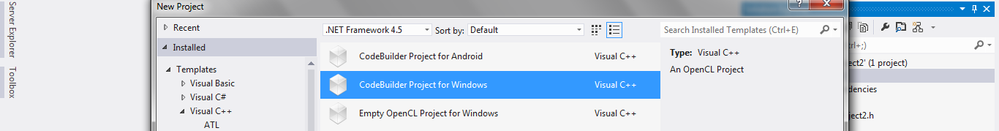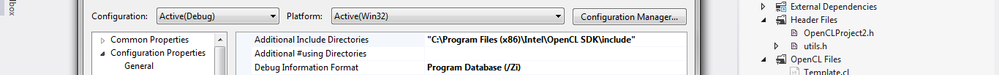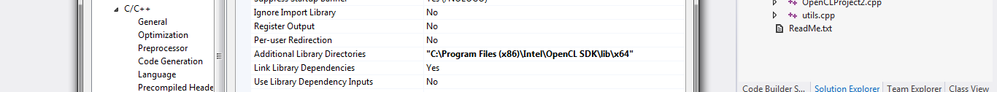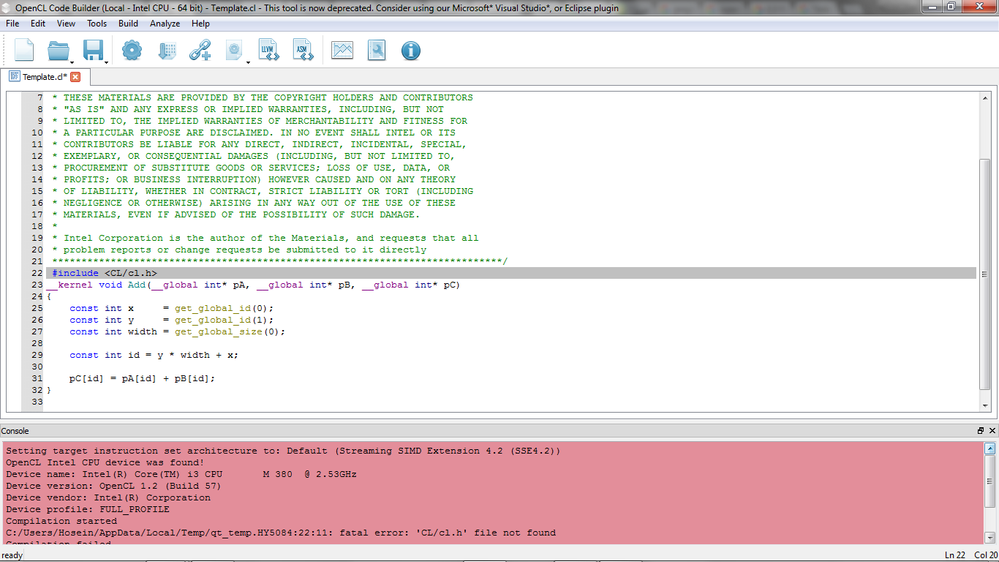- Mark as New
- Bookmark
- Subscribe
- Mute
- Subscribe to RSS Feed
- Permalink
- Report Inappropriate Content
So I downloaded the OpenCL driver for Windows 7 64bit and also for my i7-4790k with Hd 4600 Graphics. When I go to install it a little window pops up and says my pc does not meet minimum requirements.
Specs:
System CPU : I7-4790K @ Stock, CPU Cooler: Noctua NH-D15, Motherboard: Asus Sabertooth Mark 2, RAM: 16 GB G.Skill Sniper Series @ 1866MHz, GPU: GeForce GTX 980 ACX 2.0, Storage: Samsung 120GB 840 EVO, WD Cavier Black 1TB, Psu: Corsair HX 750w, Case: Fractal Design r4 Black Pearl Window, OS: Windows 7 64bit Home Premium
Link Copied
- Mark as New
- Bookmark
- Subscribe
- Mute
- Subscribe to RSS Feed
- Permalink
- Report Inappropriate Content
- Mark as New
- Bookmark
- Subscribe
- Mute
- Subscribe to RSS Feed
- Permalink
- Report Inappropriate Content
- Mark as New
- Bookmark
- Subscribe
- Mute
- Subscribe to RSS Feed
- Permalink
- Report Inappropriate Content
Hi Hossein,
Your computer was manufactured around end of 2010/beginning of 2011, so you won't be able to run OpenCL on the graphics part of the chip. for that you need 3rd gen Intel(R) Core Processor (Ivy Bridge) or later. You might be able to use OpenCL for the CPU: see https://software.intel.com/en-us/articles/opencl-drivers#core_xeon - try one of the standalone CPU drivers.
- Mark as New
- Bookmark
- Subscribe
- Mute
- Subscribe to RSS Feed
- Permalink
- Report Inappropriate Content
Dear Robert
Thank you very much for you reply. I installed the Opencl Runtime 15.1 and now it works. When I open the Opencl I receive a notification that this tool is now deprecated and consider using our Microsoft Visual Studio or Eclipse plugin. This is an important error and it would make any problems?
- Mark as New
- Bookmark
- Subscribe
- Mute
- Subscribe to RSS Feed
- Permalink
- Report Inappropriate Content
Hi Hossein,
I think you can ignore the error. I think what you could do is install MS Visual Studio 2015 community edition and Intel(R) SDK for OpenCL Applications (you can get a free version here https://software.intel.com/en-us/intel-opencl ) and then you should be able to use the tool in a plug-in. But if you don't want to do that, the tool should work standalone.
- Mark as New
- Bookmark
- Subscribe
- Mute
- Subscribe to RSS Feed
- Permalink
- Report Inappropriate Content
Dear Robert
I have a new problem! I receive this error when I compile a code:
fatal error: 'CL/cl.h' file not found.
what can I do?
- Mark as New
- Bookmark
- Subscribe
- Mute
- Subscribe to RSS Feed
- Permalink
- Report Inappropriate Content
Sounds like your Visual Studio isn't configured correctly check out these:
- Mark as New
- Bookmark
- Subscribe
- Mute
- Subscribe to RSS Feed
- Permalink
- Report Inappropriate Content
Dear Joose
I create a new CodeBuilder Project for windows:
and I configure this project as described in the link above:
Then, I open template.cl file with the OpenCL software but I receive the error yet:
This process is correct? I would be grateful if you could help me more. Thanks.
- Mark as New
- Bookmark
- Subscribe
- Mute
- Subscribe to RSS Feed
- Permalink
- Report Inappropriate Content
Hi Hossein,
It is not necessary to #include <CL/cl.h> in your kernel code. This header is for host side code, not for the device side code. Get rid of it and things should work OK.
- Subscribe to RSS Feed
- Mark Topic as New
- Mark Topic as Read
- Float this Topic for Current User
- Bookmark
- Subscribe
- Printer Friendly Page