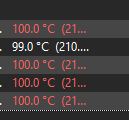- Mark as New
- Bookmark
- Subscribe
- Mute
- Subscribe to RSS Feed
- Permalink
- Report Inappropriate Content
hello, my i7 7700 processor at a load of 20% and 100% iGPU quickly reaches 80°-97°c and the weird thing is that the fan starts spinning as fast as it can until the CPU reaches 100°c Without using the igpu (only 20% CPU usage) it reaches 70°- 85°c, and if I put it at a 100% load it shoots up to 100°c - 101°c (stock cooler) and with paste thermal changed.
and the windows power plan is in high performance, because putting it in balanced the gpu is not used and gives 0fps (sorry for my english)
HELP¿?
Link Copied
- Mark as New
- Bookmark
- Subscribe
- Mute
- Subscribe to RSS Feed
- Permalink
- Report Inappropriate Content
Hello Jessy16d,
Thank you for posting on the Intel
- Was it working before? When did the issue start happening?
- Where are you looking at the temperature of the processor?
- Is this a desktop or a laptop?
- Have you gotten any BSOD?
- Picture of the task manager under the performance and the processes tab.
Also, please download and install the Intel
https://downloadcenter.intel.com/download/25293/Intel-System-Support-Utility-for-Windows-
Open the application and select "Everything" click on "Scan" to see the system and device information. By default, Intel
Click on "Next", save the report and attach it to your response.
Regards,
Josue O.
Intel Customer Support Technician
- Mark as New
- Bookmark
- Subscribe
- Mute
- Subscribe to RSS Feed
- Permalink
- Report Inappropriate Content
1.- Before my pc only reached 70 ° c-85 ° c under a full load (which still seems high to me)
2.- I see the cpu temperature from HW monitor and from core temp, and the fan starts spinning too noisy
3.- It is a lenovo thinkcentre desktop (I even removed the side cover of the pc to have better cooling but it did not work.
4.- No, but some application crashes.
5.- My windows is in Spanish (I don't know how to put it in English).
help I think it gets worse now with a load of 11.5% reached 79, the sound it makes is annoying
And the strange thing is that even at 100 ° - 102 ° C the 4Ghz frequency never drops (all cores)
- Mark as New
- Bookmark
- Subscribe
- Mute
- Subscribe to RSS Feed
- Permalink
- Report Inappropriate Content
Hello Jessy16d,
Thank you for the information provided, please run our Intel® Processor Diagnostic Tool, this will run a series of tests on your processor to check if everything is working fine. Take a screenshot of the results and share it with us.
https://www.intel.com/content/www/us/en/download/15951/intel-processor-diagnostic-tool.html
Regards,
Josue O.
Intel Customer Support Technician
- Mark as New
- Bookmark
- Subscribe
- Mute
- Subscribe to RSS Feed
- Permalink
- Report Inappropriate Content
I had to do the test 2 times because the first time the pc turned off (before the pc turned off, the cpu went down from 3.60Ghz to 1.60Ghz then it turned off. In the second test everything went fine, the cpu low the frequency at 3.60Ghz but remained, the fan noise was unbearable (98 ° c)
but it's okay?
I'm really glad I saw thermal throttling on my cpu (in other tests and games the cpu never drops below 4Ghz) even at 100 ° c I'm afraid that my cpu will burn
cpu temperature without doing anything is 28 ° c - 34 ° c
- Mark as New
- Bookmark
- Subscribe
- Mute
- Subscribe to RSS Feed
- Permalink
- Report Inappropriate Content
Hello Jessy16d,
Thank you for the information provided, as per the test results, it seems everything is working fine. It is important for you to know that the maximum temperature supported by your processor is 100°C on stock settings, however, system manufacturers can customize their systems and can change certain values, we recommend you to check with them to be sure which is the temperature your processor supports.
Regarding other recommendations, check to see if there is any excessive build-up dust in the system on all the fans, primarily the processor's heatsink fan. If there is, clean it. Also make sure to be running the latest BIOS version available for your system, in case you need assistance with this, please contact the system manufacturer.
Regards,
Josue O.
Intel Customer Support Technician
- Mark as New
- Bookmark
- Subscribe
- Mute
- Subscribe to RSS Feed
- Permalink
- Report Inappropriate Content
If you are reaching the point where the system is shutting off, then you are reaching the thermtrip temperature, which is higher than 100c (the temperature values representable do not go above the Tjmax (Maximum Junction) temperature). To me, this means that your cooling solution is not working properly. My guess (since you say fan is racing) would be improper heatsink attachment or improper TIM (heatsink paste) application.
Hope this helps,
...S
- Mark as New
- Bookmark
- Subscribe
- Mute
- Subscribe to RSS Feed
- Permalink
- Report Inappropriate Content
Yes, I think I will have to update the heat sink but I don't know how to do it, I'm afraid of putting it wrong and that now my cpu dies, I already cleaned the fan and everything remains the same, now my cpu is at 1.70Ghz at all times.
(all updated, bios, windows etc.)
How do I change the heat sink?
- Mark as New
- Bookmark
- Subscribe
- Mute
- Subscribe to RSS Feed
- Permalink
- Report Inappropriate Content
The issue is no that the heatsink needs to be replaced; it is the Thermal Interface Material (TIM, the heatsink paste) that needs to be replaced. If you don't know how to do this, I suggest that you find someone who does.
...S
- Mark as New
- Bookmark
- Subscribe
- Mute
- Subscribe to RSS Feed
- Permalink
- Report Inappropriate Content
Hello @Jessy16d
This video may help to apply the thermal paste between the CPU and the Thermal Solution: Lenovo ThinkCentre Mini Pc Service and Repaste Guide. Be more carful that this guy with the WiFi antennas cables. BTW, the MX-4 Thermal Compound (shown in this video) I'm using too.
Leon
- Mark as New
- Bookmark
- Subscribe
- Mute
- Subscribe to RSS Feed
- Permalink
- Report Inappropriate Content
thanks to all of you I will change the thermal paste again, I thought that the fan was not able to cool the cpu properly, even when the pc was new the fan made a lot of noise.
Today I realized that my pc's thermal solution is a 35W CPU fan and my i7 7700 is 65W.
I think that affects the temperatures
Thanks again
- Mark as New
- Bookmark
- Subscribe
- Mute
- Subscribe to RSS Feed
- Permalink
- Report Inappropriate Content
Hello Jessy16d,
Hope you are doing great and staying safe, in this case, if you are going to change the CPU fan or any other component, please be sure that it is compatible with the system, you can check this information with the system manufacturer.
Also, if you need assistance with replacing the thermal interface material or any other parts of the system, our recommendation is to also contact the system manufacturer to check if they have any specific guides for doing this process.
Hope this information is useful, if you need any additional information, please submit a new question as this thread will no longer be monitored.
Regards,
Josue O.
Intel Customer Support Technician
- Subscribe to RSS Feed
- Mark Topic as New
- Mark Topic as Read
- Float this Topic for Current User
- Bookmark
- Subscribe
- Printer Friendly Page