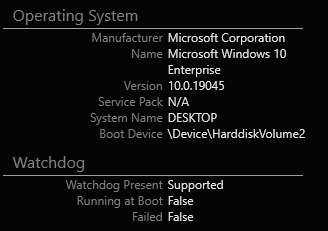That's my current XTU version:
That's my system:
In settings, it says XTU is up to date:
However, that's the current version on the website:
But when installing, I get this error:
How to update XTU on Windows 10?
連結已複製
Rogério, Thank you for posting in the Intel® Communities Support.
We are sorry to hear about this issue and we will be more than glad to assist you with this matter.
For this scenario, it is important o mention that your Intel® Core™ i7-4790K processor is not supported/compatible with the tool, as you can confirm in the following link:
And also on the release notes of the tool, under "Supported Platforms" tab:
https://downloadmirror.intel.com/29183/XTU-7.11.0.42-ReleaseNotes.pdf
Based on that, it is expected for the application to show all kinds of inconsistencies and not to work as expected, including problems, like in this case, at the moment to try to update it.
Still, we suggest to get in contact directly with AsRock to make sure the latest BIOS version is currently installed on your machine or to gather the instructions on how to update it:
https://www.asrock.com/support/
Any questions, please let me know.
Regards,
Albert R.
Intel Customer Support Technician
Hello Rogério, I just wanted to check if the information posted previously was useful for you and if you need further assistance on this matter?
Regards,
Albert R.
Intel Customer Support Technician