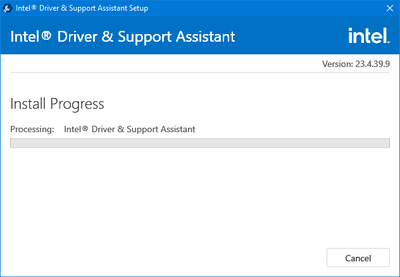- Mark as New
- Bookmark
- Subscribe
- Mute
- Subscribe to RSS Feed
- Permalink
- Report Inappropriate Content
I've downloaded the latest version of the Intel-Driver-and-Support-Assistant-Installer. I've tried to run it normally, and as an administrator. The screen below is all I get. And there it sits...doing nothing. No error, no nothing. Task Manager shows 0% activity. What am I missing?
I have a Core i7-9700F processor and ASRock z390 motherboard. Is this program not for me?
- Mark as New
- Bookmark
- Subscribe
- Mute
- Subscribe to RSS Feed
- Permalink
- Report Inappropriate Content
Hi DaddyBearZ,
Thank you for your response. We would like to suggest considering the following steps to help us with the situation. Please see below for your reference:
- Check Apps & features inside Windows if Intel® Driver & Support Assistant can be found. If yes, uninstall the app following the article: https://www.intel.com/content/www/us/en/support/articles/000089221/software/software-applications.html . If not, proceed to Step 2.
- Check if Intel DSA folder exists in your system. You can go to C:/ProgramData/Intel/DSA (default location). If the folder is present and there are files inside the folder, uninstall the app following the same article below and reinstall the app. https://www.intel.com/content/www/us/en/support/articles/000089221/software/software-applications.html
- Check if there are any pending Windows update.
- Please check if you are able to run Intel® Driver & Support Assistant via this link: https://www.intel.com/content/www/us/en/support/intel-driver-support-assistant.html
- Reinstall Windows OS and Intel® Driver & Support Assistant
Best regards,
Jay B.
Intel Customer Support Technician
Link Copied
- Mark as New
- Bookmark
- Subscribe
- Mute
- Subscribe to RSS Feed
- Permalink
- Report Inappropriate Content
Hello DaddyBearZ,
Thank you for posting on the Intel® communities.
We would like to gather more information regarding your system so that we can conduct further investigation and work on a solution for you. Please see below for your reference:
- Please download and run this tool, Intel® System Support Utility(link below) so I can help check your system info and assist us with troubleshooting. Once finished downloading, open the tool, click on scan (leave the default items checked), click next, then save the system information to a .txt file. Please provide us the .txt file.
Best regards,
Jay B.
Intel Customer Support Technician
- Mark as New
- Bookmark
- Subscribe
- Mute
- Subscribe to RSS Feed
- Permalink
- Report Inappropriate Content
- Mark as New
- Bookmark
- Subscribe
- Mute
- Subscribe to RSS Feed
- Permalink
- Report Inappropriate Content
- Mark as New
- Bookmark
- Subscribe
- Mute
- Subscribe to RSS Feed
- Permalink
- Report Inappropriate Content
Hi DaddyBearZ,
Thank you for your response. We would like to suggest considering the following steps to help us with the situation. Please see below for your reference:
- Check Apps & features inside Windows if Intel® Driver & Support Assistant can be found. If yes, uninstall the app following the article: https://www.intel.com/content/www/us/en/support/articles/000089221/software/software-applications.html . If not, proceed to Step 2.
- Check if Intel DSA folder exists in your system. You can go to C:/ProgramData/Intel/DSA (default location). If the folder is present and there are files inside the folder, uninstall the app following the same article below and reinstall the app. https://www.intel.com/content/www/us/en/support/articles/000089221/software/software-applications.html
- Check if there are any pending Windows update.
- Please check if you are able to run Intel® Driver & Support Assistant via this link: https://www.intel.com/content/www/us/en/support/intel-driver-support-assistant.html
- Reinstall Windows OS and Intel® Driver & Support Assistant
Best regards,
Jay B.
Intel Customer Support Technician
- Mark as New
- Bookmark
- Subscribe
- Mute
- Subscribe to RSS Feed
- Permalink
- Report Inappropriate Content
Hi JayB_Intel,
Steps 1-4 resolved the issue. Thankfully step 5 wasn't needed.
Thanks.
- Mark as New
- Bookmark
- Subscribe
- Mute
- Subscribe to RSS Feed
- Permalink
- Report Inappropriate Content
Hi DaddyBearZ,
Thank you for the update. We are glad that we have resolved your concern. Since a solution has been found, we will proceed in closing this inquiry. If you need further assistance, please submit a new question as this thread will no longer be monitored.
Thank you, keep safe and all the best!
Best regards,
Jay B.
Intel Customer Support Technician
- Subscribe to RSS Feed
- Mark Topic as New
- Mark Topic as Read
- Float this Topic for Current User
- Bookmark
- Subscribe
- Printer Friendly Page