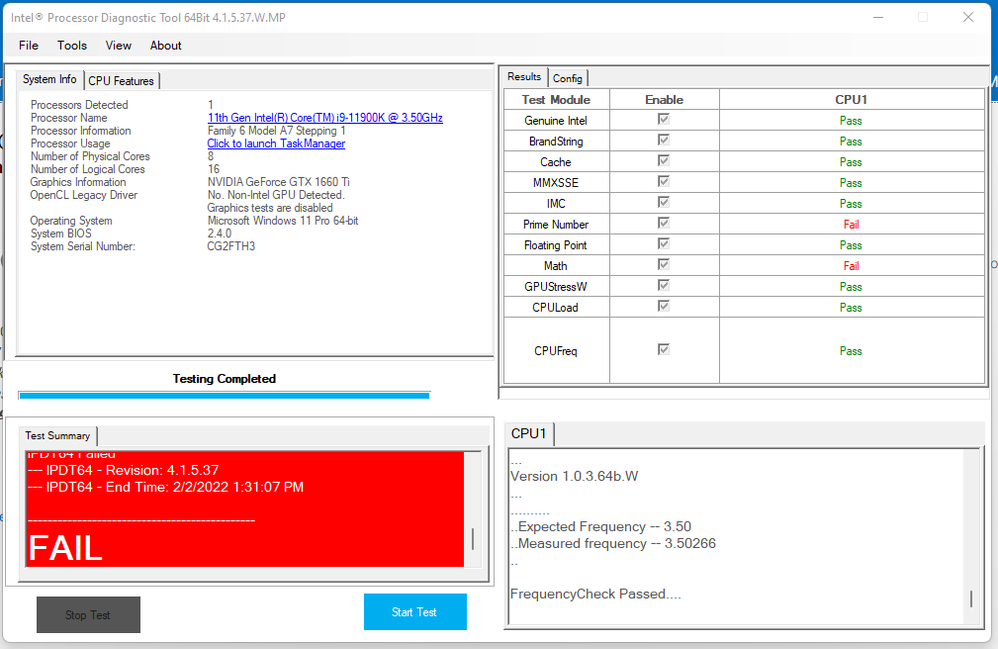- Mark as New
- Bookmark
- Subscribe
- Mute
- Subscribe to RSS Feed
- Permalink
- Report Inappropriate Content
Hello. I've been having a lot of weird problems with my Dell PC. I downloaded the IPDT and my processor is failing the Prime Number and Math tests. Before I start nagging Dell for a new processor, I want to check here to make sure I'm doing the test correctly. BTW, I'm running Windows 11 if that makes a difference. Here's what my results look like.
Link Copied
- Mark as New
- Bookmark
- Subscribe
- Mute
- Subscribe to RSS Feed
- Permalink
- Report Inappropriate Content
Hello Ponkabonk,
Thank you for posting on the Intel® communities. I understand you are having issues with your Intel® Core™ i9-11900K Processor.
In order to better assist you, please provide the following:
1. Run the Intel® System Support Utility (Intel® SSU) to gather more details about the system.
- Download the Intel® SSU and save the application on your computer: https://www.intel.com/content/www/us/en/download/18377/intel-system-support-utility-for-windows.html
- Open the application, check the "Everything" checkbox, and click "Scan" to see the system and device information. The Intel® SSU defaults to the "Summary View" on the output screen following the scan. Click the menu where it says "Summary" to change to "Detailed View".
- To save your scan, click Next and click Save.
2. Please provide the report (not a picture) from the Intel Processor Diagnostics Tool (IPDT).
3. Have you noticed any crashes or errors? If so, which ones?
4. Have you noticed any overheating?
5. When did the issue start?
6. Have you performed any software or hardware changes recently?
Regards,
Deivid A.
Intel Customer Support Technician
- Mark as New
- Bookmark
- Subscribe
- Mute
- Subscribe to RSS Feed
- Permalink
- Report Inappropriate Content
Hello Ponkabonk,
Were you able to check the previous post and get the information requested? Please let me know if you need more assistance.
Regards,
Deivid A.
Intel Customer Support Technician
- Mark as New
- Bookmark
- Subscribe
- Mute
- Subscribe to RSS Feed
- Permalink
- Report Inappropriate Content
Thanks for the follow up. I have convinced Dell that my CPU is broken. They're supposed to be sending a technician out on Friday with a new one. I remain cautiously optimistic. Here's another example of the weirdness I keep seeing. The image isn't supposed to be pixelated. Below the photo, you should see the technician's name and other details. So half the image looks fine and the other half is pixelated. If I look at this on my phone or other PC it looks fine.
Sometimes windows will just close for no reason. Other times I'll get an error message. And, I get other random image issues. This still happened after a complete wipe/reinstall of Windows.
I even had an instance where two of my monitors looked fine. On the third, I had Chrome open. The HTML area of Chrome was about 95% pixelated. The address bar, tabs and bookmark bar were all fine.
I'm curious to know if anyone has seen a problem even remotely similar to this.
- Mark as New
- Bookmark
- Subscribe
- Mute
- Subscribe to RSS Feed
- Permalink
- Report Inappropriate Content
Hello Ponkabonk,
I am glad to know that Dell will replace the CPU. I will proceed to close this thread since Dell is going to take care of the problem.
Feel free to open a new thread if the issue persists after the CPU is replaced.
Thanks for your time and comprehension.
Regards,
Deivid A.
Intel Customer Support Technician
- Subscribe to RSS Feed
- Mark Topic as New
- Mark Topic as Read
- Float this Topic for Current User
- Bookmark
- Subscribe
- Printer Friendly Page