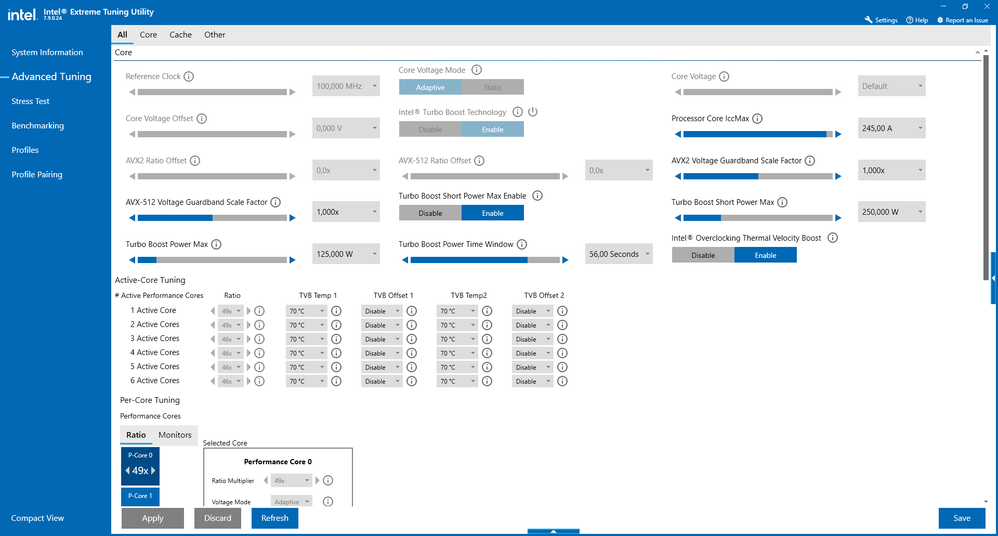- Mark as New
- Bookmark
- Subscribe
- Mute
- Subscribe to RSS Feed
- Permalink
- Report Inappropriate Content
Olá, a um tempo atrás, instalei o intel XTU, e por não saber para que servia, eu desinstalei. Mas, hoje eu instalei novamente para fazer overclock em minha CPU e as opções não estavam disponíveis, como a voltagem, o clock e etc.
Link Copied
- Mark as New
- Bookmark
- Subscribe
- Mute
- Subscribe to RSS Feed
- Permalink
- Report Inappropriate Content
Hello @NamelessSpark7
Thank you for posting on the Intel® communities.
Por favor, informe-se que eu só posso apoiá-lo na língua inglesa. Eu usei uma ferramenta de tradução web para traduzir esta resposta, portanto, pode haver algumas traduções imprecisas.
In order to review this further, could you please provide us with the following information?
1- We understand that you previously had Intel® Extreme Tuning Utility (Intel® XTU) installed on your system some time ago. Did the current grayed-out options were available when you installed Intel® XTU back then?
If the options were available, was there any recent hardware or software change on the system?
2- Are you running any other overclocking/tuning app on your system?
3- Run the Intel® System Support Utility (Intel® SSU) to gather more details about the system:
- Download the Intel® SSU and save the application on your computer
- Open the application, check the "Everything" checkbox, and click "Scan" to see the system and device information. The Intel® SSU defaults to the "Summary View" on the output screen following the scan. Click the menu where it says "Summary" to change to "Detailed View".
- To save your scan, click Next and click Save.
- Once you have saved the file (.txt file), please attach it to your reply.
To upload and attach a file, use the "Drag and drop here or browse files to attach" option below the response textbox.
Best regards,
Andrew G.
Intel Customer Support Technician
- Mark as New
- Bookmark
- Subscribe
- Mute
- Subscribe to RSS Feed
- Permalink
- Report Inappropriate Content
- Mark as New
- Bookmark
- Subscribe
- Mute
- Subscribe to RSS Feed
- Permalink
- Report Inappropriate Content
Hello NamelessSpark7
Thank you for your response.
Checking the ASUS* website, we noticed that the motherboard comes with an "Intel® H510 Chipset" (an H- chipset).
As per the Requirements for Intel® Extreme Tuning Utility, for overclocking purposes and to get full access to CPU and memory controls, the motherboard BIOS should support altering of CPU and/or RAM values, which is usually applicable for Z- or X- chipsets.
Therefore, our first recommendation is to contact ASUS* Support to confirm if your motherboard supports overclocking capabilities. If the motherboard supports such capabilities, you may also review with them in case additional BIOS configurations/settings are required to be set to allow overclocking software (like Intel® XTU) to run properly on the system.
Once you have confirmed the motherboard support overclocking and if the issue persists, you may try the following steps:
1- Please make sure that the Operating System (OS) is up to date and install any pending updates. You may refer to this link: Update Windows*.
2- In certain system configurations, Core Isolation Memory Integrity, Hyper-V, and Virtual Machine States are incompatible with Intel® XTU so it is unable to function when these features are enabled. In case you are using those features (e.g.: running virtualization software/virtual machines, using Hyper-V, or using the Windows* security features Core Isolation and/or Memory Integrity), please try to disable them to see if the behavior is different.
3- Uninstall the Intel® XTU software. Refer to How to Uninstall the Intel® Extreme Tuning Utility (Intel® XTU (do not reinstall Intel® XTU at this point).
4- Load BIOS defaults. Contact ASUS* Support if assistance is required with this step.
5- Install the latest Intel® XTU Version 7.9.1.3.
We hope this help. If you have additional inquiries, please let us know.
Note:
Altering clock frequency or voltage may void any product warranties and reduce stability, security, performance, and life of the processor and other components. Check with system and component manufacturers for details.
Best regards,
Andrew G.
Intel Customer Support Technician
- Mark as New
- Bookmark
- Subscribe
- Mute
- Subscribe to RSS Feed
- Permalink
- Report Inappropriate Content
Hello NamelessSpark7
We are checking this thread and we would like to know if you need further assistance. Please do not hesitate to contact us back if you have additional inquiries.
Best regards,
Andrew G.
Intel Customer Support Technician
- Mark as New
- Bookmark
- Subscribe
- Mute
- Subscribe to RSS Feed
- Permalink
- Report Inappropriate Content
Hello NamelessSpark7
We have not heard back from you so we will proceed to close this thread now. If you need any additional information, please submit a new question as this thread will no longer be monitored.
Best regards,
Andrew G.
Intel Customer Support Technician
- Subscribe to RSS Feed
- Mark Topic as New
- Mark Topic as Read
- Float this Topic for Current User
- Bookmark
- Subscribe
- Printer Friendly Page