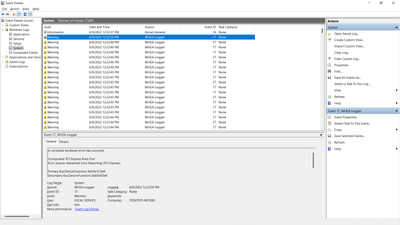- Mark as New
- Bookmark
- Subscribe
- Mute
- Subscribe to RSS Feed
- Permalink
- Report Inappropriate Content
My Dell Inspiron 17 5000 series laptop is freezing frequently. When this happens there is no response to keyboard or mouse. My only solution is to hold down the power key until the machine turns off and then to reboot.
Frequently I check the windows logs in event manager to see why this might be happening.
The only thing that occurs every time is a slew of event entries:
A corrected hardware error has occurred.
Component: PCI Express Root Port
Error Source: Advanced Error Reporting (PCI Express)
Primary Bus:Device:Function: 0x0:0x1C:0x0
Secondary Bus:Device:Function: 0x0:0x0:0x0
Primary Device Name:PCI\VEN_8086&DEV_9D10&SUBSYS_08111028&REV_F1
Secondary Device Name:
In device manager under System Devices I see:
Mobile Intel(R) Processor Family I/O PCI Express Root Port #1 - 9D10.
I use Dell Support Assistance to always keep myself current with fixes they provide.
I have been running Windows 11 for many months, but this also happened when running Windows 10.
Any suggestions on how to fix this problem would be appreciated.
Thanks,
Mark
Link Copied
- Mark as New
- Bookmark
- Subscribe
- Mute
- Subscribe to RSS Feed
- Permalink
- Report Inappropriate Content
Hello mmaleson,
Thank you for posting on the Intel® communities. I am sorry to know that you are having issues with your Intel® Core™ i7-8550U Processor.
In order to better assist you, please provide the following:
1. Run the Intel® System Support Utility (Intel® SSU) to gather more details about the system.
- Download the Intel® SSU and save the application on your computer: https://www.intel.com/content/www/us/en/download/18377/intel-system-support-utility-for-windows.html
- Open the application, check the "Everything" checkbox, and click "Scan" to see the system and device information. The Intel® SSU defaults to the "Summary View" on the output screen following the scan. Click the menu where it says "Summary" to change it to "Detailed View".
- To save your scan, click Next and click Save.
2. When did the issue start?
3. Did you notice the issue after a system update (Windows, drivers, BIOS)?
4. Can you take a picture of the error that you mentioned?
5. Have you checked this issue with Dell?
Regards,
Deivid A.
Intel Customer Support Technician
- Mark as New
- Bookmark
- Subscribe
- Mute
- Subscribe to RSS Feed
- Permalink
- Report Inappropriate Content
Thank you for responding to this.
I ran your Intel utility and am uploading..
I have had this problem off and on for a long time. My pc is no longer under Dell Warranty. They want money to look at their own hardware problem.
I cannot take a picture of this issue. There's nothing to see. I have my laptop going to sleep after 1/2 hour of inactivity.
Normally I tap the power button and it springs awake.
When this is happening tapping the power button doesn't do anything. The screen remains black. The keyboard and mouse don't do anything.
My only recourse is to continue to hold the power button down until it turns off.
After the reboot I check the Windows events and consistently see events:
Can this device be disabled? What would happen if I did that?
Thanks very much,
Mark
- Mark as New
- Bookmark
- Subscribe
- Mute
- Subscribe to RSS Feed
- Permalink
- Report Inappropriate Content
Hello mmaleson,
Thanks for the information provided. In order to continue further, please try the following:
1. When you say "Can this device be disabled?", what are you referring to?
2. Update your driver version:
- Driver: https://www.intel.com/content/www/us/en/download/19344/intel-graphics-windows-dch-drivers.html
- Steps: https://www.intel.com/content/www/us/en/support/articles/000057389.html
3. Update the Radeon driver version:
- Dell: https://www.dell.com/support/home/en-us/product-support/product/inspiron-17-5770-laptop/drivers
4. Check the Windows updates for optional updates.
Regards,
Deivid A.
Intel Customer Support Technician
- Mark as New
- Bookmark
- Subscribe
- Mute
- Subscribe to RSS Feed
- Permalink
- Report Inappropriate Content
Hi Deivid,
Thanks again for looking at this!
I installed the Intel Graphics driver from the link you provided.
When I clicked on the 2nd link, to Dell, it showed 2 downloads relative to radeon.
The first was an AMD Radeon 530 Graphics Driver and the second is an Intel UHD Graphics driver.
I hope I'm supposed to install both. Your last entry says to 'update' the RADEON driver.
Thanks again,
Mark
- Mark as New
- Bookmark
- Subscribe
- Mute
- Subscribe to RSS Feed
- Permalink
- Report Inappropriate Content
Hi Again,
So when I attempted to install the Intel UHD Graphics driver I got a message telling me that the
AUDIO driver on my system is more current than this one.
I did not install this. Is that what you would have expected? Is this ok?
Thanks again
- Mark as New
- Bookmark
- Subscribe
- Mute
- Subscribe to RSS Feed
- Permalink
- Report Inappropriate Content
I have applied all of the updates as suggested, but only time will tell as this is not a constant issue.
I have noticed that there are still many event log entries for this error.
Since this error appears to be with the display that might explain why the laptop appears to be "freezing" and yet still making a whirring sound.
Any idea why I am having so many hardware, correctable errors?
I again want to that you for your help. If I don't have any issues within the next month I will close this out.
Thanks very much,
Mark
- Mark as New
- Bookmark
- Subscribe
- Mute
- Subscribe to RSS Feed
- Permalink
- Report Inappropriate Content
Hello mmaleson,
Thanks for your response. Bear in mind that the errors at the Event Viewer do not always mean that there are issues with your system, it is not to have alerts or "errors" at the Event Viewer. However, it helps to track or identify the source of an existent issue.
Also, when you mentioned "If I don't have any issues within the next month I will close this out." does this mean that you have not seen the issue recently?
Regards,
Deivid A.
Intel Customer Support Technician
- Mark as New
- Bookmark
- Subscribe
- Mute
- Subscribe to RSS Feed
- Permalink
- Report Inappropriate Content
The problem hasn't happened since applying the driver updates.
Hopefully it has been fixed, but if this does happen again my plan is to hit the windows key on the keyboard followed by r. I will then type restart /r even though I won't be able to see anything.
If this works then I know the problem is with the display and that the laptop hasn't frozen.
I have been having this issue for quite some time. It seems to come just PRIOR to a windows update.
So Microsoft usually provides Windows updates once a month. After the problem occurs and all updates have been applied then the problem occurs just for another day, or so, and then does away.
Again, after the restart and I look in the events the things that appears is an entry for the starting of a windows update. After the restart then the update does take place.
- Mark as New
- Bookmark
- Subscribe
- Mute
- Subscribe to RSS Feed
- Permalink
- Report Inappropriate Content
Hello mmaleson,
I am glad to know that you have seen the issue after the driver update. In this case, I will proceed to close this thread, however, you can open a new one and use this one as a reference in case the issue comes back.
Regards,
Deivid A.
Intel Customer Support Technician
- Mark as New
- Bookmark
- Subscribe
- Mute
- Subscribe to RSS Feed
- Permalink
- Report Inappropriate Content
So here I am, 2 years later and having the same issues.
2t
I installed the first 2 objects in the above screen (both from Intel) and rebooted.
You can see in the first hour alone there were 12,455 event log entries written - all for the same device: Mobile Intel(R) Processor Family I/O PCI Express Root Port #1 - 9D10
My question has really never been answered. Can I disable this device safely.
I don't know what happened to make this resurface, but it's pain in the neck.
Thanks very much,
Mark
- Subscribe to RSS Feed
- Mark Topic as New
- Mark Topic as Read
- Float this Topic for Current User
- Bookmark
- Subscribe
- Printer Friendly Page