- Mark as New
- Bookmark
- Subscribe
- Mute
- Subscribe to RSS Feed
- Permalink
- Report Inappropriate Content
Hello, when I install a Windows (any version) 64 bit version I can't run it. Can only run 32 bits.
I've changed my CPU from a E4500 to a Xeon L5410, which both support 64 bits, but with this new one I can't. My motherboard is a G41M 775 board.
It shows the error code 0x000000c4 when booting the system trying to run a 64 bits version, but with 32 it works "fine" (it's slowler, obvious…).
I have checked everything and works well. Maybe I have to update the Bios but don't know what to do or if I might need any specific step or update.
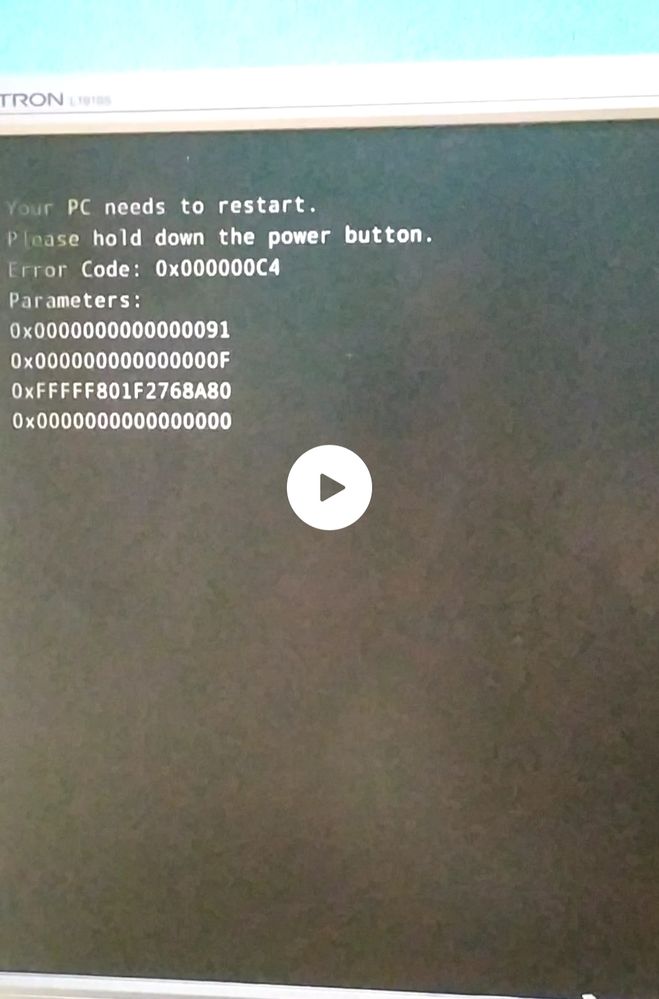
Link Copied
- Mark as New
- Bookmark
- Subscribe
- Mute
- Subscribe to RSS Feed
- Permalink
- Report Inappropriate Content
The L5410 may support 64bit windows, but the L5410 is not supported by your board:
https://www.gigabyte.com/Motherboard/GA-G41M-Combo-rev-13/support#support-cpu
In fact, they are different sockets:
https://ark.intel.com/content/www/us/en/ark/compare.html?productIds=33090,30781
However, your E4500 does support 64-bit, so just switch back to that processor.
- Mark as New
- Bookmark
- Subscribe
- Mute
- Subscribe to RSS Feed
- Permalink
- Report Inappropriate Content
Yeah, the Xeon is a 771 CPU adapted to 775. That is was made me think that the solution would be a Bios update, because, if it didn't work in my mboard, why is running it with 32 bits...?
- Mark as New
- Bookmark
- Subscribe
- Mute
- Subscribe to RSS Feed
- Permalink
- Report Inappropriate Content
If the BIOS doesn't have support for a particular processor, then you simply should not use it. The supported processor documentation would take into account all available BIOS updates, so there is absolutely no chance of there being a BIOS update that fixes this. If you can return this processor for refund, you should.
...S
- Mark as New
- Bookmark
- Subscribe
- Mute
- Subscribe to RSS Feed
- Permalink
- Report Inappropriate Content
Sorry, even if it is a bios problem, you need to contact the manufacturer of the board. They say it is not compatible with their board, and Intel says it is not socket compatible.
This is not an Intel problem.
- Subscribe to RSS Feed
- Mark Topic as New
- Mark Topic as Read
- Float this Topic for Current User
- Bookmark
- Subscribe
- Printer Friendly Page