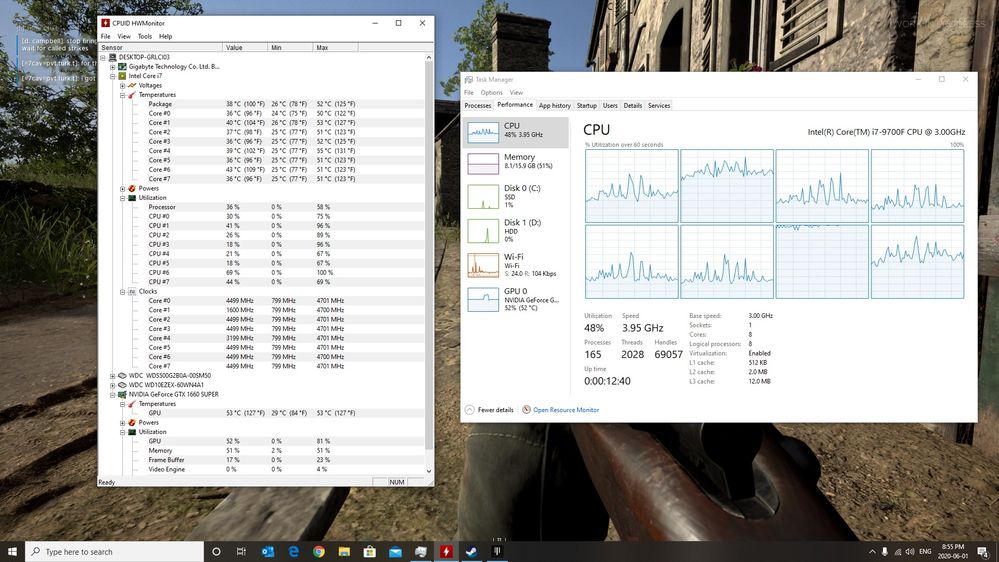- Mark as New
- Bookmark
- Subscribe
- Mute
- Subscribe to RSS Feed
- Permalink
- Report Inappropriate Content
So I originally had a i5 9600K installed. The chip performed fantastic and ran everything I threw at it buttery smooth. With 9th gen chips currently on sale I picked up an i7 9700F. I installed the new chip, along with a fresh installation of Windows 10 on my SSD. I ensured I had the latest Windows updates and nVidia driver updates.
Upon running some of my favourite games, I noticed quite a bit of micro stuttering with the i7 9700F. Specifically, every 6 - 8 seconds, the screen will freeze for 1 second in Hell Let Loose. In another game, Squad, stuttering will occur on and off when in high pop areas with a lot of effects on screen. These games are military sim type which typically use a lot of cpu power. For the record, non of these issues occurred with the i5 9600K. Temps are good, and never exceed 42C as I'm using a Cooler Master 212 Evo. I ran the Intel Processor Diagnostics Tool and everything passed. I also monitored cpu utilization while running some of these games. All cores seemed to boost to their advertised speed and most utilization was around 60%, with the exception of 1 core that would frequently hit 100%
Why does my i5 9600K perform much better in gaming than the i7 9700F? I know the i7 has a much lower base clock, but it has an all core turbo of 4.4 GHz, where the i5 has an all core turbo of 4.3 GHz. If anyone could shed some light on this issue that would be great. I'm quite disappointed with the performance of this i7. Unsure if this is normal or not.
My Specs:
Intel Core i7 9700F
Cooler Master 212 Evo
16gb G.SKILL RAM @ 2666mhz (dual channel)
Gigabyte B365 DS3H mainboard
GeForce GTX 1660 SUPER
500w EVGA PSU
500gb WD SSD
1tb WD HDD
Link Copied
- Mark as New
- Bookmark
- Subscribe
- Mute
- Subscribe to RSS Feed
- Permalink
- Report Inappropriate Content
In addition, everything is in 1080p and the stuttering occurs whether I have the lowest or highest graphical setting in these games.
- Mark as New
- Bookmark
- Subscribe
- Mute
- Subscribe to RSS Feed
- Permalink
- Report Inappropriate Content
Hello BStew11,
Thank you for submitting your question on this Intel® Community.
Regarding your questions, Intel Technical support does not discuss about benchmarking and performance because every system configuration is different.
Upon checking more details about this processor, this processor does not have intergrated graphics so all the games that are pleyed are run by the dedicated card that has been installed on your system. The stuttering might be related to optimmizations or configurations that needs to be performed. It's worth mentioninng that there are some games that are more GPU intensive than others so taking in consideration the temperatures are good never exceed 42C, Intel Processor Diagnostics Tool shows that everithing passed and CPU utilization looks fine this might be related to a system set up.
Can you please share the following report:
1. Intel® System Support Utility (Intel® SSU)
- Intel® SSU Download link
- Open the application and click on "Scan" to see the system and device information. By default, Intel® SSU will take you to the "Summary View".
- Click on the menu where it says "Summary" to change to "Detailed View".
- To save your scan, click on "Next", then "Save".
- Please share screenshots of the task manager when playing the games so we can see GPU usage.
- Are these the only 2 games presenting this behavior?
Regards,
Adrian M.
Intel Customer Support Technician
- Mark as New
- Bookmark
- Subscribe
- Mute
- Subscribe to RSS Feed
- Permalink
- Report Inappropriate Content
- Mark as New
- Bookmark
- Subscribe
- Mute
- Subscribe to RSS Feed
- Permalink
- Report Inappropriate Content
Adrian,
Thank you for the reply and support. I have provided both pieces of information as requested. Please note, the temps are slightly higher than originally reported because I have removed and reseated the CPU. Yes I am aware this chip does not have integrated graphics. My i5 9600K has integrated graphics, but the games always ran on the GPU with either CPU.
Yes, these are the only two games which I have experienced this issue with. I understand it could be a matter of optimizations, but if that's the case, why doesn't my i5 9600K experience these stuttering issues?
Thanks in advance.
Brent
- Mark as New
- Bookmark
- Subscribe
- Mute
- Subscribe to RSS Feed
- Permalink
- Report Inappropriate Content
Adrian,
Before running these tests you had requested, I reseated the cpu and installed another fresh copy of Windows 10. Since doing this, the micro stuttering issues I originally reported, are no longer present. Feel free to close this thread. If the issue returns, I will create a new one.
- Mark as New
- Bookmark
- Subscribe
- Mute
- Subscribe to RSS Feed
- Permalink
- Report Inappropriate Content
Hello BStew11,
Thank you for your reply.
I am glad to know that it's working fine now.
Best regards,
Adrian M.
Intel Customer Support Technician
- Subscribe to RSS Feed
- Mark Topic as New
- Mark Topic as Read
- Float this Topic for Current User
- Bookmark
- Subscribe
- Printer Friendly Page