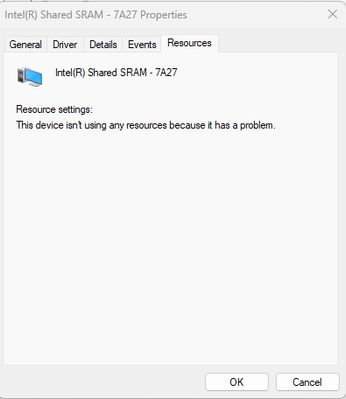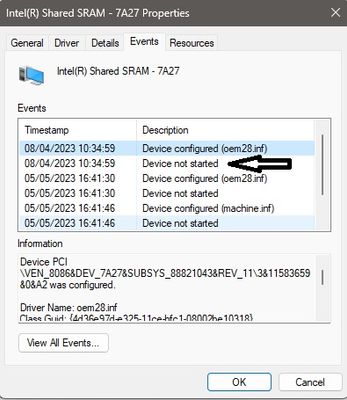- Mark as New
- Bookmark
- Subscribe
- Mute
- Subscribe to RSS Feed
- Permalink
- Report Inappropriate Content
Hi sorry if this is the wrong place to post but...
Please help me understand the use of this device and if this state that the device is not starting
is normal for this device - Intel(R) Shared SRAM - 7A27
on an ASUS Prime z790 -A -WIFI board with 13700K latest bios 1003
and INF from intel 10.1.46.3.
Please advise
Thanks, Beni
Link Copied
- Mark as New
- Bookmark
- Subscribe
- Mute
- Subscribe to RSS Feed
- Permalink
- Report Inappropriate Content
You need to install the ChipSet Device Software (a.k.a. INF Update) package provided by your motherboard vendor. If this is what you think you have installed, then I suggest that you reinstall it manually using the following command line: "SetupChipset /overall".
There may also be drivers related to the processor that you need to install as well.
Hope this helps,
...S
- Mark as New
- Bookmark
- Subscribe
- Mute
- Subscribe to RSS Feed
- Permalink
- Report Inappropriate Content
Hi, thanks for the answer.
well, I did state that the latest drivers are installed.
never the less I did what you advised, with no luck.
the device doesn't start, even if I go to Windows drivers.
"PCI standart RAM controller"
The device won't start...
It seems important...
Thanks, Beni
- Mark as New
- Bookmark
- Subscribe
- Mute
- Subscribe to RSS Feed
- Permalink
- Report Inappropriate Content
Hello, @GENEticSYStem
Thank you for posting on the Intel® communities. I am sorry to hear what is happening with your computer.
I am glad to see that fellow community members have the knowledge and they jumped in and helped.
You need to contact your System Manufacturer for further assistance as this is related to the motherboard.
Best regards,
Jocelyn M.
Intel Customer Support Technician.
- Subscribe to RSS Feed
- Mark Topic as New
- Mark Topic as Read
- Float this Topic for Current User
- Bookmark
- Subscribe
- Printer Friendly Page