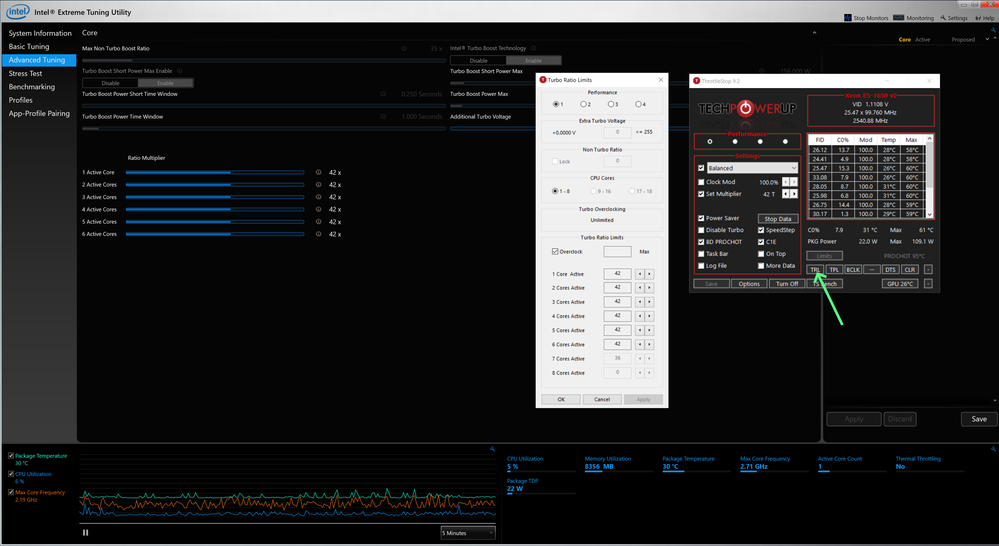- Mark as New
- Bookmark
- Subscribe
- Mute
- Subscribe to RSS Feed
- Permalink
- Report Inappropriate Content
Good afternoon Intel Community,
My name is Christos & I am currently experiencing an issue with my HP Z420 V2 that I would like some assistance with if possible please. I've recently been trying to get the app running and trying a modest overclock (Windows 10 Pro 1909 installed 3/15/2020) with my V2 E5-1650. Problem is, no matter which version I try, the app simply won't work right. I've tried from version 5.2.0.14 going up to the latest 6.5.2.40, 5.2.0.14- 6.3.0.56, upon launching the app, the system simply bluescreens with "iobios2.sys" as the culprit. Newer versions 6.5.1.321-6.5.1.371 work but the sliders are messed up & don't do anything when clicking apply or reset themselves. The newest version simply fails with a .NET error (I've already made sure I have .NET 4.8 runtime). I'd like to get this to work, I do realize it's older hardware, but according to Intel's release notes in the latest XTU version, IvyBridge & IvyBridge-E are still supported, so why isn't it working for my platform? The system is completely stable otherwise. I was looking for a place to purchase a warranty for the system if needed, I'm willing to pay for a fix if possible, I would strongly like to be able to overclock this computer as I use it for software development & video editing/rendering. Please any help would be appreciated. I've gone through HP support channels and with much help & effort have hit a roadblock, so I've turned here. Please see the following thread for more details on the issue, and thank you for all your time in advance.
https://h30434.www3.hp.com/t5/Business-PCs-Workstations-and-Point-of-Sale-Systems/XTU-Version-required-for-overclocking-Z420-on-Win-10/m-p/7622229#M32625
P.S. Please don't hesitate to let me know if more information is required, I will provide upon request.
Also, I only know two other people from the HP forums that have the overclock working on their Z420 V2, but they're both on Win 7 64-bit. Brian from HP mentioned, "There clearly seems to be a driver or Kernel conflict happening on your system", so is this an issue with being on Win 10?
- Mark as New
- Bookmark
- Subscribe
- Mute
- Subscribe to RSS Feed
- Permalink
- Report Inappropriate Content
Hello CKokk
Thank you for posting in the Intel Community.
The information provided by Al Hill is correct Intel® the Intel® Xeon® Processor E5-1650 v2 has not been validated for the tool.
we recommend reaching HP for guidance on the overclocking of the system if available.
Regards,
Leonardo C.
Intel Customer Support Technician
Link Copied
- Mark as New
- Bookmark
- Subscribe
- Mute
- Subscribe to RSS Feed
- Permalink
- Report Inappropriate Content
Sorry, Your processor is not on the XTU list of supported processors.
Doc
- Mark as New
- Bookmark
- Subscribe
- Mute
- Subscribe to RSS Feed
- Permalink
- Report Inappropriate Content
Hi Al,
Thanks so much for responding.
Really? Can you please verify that, I checked the release notes and it says its supported:
XTU-6.5.2.40-ReleaseNotes.docx
Please see the part where it says, "Supported Platforms:
1. IvyBridge,
2. IvyBridgeE"
My CPU is E5-1650 V2.
Actually, just noticed this CPU is Ivy Bridge EP. Ok, is there a version of XTU that supports IB EP on Win 10?
Best,
Christos
- Mark as New
- Bookmark
- Subscribe
- Mute
- Subscribe to RSS Feed
- Permalink
- Report Inappropriate Content
Hi
I've worked around the same problem for a couple of days lately and found a solution with help from some threads on the HP forum.
My Setup:
HP Z420, E5-1650 v2, 600W PSU, front case fan and HP liquid-cooler installed, latest BIOS (J61 v03.96) updatet with HP Support Assistant and Windows 10 2004.
You'll also have to download: CCleaner, ThrottleStop (9.2) and Intel XTU 6.5.1.3.2.1 ( https://drivers.softpedia.com/downloadTag/Intel%20XTU )
At first uninstall the XTU you tried, if its still on your pc, then anyway do a registry cleanup with CCleaner and restart your pc.
Now install the right XTU and (i think) it needs a restart, if not you can proceed without restarting. But don't start XTU now, first start Throttlestop and click "TRL".
Enable Overclock ,overwrite all the multipliers with 42 and hit apply. Then enable and set the Powermode (its linked to the energy settings in Windows) ,
enable "set multiplier" and rise the number also up to 42. Enabled/disable the features, as shown in the Picture below. Some of them might not even have an effect, but it works and i don't question it.
When you're done, hit save and you are ready for XTU. Start XTU, and either type 42 as the Multiplier in the Basic Tuning section or 6 times in Advanced Tuning, it doesn't matter. Those are the only settings you can and have to make in XTU. Don't rise the "Additional Turbo Voltage" slider, it doesn't work propperly and the increase is about 1000x higher than it should be. (yes i tried and yes the PC crashed hard the verry moment i've hit apply)
Apply the multiplier and save the setting as a profile .
Congratulations, you've unlocked overclocking on all 6 cores up to 4.2GHz.
You can run the Benchmark in XTU to see how it performs and how high the CPU temperature goes. If it gets close to 85°C you'll probably need better cooling or reduce the clockspeed.
Don't apply higher multipliers than 42, without the possibillity of rising the core voltage it just results in a crash.
Now you can either start TS and XTU when ever you want to overclock or configure a task, so TS starts when you log in. You can do the same with XTU, but you will always have to pick the profile, click "show values" and apply.
Have Fun
- Mark as New
- Bookmark
- Subscribe
- Mute
- Subscribe to RSS Feed
- Permalink
- Report Inappropriate Content
On the XTU download page, it is not listed in the list of supported processors. Plus, I do not see where it is an unlocked processor.
Doc
- Mark as New
- Bookmark
- Subscribe
- Mute
- Subscribe to RSS Feed
- Permalink
- Report Inappropriate Content
Hello CKokk
Thank you for posting in the Intel Community.
The information provided by Al Hill is correct Intel® the Intel® Xeon® Processor E5-1650 v2 has not been validated for the tool.
we recommend reaching HP for guidance on the overclocking of the system if available.
Regards,
Leonardo C.
Intel Customer Support Technician
- Subscribe to RSS Feed
- Mark Topic as New
- Mark Topic as Read
- Float this Topic for Current User
- Bookmark
- Subscribe
- Printer Friendly Page