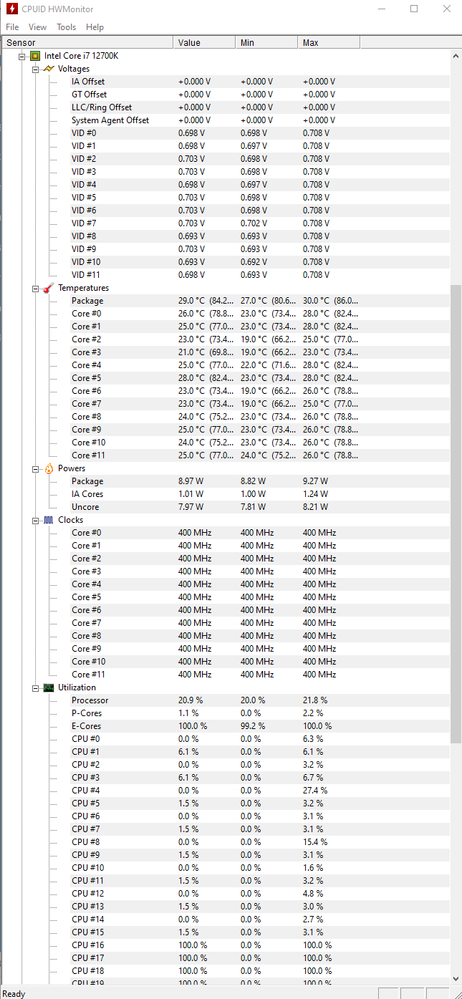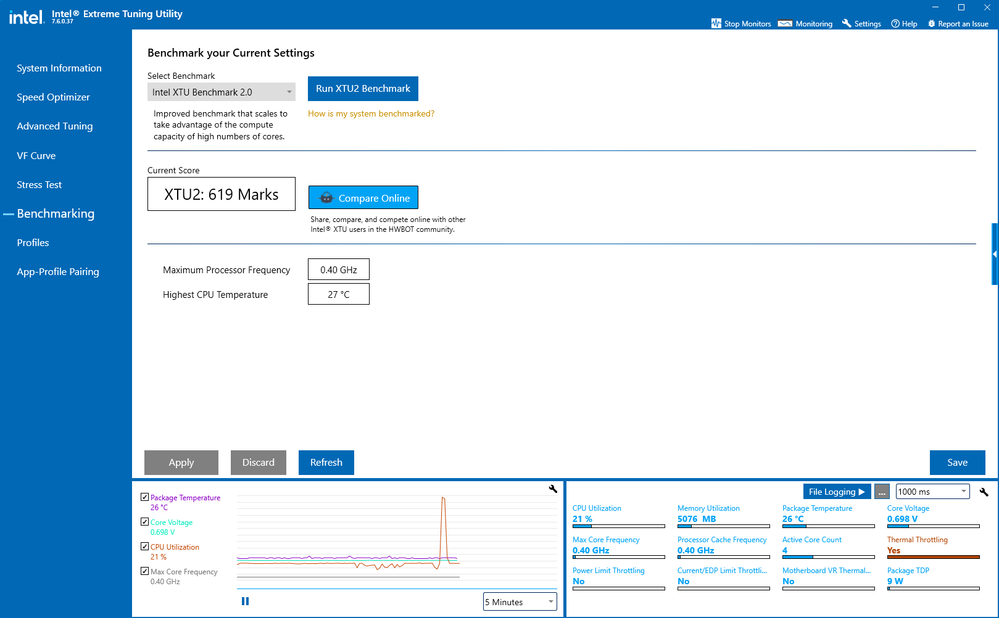- Mark as New
- Bookmark
- Subscribe
- Mute
- Subscribe to RSS Feed
- Permalink
- Report Inappropriate Content
The PC I just built is having an issue where the i7-12700K is stuck at 0.4GHz at all times. I am not doing any overclocking and using the defaults in the BIOS. I'd like to get some help figuring out how to get the PC to run at the full 3.6 GHz speed.
I used HWMonitor to check the clock and temp. The clocks for all 12 cores are locked at 400 MHz and the highest per core temp is 29C which seems reasonable.
I've attached the output from Intel Support System Utility for the CPU and memory. The memory is rated at DDR4 3600 but isn't running at that speed with the default BIOS settings either.
Any idea how to fix the CPU clock issue?
Link Copied
- Mark as New
- Bookmark
- Subscribe
- Mute
- Subscribe to RSS Feed
- Permalink
- Report Inappropriate Content
Hello @tdec003
Thank you for posting on the Intel️® communities.
I understand that your system is running at 400 MHz, even though you are not running any Overclocking settings. However, your seeing this information on third-party software; we don't validate this type of software because we have no control or understanding of how they work and test the processor.
Our suggestion is to try and run a test using the Intel® Extreme Tuning Utility (Intel® XTU) to check if the frequency behavior is the same.
Download the Intel® XTU (https://www.intel.com/content/www/us/en/download/17881/intel-extreme-tuning-utility-intel-xtu.html)
We hope you find this information helpful.
Best regards,
Jean O.
Intel Customer Support Technician
- Mark as New
- Bookmark
- Subscribe
- Mute
- Subscribe to RSS Feed
- Permalink
- Report Inappropriate Content
Hi Jean,
Thanks for the suggestion to use Intel XTU. The results from that are still showing 400 MHz, with low CPU Utilization, Package Temperature, and Core Voltage. I'm seeing the Thermal Throttling in red there with a big Yes, can you tell me what that means exactly? I was thinking if it meant that Thermal Throttling came on then I would see the temperature spike as well but I don't see that.
Any more advice you have in troubleshooting is welcome.
- Mark as New
- Bookmark
- Subscribe
- Mute
- Subscribe to RSS Feed
- Permalink
- Report Inappropriate Content
Thanks for your response. The information provided has been helpful.
Regarding your question about the thermal throttling, you are correct. It is a strange behavior since this process starts when a core exceeds the set throttle temperature; however, the temperature of your unit did not spike, and it was pretty low.
I would like to suggest you confirm if the BIOS settings meet the specifications of the CPU. I understand that you are not doing any overclock of your unit, yet, some manufacturers may perform some changes in the BIOS settings to optimize the performance of the CPU. The processor's specifications are here (https://ark.intel.com/content/www/us/en/ark/products/134594/intel-core-i712700k-processor-25m-cache-up-to-5-00-ghz.html)
I also want to confirm some information about your issue, so please provide me with the following:
Did you experience any performance issues?
Have you experienced any overheating issues? Such as random shut down, flickering, BSODs.
What is the model of the cooling solution of your system?
Create a txt report using the Intel
•Download the Intel SSU (https://www.intel.com/content/www/us/en/download/18377/intel-system-support-utility-for-windows.html)
• Open the application and click on "Scan" to see the system and device information. By default, Intel
• Click on the menu where it says "Summary" to change to "Detailed View".
To save your scan, click on "Next", then "Save".
I am looking forward to hearing from you.
Best regards,
Jean O.
Intel Customer Support Technician
- Mark as New
- Bookmark
- Subscribe
- Mute
- Subscribe to RSS Feed
- Permalink
- Report Inappropriate Content
I appreciate the quick reply!
I am not sure exactly how to confirm the BIOS settings meet the CPU specifications. I'm using this motherboard that says it is 12th gen compatible: ASUS TUF Gaming Z690-Plus WiFi D4
To answer your other questions:
Did you experience any performance issues?
Sluggish computer performance due to low CPU speed (400 MHz) but no other obvious performance issues. This is a newly built machine so I haven't used it to do anything else on Windows until I get the processor speed issue resolved.
Have you experienced any overheating issues? Such as random shut down, flickering, BSODs.
No overheating issues at all, though I haven't been running any workloads since the slow speed is causing even a few tabs in Chrome to be very slow. No random shut down, no flickering, and no BSOD either.
What is the model of the cooling solution of your system?
I'm on air cooling with this unit: Noctua NH-U12S Redux, High Performance CPU Cooler with NF-P12 redux-1700 PWM 120mm Fan (Grey)
I was troubleshooting this issue for a bit using the pre-applied thermal paste on this cooler, and though I never saw high temperatures the Thermal Throttling warning from Intel XTU I mentioned earlier made me question the paste quality. I have since cleaned off all the old paste and applied fresh Artic MX-4 and seeing the exact same issue, so no change there sadly.
I've attached the Intel SSU scan for more info.
- Mark as New
- Bookmark
- Subscribe
- Mute
- Subscribe to RSS Feed
- Permalink
- Report Inappropriate Content
Hello @tdec003
Thanks for your response.
As per the Intel SSU report, the processor voltage is over the specifications. I recommend running the CPU at 1.72 V; however, your unit is running at 7V. My recommendation is to set the voltage to meet the specification of the CPU to avoid any stability issues.
My suggestion is to try and clear the CMOS to set the default settings for your unit. As well as confirm whether or not the default BIOS settings meet the processor specifications. As you mentioned in your previous post, you're not sure how to do this; the best practice here is to try and contact the motherboard manufacturer since all BIOS settings vary from one to another; as well, you can ask for the steps to clear CMOS from ASUS.
Also, you should make sure the Turbo Boost Technology is enabled on your system.
I hope you find this information helpful.
Best regards,
Jean O.
Intel Customer Support Technician
- Mark as New
- Bookmark
- Subscribe
- Mute
- Subscribe to RSS Feed
- Permalink
- Report Inappropriate Content
I picked up a new motherboard and switched that out and the CPU worked great right out of the box. I ended up returning the first motherboard. Thanks again for helping to troubleshoot my initial setup.
- Mark as New
- Bookmark
- Subscribe
- Mute
- Subscribe to RSS Feed
- Permalink
- Report Inappropriate Content
Hello @tdec003
We hope you are doing fine.
We have not heard back from you. So we will close this thread, if you need any additional information, please submit a new question as this thread will no longer be monitor
Best regards.
Jean O.
Intel Customer Support Technician.
- Subscribe to RSS Feed
- Mark Topic as New
- Mark Topic as Read
- Float this Topic for Current User
- Bookmark
- Subscribe
- Printer Friendly Page