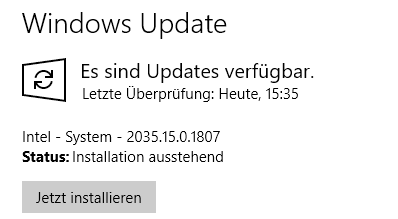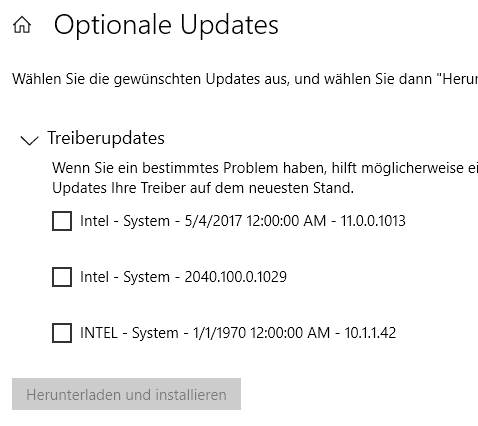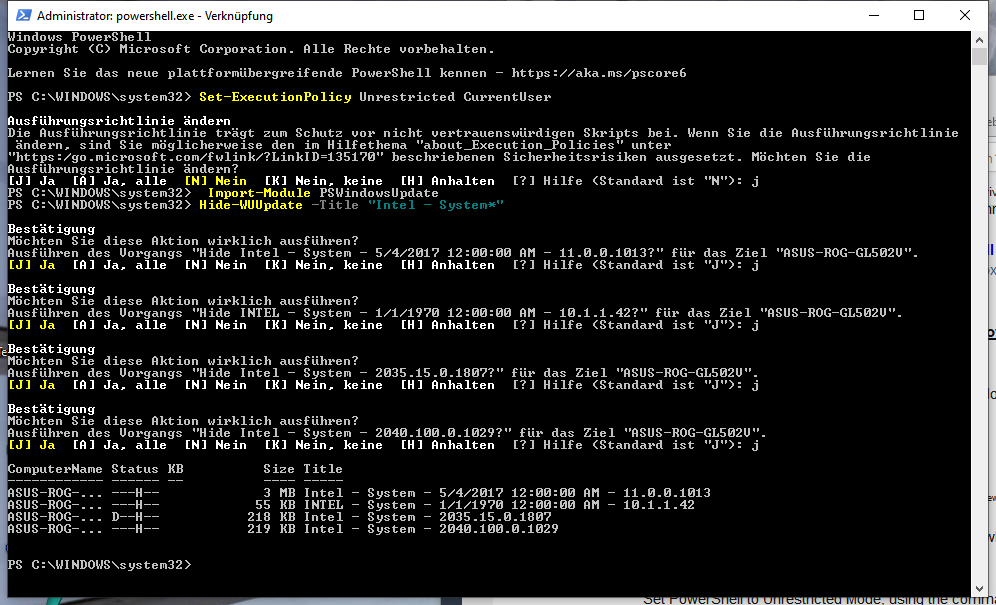- Mark as New
- Bookmark
- Subscribe
- Mute
- Subscribe to RSS Feed
- Permalink
- Report Inappropriate Content
This week Windows update offered new Management Engine drivers, which screw up my system.
After an hour or so, CPU is stuck at 90-95C and the system runs in slow motion, eg after mouse-click on start button it takes a minute to open the start menu.
Judging from task manager, "local management service" might be the culprit, screenshot attached.
Firmware is up-to-date, screenshot from CSME tool attached
I tried several drivers:
Last known working package 2027.14.0.1684
max. HECI support ME 14.x CML
DriverVer = 05/19/2020,2021.14.0.1615
First known borked package 2033.15.0.1783
max. HECI support ME 15.x TGL
DriverVer = 07/28/2020,2031.15.0.1743
Workaround to block Windows update is to poke a future date stamp in registry.
However a workaround is not a fix, some people might be keen on latest security fixes...
[HKEY_LOCAL_MACHINE\SYSTEM\CurrentControlSet\Control\Class\{4d36e97d-e325-11ce-bfc1-08002be10318}\0025]
"DriverDesc"="Intel(R) Management Engine Interface "
"DriverDate"="12-31-2021"
Link Copied
- Mark as New
- Bookmark
- Subscribe
- Mute
- Subscribe to RSS Feed
- Permalink
- Report Inappropriate Content
Stefan3D, Thank you for posting in the Intel® Communities Support.
In reference to this scenario and for us to be able to provide the most accurate assistance on this matter, we will do further research on this topic, as soon as I get any updates I will post all the details on this thread.
Regards,
Albert R.
Intel Customer Support Technician
A Contingent Worker at Intel
- Mark as New
- Bookmark
- Subscribe
- Mute
- Subscribe to RSS Feed
- Permalink
- Report Inappropriate Content
Hello Stefan3D, I just received an update on this matter.
Just to let you know, the Intel® Management Engine Interface (MEI) is a layer within the motherboard BIOS that allows interaction between the operating system and the BIOS itself. So yes, MEI can cause low CPU performance, freezes, and also shutdowns if the chipset/software is damage or drivers not updated or no longer detecting it, because the firmware is in the BIOS packages.
So, for issues with MEI like in this case on any 3rd party motherboard manufacturer and OEM branded computer the best thing to do will be to get in contact directly with the motherboard or system manufacturer. In this case, it is also needed for you to check with Microsoft directly as well about the drivers installed and also with the motherboard manufacturer to check Chipset drivers and updates.
For this situation, we recommend to run the Intel® Processor Diagnostics Tool, it does an overall test on the performance of the Intel® Processor and if the unit passed the test it means it is working properly:
https://downloadcenter.intel.com/download/19792/Intel-Processor-Diagnostic-Tool
Regards,
Albert R.
Intel Customer Support Technician
A Contingent Worker at Intel
- Mark as New
- Bookmark
- Subscribe
- Mute
- Subscribe to RSS Feed
- Permalink
- Report Inappropriate Content
Processor Diagnostics Tool passes all tests.
The old MEI drivers provided by ASUS work fine.
The problem started with the new drivers via Windows update.
On the one hand it is Microsoft's fault that they urge me to install bad drivers, on the other hand they received these drivers from Intel, right?
Meanwhile it's even crazier, WU offers 2 non working drivers at the same time.
v2035 directly, v2040 optionally along with an Intel system driver from the year 1970
- Mark as New
- Bookmark
- Subscribe
- Mute
- Subscribe to RSS Feed
- Permalink
- Report Inappropriate Content
Stefan3D, Thank you very much for providing that information and sharing the screenshots.
You mentioned, "On the one hand it is Microsoft's fault that they urge me to install bad drivers, on the other hand they received these drivers from Intel, right?", is not that they receive the driver from Intel®, actually, we all work together when it comes to drivers, including the different OEMs and Intel® along with Microsoft, we all have a role on the driver releases.
The drivers that get installed through a Windows* update are previously tested by Microsoft, but most importantly, they are customized by them to work with different systems, they can include fixes for ceratin problems, mitigation for vulnerabilities, updates to improve the performance, and specifications to eliminate bugs as well, they include all those improvements on their customizations.
So, for this scenario what we recommend will be to get in contact with Microsoft directly to report this scenario and verify if there might be a solution for it. If they determine that this problem is related to the Intel® drivers they have their own channels of communication with Intel® and we will work internally with them to try to fix the issue:
https://support.microsoft.com/
Regards,
Albert R.
Intel Customer Support Technician
A Contingent Worker at Intel
- Mark as New
- Bookmark
- Subscribe
- Mute
- Subscribe to RSS Feed
- Permalink
- Report Inappropriate Content
Looks like nobody at Microsoft wants to talk to me...
Anyway, i completely got rid of the unwanted updates via Windows Update PowerShell Module
- Mark as New
- Bookmark
- Subscribe
- Mute
- Subscribe to RSS Feed
- Permalink
- Report Inappropriate Content
Stefan3D, Thank you very much for sharing those results.
We are sorry to hear that you were not able to get in contact with Microsoft directly for further assistance on this matter, that would have been the best option that we recommend for this case, but we are glad to know that you were able to get rid of the unwanted updates via Windows* Update PowerShell Module.
Any other inquiries, do not hesitate to contact us again.
Regards,
Albert R.
Intel Customer Support Technician
A Contingent Worker at Intel
- Subscribe to RSS Feed
- Mark Topic as New
- Mark Topic as Read
- Float this Topic for Current User
- Bookmark
- Subscribe
- Printer Friendly Page