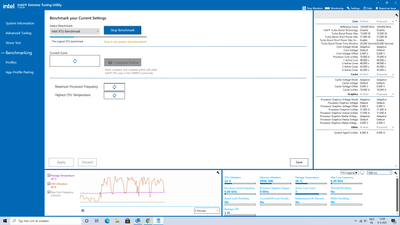- Mark as New
- Bookmark
- Subscribe
- Mute
- Subscribe to RSS Feed
- Permalink
- Report Inappropriate Content
My processor is i7-10510u. System is Dell all in one 7790. I cannot adjust the processor speed in Bios. It is constantly 0,41Ghz and that makes the system very slow. Somebody knows how to change. It was after an update Intel Corporation Extension 17.9.6.1019. I cannot remove this update anywhere. The processor speed is all the time 0,41Ghz. Hope somebody can help me with this.
- Mark as New
- Bookmark
- Subscribe
- Mute
- Subscribe to RSS Feed
- Permalink
- Report Inappropriate Content
I find the solution. This problem is hard to find in the internet and also not get any solution here in this forum... so i think it is good that i inform other people which met same kind of problems. I called Dell several times about this. They always advised to install windows again and also they offered to pickup the system for repair. I told them always that i did not believe in that solutions they proposed, because the aio (machine) is not faulty itself but i thought it was a conflict between Bios Dell, intel or windows.
Solution is.....
Disconnect the adapter from the system and not only from the wall outlet and connect again and then restart. If problem still exists try another original Dell adapter. A warning for the adapter you use while system boots tells enough. Disconnect and connect adapter is the solution.
Link Copied
- Mark as New
- Bookmark
- Subscribe
- Mute
- Subscribe to RSS Feed
- Permalink
- Report Inappropriate Content
I find the solution. This problem is hard to find in the internet and also not get any solution here in this forum... so i think it is good that i inform other people which met same kind of problems. I called Dell several times about this. They always advised to install windows again and also they offered to pickup the system for repair. I told them always that i did not believe in that solutions they proposed, because the aio (machine) is not faulty itself but i thought it was a conflict between Bios Dell, intel or windows.
Solution is.....
Disconnect the adapter from the system and not only from the wall outlet and connect again and then restart. If problem still exists try another original Dell adapter. A warning for the adapter you use while system boots tells enough. Disconnect and connect adapter is the solution.
- Mark as New
- Bookmark
- Subscribe
- Mute
- Subscribe to RSS Feed
- Permalink
- Report Inappropriate Content
Ger, Thank you for posting in the Intel® Communities Support.
Perfect, excellent, we are glad to hear that the problem was resolved by disconnecting and reconnecting the adapter.
We also thank you for sharing the solution in the forum we are sure it will be very helpful for all the peers viewing this thread.
Regards,
Albert R.
Intel Customer Support Technician
- Subscribe to RSS Feed
- Mark Topic as New
- Mark Topic as Read
- Float this Topic for Current User
- Bookmark
- Subscribe
- Printer Friendly Page