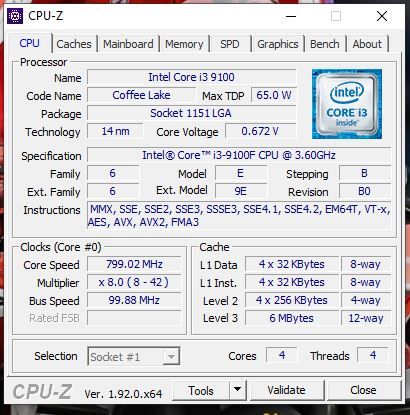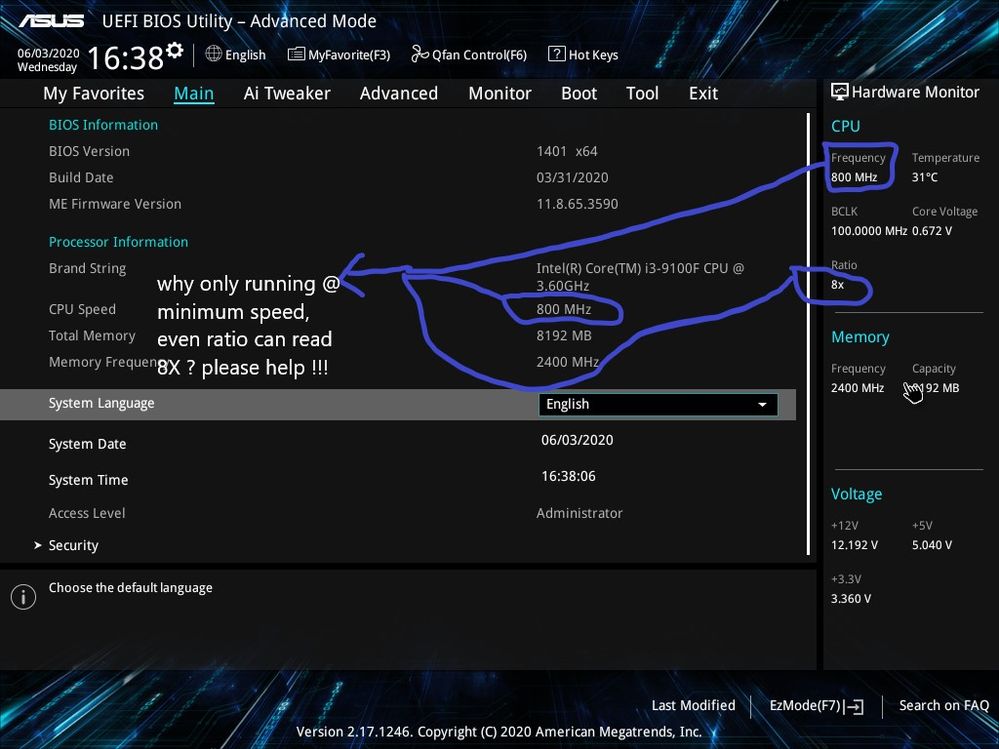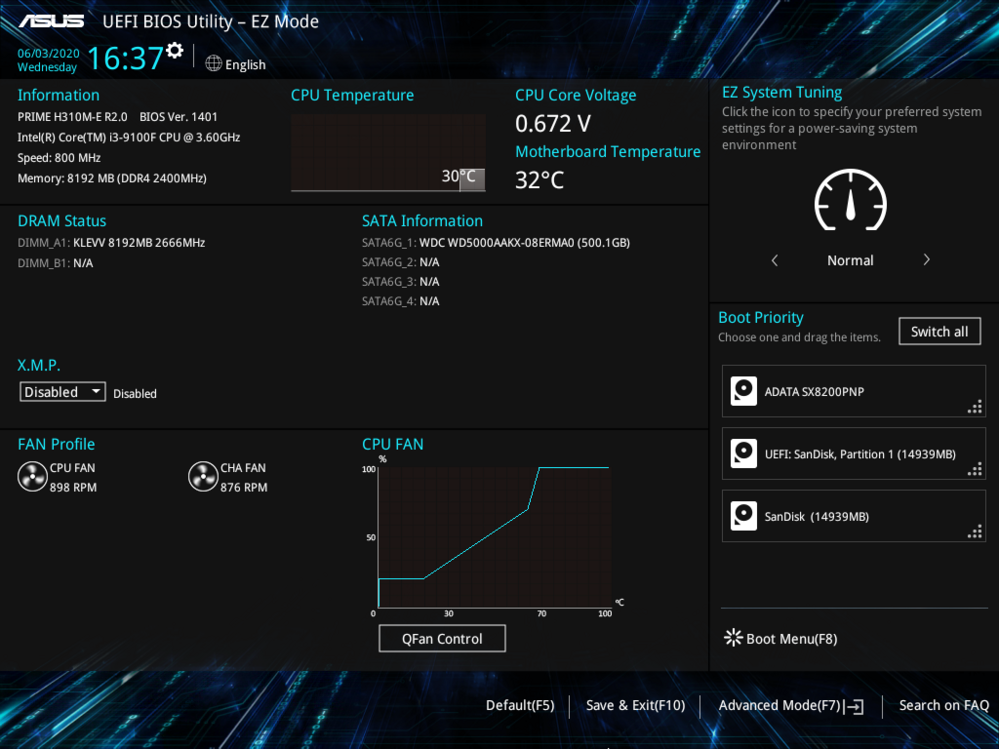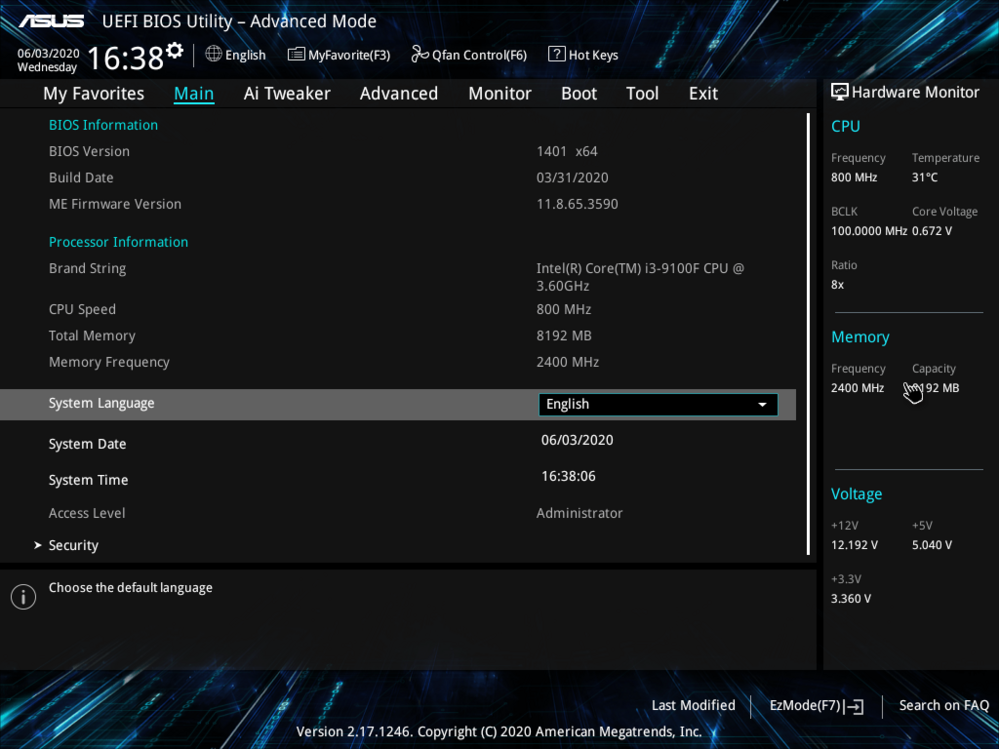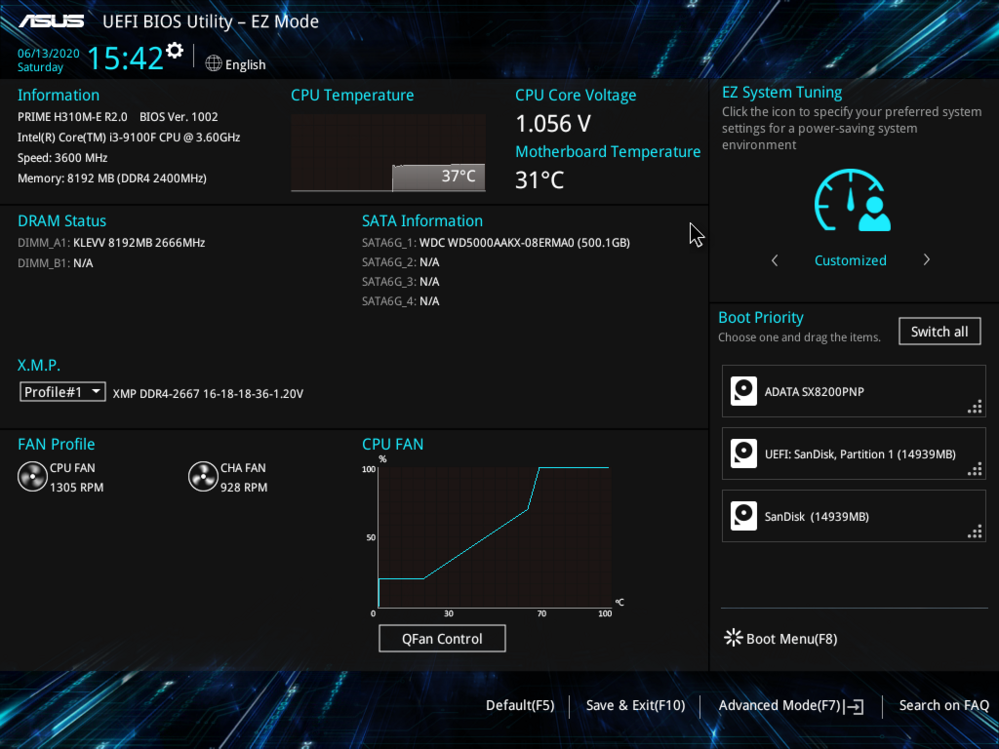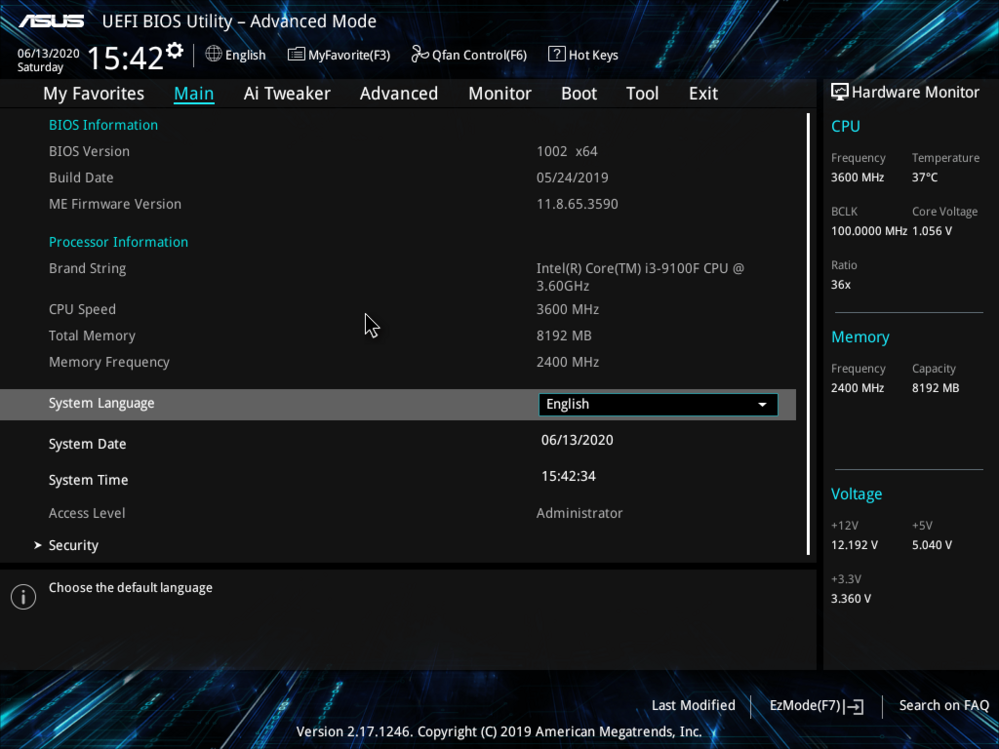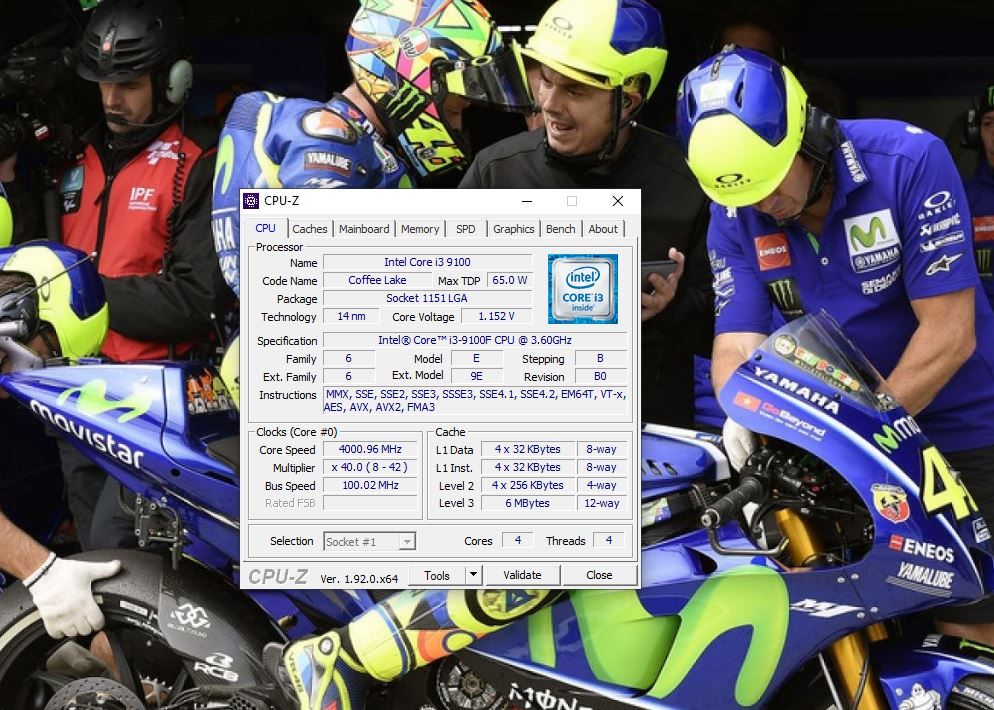- Mark as New
- Bookmark
- Subscribe
- Mute
- Subscribe to RSS Feed
- Permalink
- Report Inappropriate Content
My I3-9100F can only running at minimum speed @800 Mhz on Asus PRIME H310M-E R2, i have been update the bios with latest version but still got same speed
any idea, what should i do ?
My Specs:
Intel Core i3 9100F
Cooler Master i70C
8gb Klevv Bolt RAM @ 2666mhz (Single channel)
Asus PRIME H310M-E R2.0 mainboard
Sapphire RX-580 8Gb Nitro
HX-750 Corsair PSU
512gb Adata SX8200Pro SSD Nvme
512gb WD HDD
Link Copied
- Mark as New
- Bookmark
- Subscribe
- Mute
- Subscribe to RSS Feed
- Permalink
- Report Inappropriate Content
Hello BBria8,
Thank you for posting on the Intel® communities.
Please run the following tools and attach the reports generated.
1. Intel® System Support Utility (Intel® SSU)
- Intel® SSU Download link
- Open the application and click on "Scan" to see the system and device information. By default, Intel® SSU will take you to the "Summary View".
- Click on the menu where it says "Summary" to change to "Detailed View".
- To save your scan, click on "Next", then "Save".
Download Intel® Processor Diagnostic Tool
- Once installed, the Intel® PDT starts testing the processor using the default configuration
- you can open or save the test results file every time after the test run by clicking on file > view results file, file, then, save as to any location you specify.
- You can upload it to the thread.
Questions:
- Is this a new system build?
- Was it reaching higher speeds before?
- If you open an application, game or any other does the speed increase?
- Have you tried loading BIOS default settings?
- Is Intel Speed Step technology-enabled from the BIOS?
- Is Intel Turbo Boost Technology-enabled from the BIOS?
Regards,
Adrian M.
Intel Customer Support Technician
- Mark as New
- Bookmark
- Subscribe
- Mute
- Subscribe to RSS Feed
- Permalink
- Report Inappropriate Content
Hello BBria8,
Were you able to check the previous post?
Regards,
Adrian M.
Intel Customer Support Technician
- Mark as New
- Bookmark
- Subscribe
- Mute
- Subscribe to RSS Feed
- Permalink
- Report Inappropriate Content
Hello BBria8,
We have not heard back from you, so we will close this inquiry.
Regards,
Adrian M.
Intel Customer Support Technician
- Mark as New
- Bookmark
- Subscribe
- Mute
- Subscribe to RSS Feed
- Permalink
- Report Inappropriate Content
Dear Adrian
Sorry for late reply
Finally Today My i3 9100F can get back to track again, since Asus AST replaced My Asus Prime H310M E-R.20 cause had some physical damage in our Socket 1151-V2
Here are I attached the bios setting and current CPU Z condition
Before Asus Prime H310M E-R.20 June 6, 2020
After replacing a new Asus Prime H310M E-R.20 June 13, 2020
Thanks For your kindly attention
Kang Brian
Sent from iCloud device
email :
☎┃whatsapp ┃line┃ weechat ┃ 0821-1933-3508
- Mark as New
- Bookmark
- Subscribe
- Mute
- Subscribe to RSS Feed
- Permalink
- Report Inappropriate Content
Hi BBria8, Thank you very much for letting us know those results.
Perfect, excellent, it is great to hear that ASUS was able to replace the Prime H310M E-R.20 motherboard for you and that now the Intel® Core™ i3-9100F Processor is working properly.
Any other inquiries, do not hesitate to contact us again.
Regards,
Albert R.
Intel Customer Support Technician
A Contingent Worker at Intel
- Subscribe to RSS Feed
- Mark Topic as New
- Mark Topic as Read
- Float this Topic for Current User
- Bookmark
- Subscribe
- Printer Friendly Page