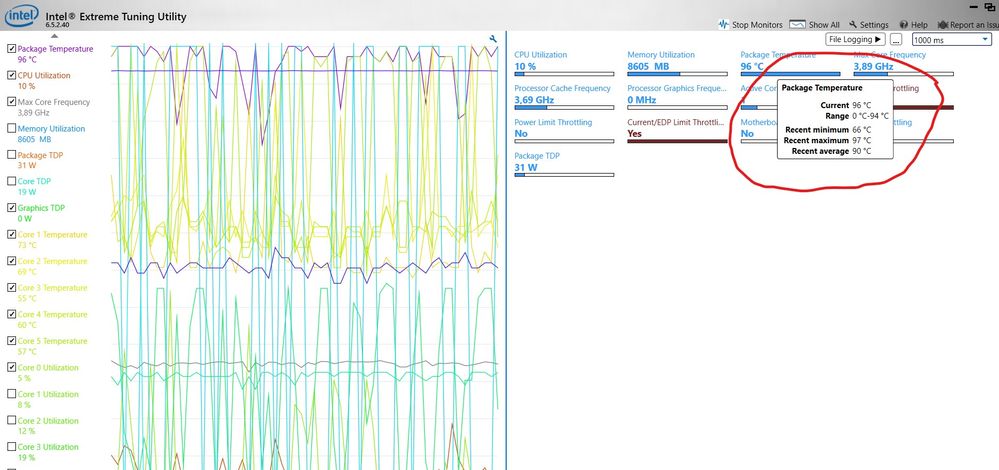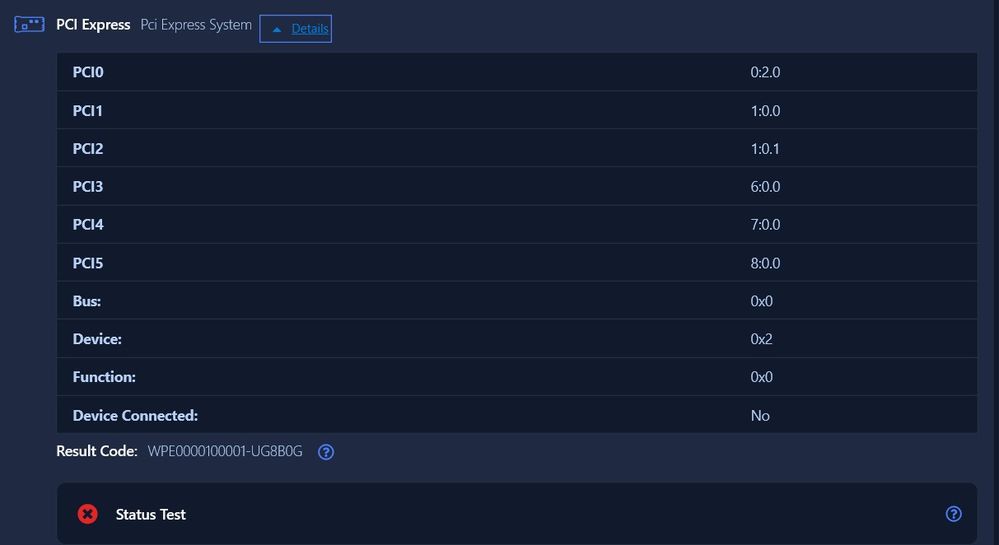- Mark as New
- Bookmark
- Subscribe
- Mute
- Subscribe to RSS Feed
- Permalink
- Report Inappropriate Content
Hey guys
Thanks in advance for your advice
The machine runs at an average of 90c.
The fans are running most of the time to cool it down plus there is thermal throttling happening often.
Is this ok for the machine to run at such high temps or is this not ok?
As Lenovo says it's fine to run at these temps??
See the test below with Intel's Extreme Tuning Utility App – running now for an hour or so with normal apps running not heavy loads on the CPU etc as the CPU is running at 10% but the average temp is 90c
See the file logging from the app attached.
Machine Specs:
Lenovo Legion Y530-15ICH - Type 81FV
Processor: Intel(R) Core(TM) i7-8750H CPU @ 2.20GHz 2.21 GHz
Windows 10 pro
Installed memory (RAM): 16 GB (15.9 GB usable)
64-bit Operating System, x64-based processor
The machine still under warranty/ machine is now 13 months old
Thanks again
Warren
- Mark as New
- Bookmark
- Subscribe
- Mute
- Subscribe to RSS Feed
- Permalink
- Report Inappropriate Content
It is simple. You have Intel XTU installed. Intel XTU supports only X and K processors. You have an H processor. You should uninstall XTU, and reset your bios to defaults. If you need help with the bios, contact lenovo. Using XTU on your laptop may cause undesirable results.
The overheating problem may or may not be resolved by this. You should ask Lenovo why XTU is installed in the first place.
Doc
Link Copied
- Mark as New
- Bookmark
- Subscribe
- Mute
- Subscribe to RSS Feed
- Permalink
- Report Inappropriate Content
Why are you running XTU? You have an H processor. XTU only supports X and K processors.
Uninstall XTU, and reset your bios to defaults.
Doc
- Mark as New
- Bookmark
- Subscribe
- Mute
- Subscribe to RSS Feed
- Permalink
- Report Inappropriate Content
Hi Al,
Thanks for your help. Not sure why its like this.
This is the setup it had when I bought it from Lenovo although they just replaced the CPU and RAM.
Could you explain or give me a link to explain exactly how to what you are saying... as I am not high tech...
so when I do that will it solve the overheating issue?
Thanks
Warren
- Mark as New
- Bookmark
- Subscribe
- Mute
- Subscribe to RSS Feed
- Permalink
- Report Inappropriate Content
It is simple. You have Intel XTU installed. Intel XTU supports only X and K processors. You have an H processor. You should uninstall XTU, and reset your bios to defaults. If you need help with the bios, contact lenovo. Using XTU on your laptop may cause undesirable results.
The overheating problem may or may not be resolved by this. You should ask Lenovo why XTU is installed in the first place.
Doc
- Mark as New
- Bookmark
- Subscribe
- Mute
- Subscribe to RSS Feed
- Permalink
- Report Inappropriate Content
Thanks Doc
I will check with Lenovo and see what they say.
Where did you see that XTU is installed? in the data dump?
Thanks
Warren
- Mark as New
- Bookmark
- Subscribe
- Mute
- Subscribe to RSS Feed
- Permalink
- Report Inappropriate Content
LOL! Your original post included a screenshot of XTU running!
Did you happen to have the processor upgraded? This feels like the case where the cooling solution in the laptop is insufficient to support the higher wattage processor. While it is true that it is perfectly normal to see temperatures sitting in the high 80s/low 90s while running heavy-duty benchmark programs (some people call them 'games'), you should only see spikes going this high otherwise. If it takes almost no load to cause the temperature to rise and stay there for long periods (say, 10+ minute periods), then there is something drastically wrong. If the processor was replaced with the same one and you now see temperatures like this, then the processor was not properly installed! Either the TIM is improperly applied or the thermal mass is not firmly attached to the processor.
Hope this helps,
...S
- Mark as New
- Bookmark
- Subscribe
- Mute
- Subscribe to RSS Feed
- Permalink
- Report Inappropriate Content
Hi Scott
LOL indeed I now know what an XTU is ... thanks for that.
Just uninstalled it and set everything back to default.
Here is the reason I installed the XTU in the first place.
I was having bluescreens and read somewhere that it could be due to overheating... i then installed to XTU to throttle the power supply... never knew about the conflict etc.
So what app should I use to monitor the CPU temp?
Thanks so much
- Mark as New
- Bookmark
- Subscribe
- Mute
- Subscribe to RSS Feed
- Permalink
- Report Inappropriate Content
HWiNFO is a good tool: https://www.hwinfo.com/download/
Doc
- Mark as New
- Bookmark
- Subscribe
- Mute
- Subscribe to RSS Feed
- Permalink
- Report Inappropriate Content
Thanks
Just ran a Lenovo scan and got this error
Result Code:
WPE0000100001-UG8B0G
Could that be causing issues, overheating or bluescreens?
is that hardware or software?
- Mark as New
- Bookmark
- Subscribe
- Mute
- Subscribe to RSS Feed
- Permalink
- Report Inappropriate Content
Ask Lenovo. They provide support for their laptos.
Doc
- Mark as New
- Bookmark
- Subscribe
- Mute
- Subscribe to RSS Feed
- Permalink
- Report Inappropriate Content
AIDA64 is the premiere app for monitoring, IMHO. It is a paid app, however, but well worth it. If you must have free, AIDA64 does have a trial period where you can use it for free. Otherwise, Al is correct; HWiNFO64 is the best of the freebee applications.
...S
- Mark as New
- Bookmark
- Subscribe
- Mute
- Subscribe to RSS Feed
- Permalink
- Report Inappropriate Content
- Subscribe to RSS Feed
- Mark Topic as New
- Mark Topic as Read
- Float this Topic for Current User
- Bookmark
- Subscribe
- Printer Friendly Page