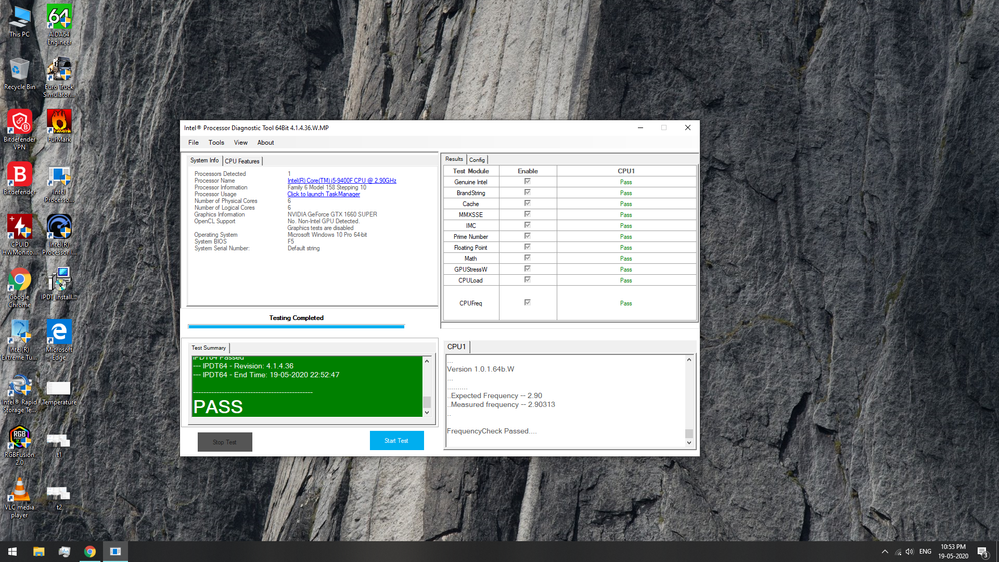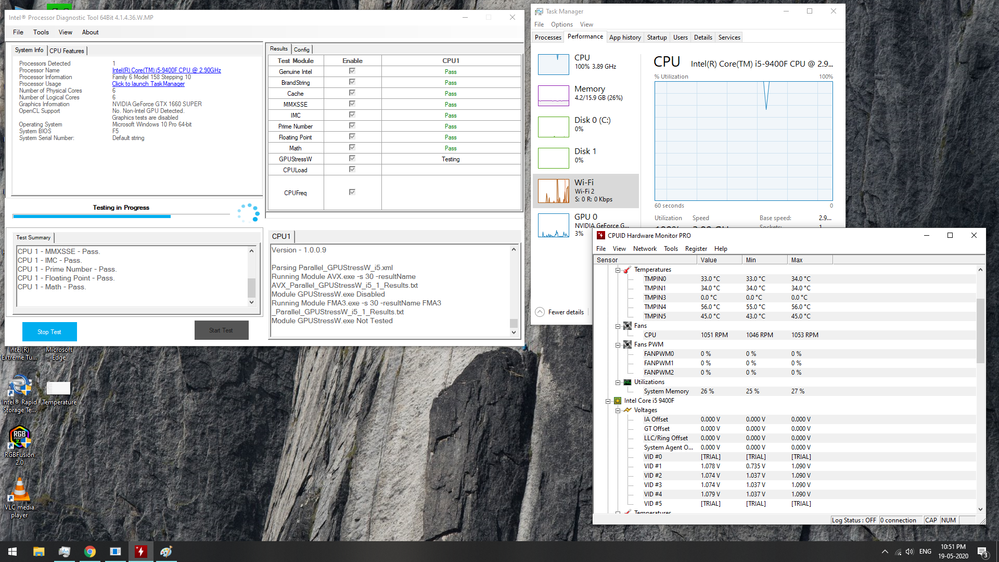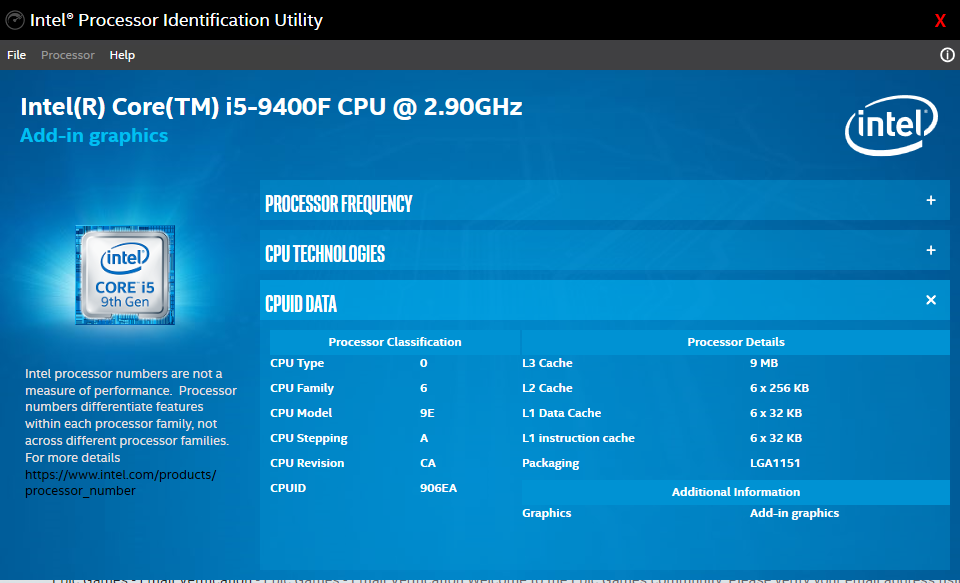- Mark as New
- Bookmark
- Subscribe
- Mute
- Subscribe to RSS Feed
- Permalink
- Report Inappropriate Content
My intel i5-9400F processor temperature showing as zero degree C for package as well as individual cores in hardware monitor and intel extreme tuning utility. But in the bios, it is showing as -10 degree C.
Since the temperature is not detecting, when the load increases fan speed doesn't change. Sometimes fan just stops working irrespective of the CPU load. When CPU fan is running, it stays around 1050 rpm.
So my PC shows the blue screen with "Your PC ran into a problem and needs to restart.....", then shuts down. I think this happens when the temperature increase and since my system is unable to detect the CPU temperature.
I have replaced my Mother board already suspecting a faulty one. But with brand new board the problem persist.
Its been only a week since I built this PC
Please suggest a solution.
Thanks in advance
Config:
i5 9400F
Gigabyte B365M DS3H mother board
Antec VP600P PSU
MSI Nvidia GTX 1660 Super video card
ADATA 8GB DDR4 2666 * 2
Link Copied
- Mark as New
- Bookmark
- Subscribe
- Mute
- Subscribe to RSS Feed
- Permalink
- Report Inappropriate Content
Is your bios updated?
Also, XTU is not intended for your processor. Only X and K processors are supported. Any data provided may be incorrect and unreliable.
Doc
- Mark as New
- Bookmark
- Subscribe
- Mute
- Subscribe to RSS Feed
- Permalink
- Report Inappropriate Content
Bios is updated.
Not only XTU, I tried HW monitor, Aida64 etc. Also in Bios it is showing as -10 (minus ten).
I even replaced my motherboard with a brand new one. Still the temperature is showing as zero in all apps and -10 in bios. CPU fan sometimes stops. So when the CPU load increase, "Your PC ran into a problem and needs to restart....." appear and shuts down
- Mark as New
- Bookmark
- Subscribe
- Mute
- Subscribe to RSS Feed
- Permalink
- Report Inappropriate Content
- Mark as New
- Bookmark
- Subscribe
- Mute
- Subscribe to RSS Feed
- Permalink
- Report Inappropriate Content
Have you tried the IPDT?
https://www.intel.com/content/www/us/en/support/articles/000005567/processors.html
Doc
- Mark as New
- Bookmark
- Subscribe
- Mute
- Subscribe to RSS Feed
- Permalink
- Report Inappropriate Content
- Mark as New
- Bookmark
- Subscribe
- Mute
- Subscribe to RSS Feed
- Permalink
- Report Inappropriate Content
Even when the CPU is at full load, fan speed doesn't change
- Mark as New
- Bookmark
- Subscribe
- Mute
- Subscribe to RSS Feed
- Permalink
- Report Inappropriate Content
I would suspect a problem in the bios affecting the fan, or perhaps the fan settings. Also, there is the possibly the fan is not functioning proper or the bios not correctly reading the temperature.
If this were my board, I would have gigabyte look at the fan and bios settings.
Doc
- Mark as New
- Bookmark
- Subscribe
- Mute
- Subscribe to RSS Feed
- Permalink
- Report Inappropriate Content
I got a replacement motherboard from Gigabyte. But the problem is still there. If it is not the board, the processor is the culprit, right?
I doubt the temperature sensors in the processor is not giving data to bios. In that case will I get a replacement?
- Mark as New
- Bookmark
- Subscribe
- Mute
- Subscribe to RSS Feed
- Permalink
- Report Inappropriate Content
I cannot say the processor is the culprit. It did pass the IPDT. Even though you have a replacement board, it does not mean that the bios is error free (since the bios belongs to gigabyte). If you have a different model board from gigabyte, or another manufacturer, that supports the i5-9400F, please test the processor in those boards.
Also, an Intel support engineer will be reviewing this thread, and may be able to help further.
Doc
- Mark as New
- Bookmark
- Subscribe
- Mute
- Subscribe to RSS Feed
- Permalink
- Report Inappropriate Content
Seeing negative temperature readings would mean that the processor does not have its Tjmax temperature value fused into it. This sounds like an Engineering Sample processor. Please download and run the Intel Processor Identification Utility; let's see what it has to say...
...S
- Mark as New
- Bookmark
- Subscribe
- Mute
- Subscribe to RSS Feed
- Permalink
- Report Inappropriate Content
- Mark as New
- Bookmark
- Subscribe
- Mute
- Subscribe to RSS Feed
- Permalink
- Report Inappropriate Content
Ok, not saying it's ES. All I can think of is that the BIOS has a problem. Replacing the board again may not be the answer. Check for updated BIOS. If none, get on the phone with your board vendor and start screaming for a fix.
...S
- Mark as New
- Bookmark
- Subscribe
- Mute
- Subscribe to RSS Feed
- Permalink
- Report Inappropriate Content
I tried updating the BIOS as well. No luck
- Mark as New
- Bookmark
- Subscribe
- Mute
- Subscribe to RSS Feed
- Permalink
- Report Inappropriate Content
- Mark as New
- Bookmark
- Subscribe
- Mute
- Subscribe to RSS Feed
- Permalink
- Report Inappropriate Content
Either the BIOS has a bug and does not apply the Tjmax value or the processor simply does not have the Tjmax value. Since I find the former highly unlikely, it's likely the latter. If it's the latter, you definitely want to talk to Intel Customer Support about a replacement.
After verifying that your warranty is still active (here: Determine if Your Product Is Still Under Warranty), you need to directly contact Intel Customer Support to initiate the RMA process (you cannot do this through the forums). Here are pages where you can lookup contact information, including local phone numbers, by geography:
- U.S. and Canada: Intel Customer Support NA
- Europe, Middle East and Africa: Intel Customer Support EMEA
- Asia-Pacific: Intel Customer Support APAC
- Latin America: Intel Customer Support LAR
You can use the online forms service or email, but I actually recommend calling them directly. The above links provide local or toll-free numbers in most countries and support most local languages. You could also use the chat service (start here: Intel Customer Support Chat), but understand that this service is offered in English only and is subject to the normal (9:00-5:00 M-F) office hours in the Pacific (UTC-8) time zone.
Hope this helps,
...S
- Mark as New
- Bookmark
- Subscribe
- Mute
- Subscribe to RSS Feed
- Permalink
- Report Inappropriate Content
Thanks for your reply.
Since its been only one week from the date of purchase, I have approached the retailer for a replacement. Hope I will get the same shortly and resolve my problem. Will update on what happens
- Mark as New
- Bookmark
- Subscribe
- Mute
- Subscribe to RSS Feed
- Permalink
- Report Inappropriate Content
Hi,
Got a replacement processor from the dealer. It solved my issue. Now the temperature is showing in windows and BIOS.
So the processor I got was faulty
- Subscribe to RSS Feed
- Mark Topic as New
- Mark Topic as Read
- Float this Topic for Current User
- Bookmark
- Subscribe
- Printer Friendly Page