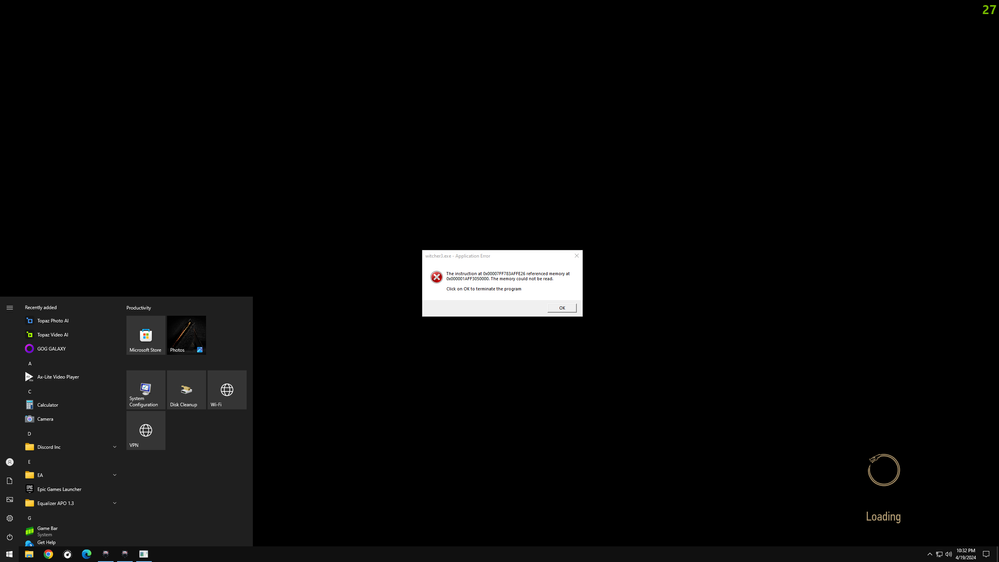- Mark as New
- Bookmark
- Subscribe
- Mute
- Subscribe to RSS Feed
- Permalink
- Report Inappropriate Content
*9/25/24 - Please go to the following link for the latest updates: Intel Core 13th and 14th Gen Desktop Processor Vmin Instability Issue Root Cause*
Intel is aware of reports regarding Intel Core 13th and 14th Gen unlocked desktop processors experiencing issues with certain workloads. We’re engaged with our partners and are conducting analysis of the reported issues.
If you are experiencing these issues, please reach out to Intel Customer Support for further assistance in the interim.
Link Copied
- Mark as New
- Bookmark
- Subscribe
- Mute
- Subscribe to RSS Feed
- Permalink
- Report Inappropriate Content
Hey, Thomas.
I've tried some of the solutions posted here and I achieve a somewhat stable desktop but no stability for productivity or gaming. I'm tired of this situation, been at it for months now. I don't have the time to keep looking into it and tweaking this and that.
Please, do your job, thanks.
- Mark as New
- Bookmark
- Subscribe
- Mute
- Subscribe to RSS Feed
- Permalink
- Report Inappropriate Content
When i playing Fortnite
13600KF + 4070
- Mark as New
- Bookmark
- Subscribe
- Mute
- Subscribe to RSS Feed
- Permalink
- Report Inappropriate Content
Having the same problem with fortnite. 14th gen I9 KF processor, GeForce 4080super
- Mark as New
- Bookmark
- Subscribe
- Mute
- Subscribe to RSS Feed
- Permalink
- Report Inappropriate Content
Yo en muchos juegos de los nuevos usando DirectX 12 me da problemas de memoria y no puedo entrar en los juegos.
La única solución que tengo es entrar en el programa intel extreme Turning Utility y bajar los Active Cores de x58 a x54 y así, si puedo entrar en los juegos, no sé si esto puede afectar a la CPU.
- Mark as New
- Bookmark
- Subscribe
- Mute
- Subscribe to RSS Feed
- Permalink
- Report Inappropriate Content
tengo NVIDIA 4090 y CPU 13th Gen Intel(R) Core(TM) i9-13900KF 3.00 GHz
- Mark as New
- Bookmark
- Subscribe
- Mute
- Subscribe to RSS Feed
- Permalink
- Report Inappropriate Content
Any update from intel regarding this matter? I see lot of people having issues. I just sent my 13900k and requested for refund. Once I receive the refund I will have to buy a new 14900k. Please let me know if I should or if I should sell the motherboard and change platforms
- Mark as New
- Bookmark
- Subscribe
- Mute
- Subscribe to RSS Feed
- Permalink
- Report Inappropriate Content
I was thinking of the same thing. AMD is not having this issue with their flagship chip.
- Mark as New
- Bookmark
- Subscribe
- Mute
- Subscribe to RSS Feed
- Permalink
- Report Inappropriate Content
I got an exchange for not-Intel and the crashes seem to have stopped for good.
If you get a 14900K there are chances you'll still get crashes.
If you bought the motherboard with the CPU at the same shop not long ago, there is a chance you could negotiate exchanging the motherboard free of charge to you.
- Mark as New
- Bookmark
- Subscribe
- Mute
- Subscribe to RSS Feed
- Permalink
- Report Inappropriate Content
- Mark as New
- Bookmark
- Subscribe
- Mute
- Subscribe to RSS Feed
- Permalink
- Report Inappropriate Content
interested to know how much they offered for refund. I submitted a ticket for a refund since this is my 3rd 13900K from RMA and still crashing.
- Mark as New
- Bookmark
- Subscribe
- Mute
- Subscribe to RSS Feed
- Permalink
- Report Inappropriate Content
- Mark as New
- Bookmark
- Subscribe
- Mute
- Subscribe to RSS Feed
- Permalink
- Report Inappropriate Content
- Mark as New
- Bookmark
- Subscribe
- Mute
- Subscribe to RSS Feed
- Permalink
- Report Inappropriate Content
Maybe it's not a CPU problem in your case but a Motherboard or PSU issue?
- Mark as New
- Bookmark
- Subscribe
- Mute
- Subscribe to RSS Feed
- Permalink
- Report Inappropriate Content
I5 13600K + Sapphire RX7600
Crashes in Dragons Dogma 2, Alan Wake 2, Granblue Fantasy Relink and performance issues.
- Mark as New
- Bookmark
- Subscribe
- Mute
- Subscribe to RSS Feed
- Permalink
- Report Inappropriate Content
I am a forum member, no connection with Intel other than using Intel hardware.
It might be useful to follow the troubleshooting procedure for one of the games where you are experiencing crashes. It may help to resolve the problems with the other games.
For example for Dragons Dogma 2 there is this link
Official Dragon's Dogma 2 Troubleshooting & Issue Reporting Thread
- Mark as New
- Bookmark
- Subscribe
- Mute
- Subscribe to RSS Feed
- Permalink
- Report Inappropriate Content
Thank you! I already tried everything =/ even underclocked my cpu, my ram, literally everything. The only way for the game to not crash every 10 minutes is playing with everything on max/high to use the most of my VGA and getting 40fps only. The game doens't crash anymore but crashes in the menu lmao the game is bad and the 13th/14th gen is even worse.
- Mark as New
- Bookmark
- Subscribe
- Mute
- Subscribe to RSS Feed
- Permalink
- Report Inappropriate Content
The crashes are probably not the game's fault, if you still get crashes with everything you tried then i think the only thing that remains to try is RMA.
Try to negotiate with the distributor you bought it at by insisting it's the CPU and that many other people have the same issues on 13th and 14th generation Intel.
- Mark as New
- Bookmark
- Subscribe
- Mute
- Subscribe to RSS Feed
- Permalink
- Report Inappropriate Content
I changed to Mode 7 and turned off XMP. It is holding stable for now. If I see another crash, I will cap the frequency multiplier to 55.
- Mark as New
- Bookmark
- Subscribe
- Mute
- Subscribe to RSS Feed
- Permalink
- Report Inappropriate Content
System:
- i9-14900KF
- Gigabyte Aorus Elite AX
- 32GB Corsair Vengence @6400MHz (XMP enabled)
- Gigabyte 4070 Super OC
- 2x 1TB Crutial T500 m.2
- 2x 8TB Seagate HDDs
- ID-Cooling 360mm AIO liquid cooler w/ push/pull fans
- Lian Li O11 Vision case
- Razer ARGB Controller
- Windows 11 Pro
I started getting BSODs every few minutes today after installing another 32GB of the Corsair Vengence. BSODs referenced “Invalid page in non-paged area” or something close to that. This seems like a memory controller issue on the CPU. I manually set PL1 & PL2 to 253 watts. Still had BSODs and removed the second 32GB, windows forced a restore, and my system is stable again.
Anyone running 4 sticks of RAM can try removing 2 and see if they regain stability.
I hope this helps.
Bg
- Mark as New
- Bookmark
- Subscribe
- Mute
- Subscribe to RSS Feed
- Permalink
- Report Inappropriate Content
System:
- i5 13600kf undervolt
- MSI MPG Z690 EDGE
- 64GB G skill @3600 XMP ddr4
- EVGA RTX 3090 FTW3 ULTRA
- Fanxiang S500PRO 1TBx2 ssd m.2
- INTEL SSDPEKNW512G8H ssd m.2
- DeepCool AK400 CPU AirCooler
- Windows 10 pro
the the witcher 3 constandtly crashing loading and while playin,max Temperature for 60c CPU Package Power 70w
Battlefield 1 inconsistent fps
for undervolt it doesnt make different i try it with normal volt
- Mark as New
- Bookmark
- Subscribe
- Mute
- Subscribe to RSS Feed
- Permalink
- Report Inappropriate Content
- Subscribe to RSS Feed
- Mark Topic as New
- Mark Topic as Read
- Float this Topic for Current User
- Bookmark
- Subscribe
- Printer Friendly Page