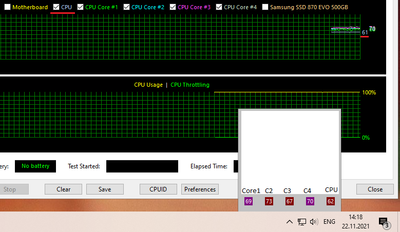- Mark as New
- Bookmark
- Subscribe
- Mute
- Subscribe to RSS Feed
- Permalink
- Report Inappropriate Content
Hello.
I have an old processor i5-2500k. Although my question will be true for any other processors.
The official technical information states a maximum critical 2500K temperature of 72,6 C.
My processor at full load has a temperature of 62C and a cores temperature of 72C.
Need to monitor the temperature of CPU or CPUcores?
I can't figure out whether my processor is in critical danger of overheating or 10 degrees below maximum temperature.
Thank you.
Link Copied
- Mark as New
- Bookmark
- Subscribe
- Mute
- Subscribe to RSS Feed
- Permalink
- Report Inappropriate Content
- Mark as New
- Bookmark
- Subscribe
- Mute
- Subscribe to RSS Feed
- Permalink
- Report Inappropriate Content
AleksandrS, Thank you for posting in the Intel® Communities Support.
In reference to your question, just to let you know, the Intel® Core™ i5-2500K Processor is under the status of End Of Interactive Support / Discontinued as you can verify in the following link:
So, even though Intel® technical support will no longer be provided for this kind of product, still, as an option you may want to try our Intel Community forums to get recommendations from fellow community members.
Or you may also find the Discontinued Products Website helpful to address your request:
https://www.intel.com/content/www/us/en/support/discontinued-products.html
You can always try to run the Intel® Processor Diagnostic Tool, if the unit passes the test it means it is working properly and it's not in critical danger of overheating:
Regards,
Albert R.
Intel Customer Support Technician
- Mark as New
- Bookmark
- Subscribe
- Mute
- Subscribe to RSS Feed
- Permalink
- Report Inappropriate Content
From the standpoint of the silicon (not the Case Temperature where you can't monitor temperature very easily), your processor has a Maximum Junction Temperature (Tjmax) that somewhere in the vicinity of 100c. If the processor gets this hot, it will automatically begin throttling performance in order to avoid thermal damage.
Another setpoint, called the Control Temperature (Tcontrol), is provided to support fan speed control. It establishes an upper bound for the temperature rage over which the fan speed controller should take the fan from its minimum speed to its maximum speed. For your processor generation (amongst others), Tcontrol will typically be in the vicinity of 85c.
These setpoints will vary from one individual processor to another. The processor provides Model-Specific Registers (MSR) that details what its Tjmax and Tcontrol setpoints actually are.
From the standpoint of monitoring, this can be done quite easily and there are an abundance of paid and freeware applications that will do so. Look into applications like AIDA64 (paid but free trial), HWiNFO64 (free) and CoreTemp (free).
Hope this helps,
...S
- Subscribe to RSS Feed
- Mark Topic as New
- Mark Topic as Read
- Float this Topic for Current User
- Bookmark
- Subscribe
- Printer Friendly Page