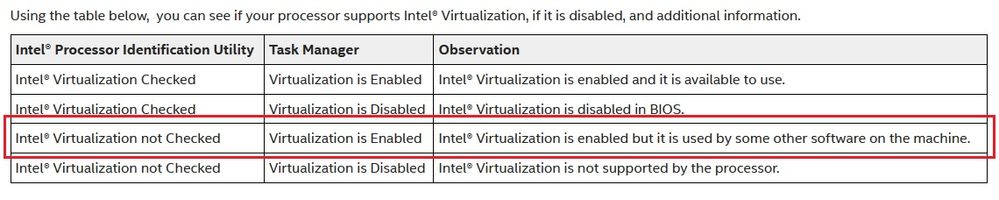- Mark as New
- Bookmark
- Subscribe
- Mute
- Subscribe to RSS Feed
- Permalink
- Report Inappropriate Content
Hello my HP Zbook G4 Laptop have Intel core i7 7820HQ @2.9 GHz
1. Task Manager Show VT Enabled.
2. VT-x and VT-d are Enabled in bios setting and bios is updated to lateset version of HP Bios.
3. 3rd Programs Show VT-x not in access.
4. Intel Identifier Shows VT-x not in access.
5. In intell's data website VT-x and VT-d are supported by my CPU.
So what is going on here?! Please help me
Link Copied
- Mark as New
- Bookmark
- Subscribe
- Mute
- Subscribe to RSS Feed
- Permalink
- Report Inappropriate Content
Hello @Amir_MGM
Thank you for posting on the Intel® communities.
In order to review this further, could you please provide us with the following information?
1- Just to make sure we are on the same page when you say "VT-x", are you talking about the simple virtualization feature "Intel® Virtualization Technology (VT-x)"? (We mean, not referring to Intel® VT-x with Extended Page Tables (EPT)?)
2- Screenshots/pictures from the following sections:
- Windows* Task Manager showing Virtualization enabled.
- BIOS settings related to VT-x and VT-d options.
3- Do you have any virtualization software installed on the system? Please provide details
4- Are you trying to run virtualization software or virtual machines on this system? Are you having any issues with virtualization software?
5- Run the Intel® Processor Identification Utility and provide screenshots showing the details of the scan, mainly the ones from the section "CPU Technologies".
6- Run the Intel® System Support Utility (Intel® SSU) to gather more details about the system:
- Download the Intel® SSU and save the application on your computer
- Open the application, check the "Everything" checkbox, and click "Scan" to see the system and device information. The Intel® SSU defaults to the "Summary View" on the output screen following the scan. Click the menu where it says "Summary" to change to "Detailed View".
- To save your scan, click Next and click Save.
- Once you have saved the file (.txt file), please attach it to your reply.
To upload and attach a file, use the "Drag and drop here or browse files to attach" option below the response textbox.
Best regards,
Andrew G.
Intel Customer Support Technician
- Mark as New
- Bookmark
- Subscribe
- Mute
- Subscribe to RSS Feed
- Permalink
- Report Inappropriate Content
Hello Sir!
1- Yes It's Virtualization Technology.
2- send from file upload panel.
3- Nox was installed on my windows and when I enable VT it crashed to BSOD Page with Hyper_Visor Error!
I checked that hyper-v be disabled and it was disabled.
When I disabled VT from bios nox started working but for little program and for some games it could be crashy or error!(I don't install games sir and don't install any program. but I know if VT be disable emulator can have problem with running them. and I saw some where in forums that someone had an idea like me and he checked it by his nox! that 's why I said it could be crashy or error!)
4- Yes I'm trying to run noxplayer android emulator on my Laptop with VT.
5- all screen shots send here.
- Mark as New
- Bookmark
- Subscribe
- Mute
- Subscribe to RSS Feed
- Permalink
- Report Inappropriate Content
Hello Amir_MGM
We are checking this thread and we would like to know if you need further assistance. Please do not hesitate to contact us back if you have additional inquiries.
Best regards,
Andrew G.
Intel Customer Support Technician
- Mark as New
- Bookmark
- Subscribe
- Mute
- Subscribe to RSS Feed
- Permalink
- Report Inappropriate Content
Hello I'm sorry for my Delay to reply to you. I will send it today for you sir.
- Mark as New
- Bookmark
- Subscribe
- Mute
- Subscribe to RSS Feed
- Permalink
- Report Inappropriate Content
Hello Amir_MGM
Thank you for your response and for the screenshots.
Reviewing the screenshots, we can see:
- Intel® Virtualization is not Checked in the Intel® Processor Identification Utility.
- Intel® Virtualization is Checked in Task Manager.
Based on the previous information and using this link as a reference (Does My Processor Support Intel® Virtualization Technology?) we can say that Intel® Virtualization is enabled but in used by another software on the machine, we think it is the NoxPlayer* emulator...
So we may say that the feature is properly enabled and active, but the actual issue is that you are experiencing Blue Screen of Death (BSOD) issues when enabling VT-x. Is this correct? If so, could you please provide the following details:
1- When you say the error is "BSOD Page", do you mean the "Page Fault in Non-Paged Area" BSOD error? Could you please elaborate more on what the exact error message is? Do you have a screenshot of the error?
2- Is the BSOD happening immediately after you enable VT-x? Or is it happening only until you try to launch NoxPlayer* Emulator?
3- Do you use NoxPlayer Android* Emulator to play mobile games? Or do you use it for different tasks? Please provide details:
4- You mentioned that you checked that Hyper-V was disabled. Just to make sure, did you follow these links recommended by NoxPlayer* website?
- BSOD Problem: Blue Screen Sudden of Death*
- How to fix the BSoD problem caused by NoxPlayer after update Windows 10 to 1809/1903*
Did you also check the NoxPlayer FAQ* for additional information or suggestions?
5- Also, it seems that we are missing the Intel® SSU report. could you please provide us with the txt report following the steps provided in our previous post?
Best regards,
Andrew G.
Intel Customer Support Technician
- Mark as New
- Bookmark
- Subscribe
- Mute
- Subscribe to RSS Feed
- Permalink
- Report Inappropriate Content
Yes my guess is this too but I search every where to solve it.
1. after launching emulator BSOD happend (with vt-x on) but when vt-x is off emulator work corectly but not launching games or everything that will need vt-x to run better. I have not nox in my pc for now but I will send same error pic from web to see what it is that BSOD.
2. when I launch emulator BSOD will happen with vt-x on.
3. I'm Using nox player for many things. applications, games, root apps and second accounts that I want to have inside my laptop.
4. yes I checked all these links and another forums with users that have same thing like me. but in first link I don't try to uninstall my updates with nox because I guess it's not for updates something is using this option or disable it that I should know hmm?!!
5. ok I will upload all em in this reply for you here:
- Mark as New
- Bookmark
- Subscribe
- Mute
- Subscribe to RSS Feed
- Permalink
- Report Inappropriate Content
Hello Amir_MGM
Thank you for your response and for the screenshot of the BSOD error.
It seems there was a misunderstanding regarding the Intel® SSU report. The report you provided "ProcessorID_20220309_093052.txt" is the report from the Intel® Processor Identification Utility.
However, the report we were asking for was actually a different report > Intel® SSU report, which is a tool that allows us to gather information about the system (hardware, drivers, software details, etc.).
Since we are missing the Intel® SSU and therefore, we are unable to check system information about your computer, here are some general steps that we would like to recommend:
1- Check the BSOD error message on Microsoft's website to see if there is any specific information or solution. You may also refer to the Troubleshoot blue screen errors* website.
2- Run the Intel® Processor Diagnostic Tool to verify that both the processor and the GPU (Graphics Processing Unit) are fine.
To save the report, once the test is done, click on "File >> View Results File" and attach the .txt file to your reply so we can verify the test.
3- If this worked fine before, try undoing any recent hardware or software changes, including but not limited to:
- Recent change in the BIOS (Basic Input Output System) setting.
- Any operating system (OS) patch installed or setting changed.
- Any recent hardware replacement or upgrade.
- Verify if it is possible to do a Windows* Restore from a system restore point. For this step, we recommend seeking more assistance from Microsoft* Support.
4- Based on your first post, we understand that the "bios is updated to the latest version". Just to make sure, please consult with HP* Support to verify if a newer BIOS update is available and recommended.
Also, from some research that we did on third-party websites or Microsoft* forums (e.g.: HYPERVISOR ERROR BSOD*, BSOD - Hypervisor error*, etc.) regarding the "HYPERVISOR Error" BSOD, here are some additional steps that you may try:
- Make sure you are running the latest Windows* Updates and install any pending updates.
- Review the computer is running the latest device drivers (e.g.: Graphics, Chipset, firmware, etc.). Please review the HP* Customer Support - Software and Driver Downloads website.
- Run memory diagnostics. You may use a third-party tool like Memtest86+*. This is a free, standalone memory testing program.
If the behavior persists, please provide us with the following information:
1- The report of the Intel® Processor Diagnostic Tool (recommended in above step # 2).
2- Do you have antivirus software installed on your computer? Have you tested by momentarily disabling it to test and discard related issues due to antivirus or security software?
3- Are you using the latest version of NoxPlayer* 7.0.2.2? If not, please confirm the version that you are running and if possible test with the latest version. Please provide details:
4- Our understanding is that the only virtualization software you were running was NoxPlayer, is this correct? Or are you running additional virtualization software that may be causing issues using virtualization? (For instance, VMware*, Virtual Box, other emulators, etc.?)
5- The Intel® SSU report following these steps:
- Download the Intel® SSU and save the application on your computer
- Open the application, check the "Everything" checkbox, and click "Scan" to see the system and device information. The Intel® SSU defaults to the "Summary View" on the output screen following the scan. Click the menu where it says "Summary" to change to "Detailed View".
- To save your scan, click Next and click Save.
- Once you have saved the file (.txt file), please attach it to your reply.
Best regards,
Andrew G.
Intel Customer Support Technician
- Mark as New
- Bookmark
- Subscribe
- Mute
- Subscribe to RSS Feed
- Permalink
- Report Inappropriate Content
I'm sorry for Intel SSU. Here are upload its report.
I did diagnostic tool's scan and it uploaded too.
I checked bios update and updated it two time in this month.
I was use latest version of nox but for now it's not on my system.
Windows and deivise are updated I have HP assistant and intel tools to service my device last update check was about one week ago and untill now many things are updated on my device and About Memory I should say that it's safe and healthy because about 3 week ago I ran a memory scan diagnostic from some where in bios or windows diagnostic(on start up) setting.
here we have uploaded files:
sorry for forgeting Intel SSU report!
- Mark as New
- Bookmark
- Subscribe
- Mute
- Subscribe to RSS Feed
- Permalink
- Report Inappropriate Content
- Mark as New
- Bookmark
- Subscribe
- Mute
- Subscribe to RSS Feed
- Permalink
- Report Inappropriate Content
Hello Amir_MGM
Thank you for your response and for the reports, we really appreciate it.
We will proceed to review this further. However, it seems were are missing a key piece of information here. We understand that at this moment NoxPlayer* is no longer installed on the system.
However, just to make sure we have a full understanding of your environment when the BSOD errors were occurring, could you please confirm the following:
- When you were getting the BSOD issues with NoxPlayer, was it the only software that was running on the system at that moment that used virtualization technology? Or when those issues happened, did you also have additional virtualization software running that may be causing issues using virtualization? (For instance, VMware*, Virtual Box, other emulators, Antivirus/Security Software using a sandbox, etc.?)
Understanding this is very important since we found some forums and third-party websites pointing out to issues and BSOD errors when trying to run virtualization software simultaneously.
Best regards,
Andrew G.
Intel Customer Support Technician
- Mark as New
- Bookmark
- Subscribe
- Mute
- Subscribe to RSS Feed
- Permalink
- Report Inappropriate Content
Hello Amir_MGM
We are checking this thread and we would like to know if you were able to review our previous post.
If you need further assistance, in order to make sure we have a full understanding of your environment when the BSOD errors were occurring, could you please confirm the following?
- When you were getting the BSOD issues with NoxPlayer, was it the only software that was running on the system at that moment that used virtualization technology? Or when those issues happened, did you also have additional virtualization software running that may be causing issues using virtualization? (For instance, VMware*, Virtual Box, other emulators, Antivirus/Security Software using a sandbox, etc.?)
Best regards,
Andrew G.
Intel Customer Support Technician
- Mark as New
- Bookmark
- Subscribe
- Mute
- Subscribe to RSS Feed
- Permalink
- Report Inappropriate Content
Hello
No nox is not only software that running on the system for now. I used bluestacks and we have same problem with hypervisor and hyper-v on it. it seems that when I disabled hyper-v and every thing about it on system it again work somewhere in system. so this problem is not only with nox on blue stacks we have same thing.
for second question I should say that when I use one emulator I will disable all of another emulators for now I just used from noxplayer and bluestacks to check my systam with other softwares.
- Mark as New
- Bookmark
- Subscribe
- Mute
- Subscribe to RSS Feed
- Permalink
- Report Inappropriate Content
untitled.png is when vt-x and vt-d are on in bios.
screenshot... .png is when vt-x and vt-d are off in bios.
I checked this three time! and same results revieved!
can we have any problem with my hardware?!
I mean problem inside cpu?!
- Mark as New
- Bookmark
- Subscribe
- Mute
- Subscribe to RSS Feed
- Permalink
- Report Inappropriate Content
Hello Amir_MGM
Thank you for your response and for these details. Please allow us to review this further and we will be posting back in the thread as soon as more information is available.
Best regards,
Andrew G.
Intel Customer Support Technician
- Mark as New
- Bookmark
- Subscribe
- Mute
- Subscribe to RSS Feed
- Permalink
- Report Inappropriate Content
Ok thank you. as you can see this problem is not just happend for me some users in internet have same problem like me! but there is no sulotion because I guess this one needs to software engineering solution. I hope you find way. I just run linux debian after installing vmware on my system. it works but why system can't run noxplayer just before that any vmware installed on system and hyper-v and hypervisor platform was disabled?! I need to know. hope you can solve this one. thank you I will check here by my email and somedays.
- Mark as New
- Bookmark
- Subscribe
- Mute
- Subscribe to RSS Feed
- Permalink
- Report Inappropriate Content
Hello Amir_MGM
Thank you for your response and for the additional information. Sure, we are checking this further and as soon as more details are available, we will post them here in the thread.
Best regards,
Andrew G.
Intel Customer Support Technician
- Mark as New
- Bookmark
- Subscribe
- Mute
- Subscribe to RSS Feed
- Permalink
- Report Inappropriate Content
- Mark as New
- Bookmark
- Subscribe
- Mute
- Subscribe to RSS Feed
- Permalink
- Report Inappropriate Content
Hello Amir_MGM
After reviewing this further, our conclusion is that there are no issues with the virtualization technology of the CPU since other apps that use virtualization (e.g.: virtual machines running on VMware*) do work as expected. Also, the Intel® Processor Diagnostic Tool showed no issues with the CPU. Therefore, at this point, our recommendation for you is to contact the developers of NoxPlayer* for further debugging and assistance with this issue.
Best regards,
Andrew G.
Intel Customer Support Technician
- Mark as New
- Bookmark
- Subscribe
- Mute
- Subscribe to RSS Feed
- Permalink
- Report Inappropriate Content
Hello Amir_MGM
We have not heard back from you so we will proceed to close this thread now. If you need any additional information, please submit a new question as this thread will no longer be monitored.
Best regards,
Andrew G.
Intel Customer Support Technician
- Subscribe to RSS Feed
- Mark Topic as New
- Mark Topic as Read
- Float this Topic for Current User
- Bookmark
- Subscribe
- Printer Friendly Page