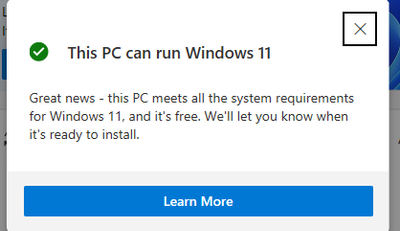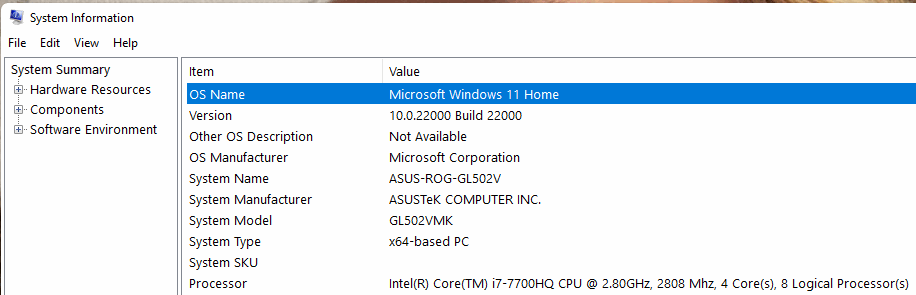- Mark as New
- Bookmark
- Subscribe
- Mute
- Subscribe to RSS Feed
- Permalink
- Report Inappropriate Content
Hello!
This link has been submitted to the Microsoft Community discord group:
https://twitter.com/windowsdev/status/1408179374596276228?s=20
And my question is, does it really not support 7th generation processors in Windows 11? Because the manufacturer (Microsoft) side is that you only need TPM 2.0.
Link Copied
- Mark as New
- Bookmark
- Subscribe
- Mute
- Subscribe to RSS Feed
- Permalink
- Report Inappropriate Content
Hi @Empire201
I can't give direct answer to your question yet, however, you may download and install Windows PC Health Check app to check compatibility of your computer to run Windows 11.
Leon
- Mark as New
- Bookmark
- Subscribe
- Mute
- Subscribe to RSS Feed
- Permalink
- Report Inappropriate Content
I'm thinking the same I'm running i7-7500U and from what I can see it meets the specs needed but it's not on the list of supported processors.
- Mark as New
- Bookmark
- Subscribe
- Mute
- Subscribe to RSS Feed
- Permalink
- Report Inappropriate Content
Ditto. 7th generation excluded, 8th generation included.
What is the actual difference that makes Kaby Lake incompatible?
Obviously not speed, a high end Kaby Lake should be faster than a low end Coffee Lake.
They even share the same techical datasheets, eg
- Ver: 013 ID: 334663
- Mark as New
- Bookmark
- Subscribe
- Mute
- Subscribe to RSS Feed
- Permalink
- Report Inappropriate Content
Mine works! Of course my NUC was manufactured in January 2021!
- Mark as New
- Bookmark
- Subscribe
- Mute
- Subscribe to RSS Feed
- Permalink
- Report Inappropriate Content
very correct. microsoft has done very wrong with the customers.
- Mark as New
- Bookmark
- Subscribe
- Mute
- Subscribe to RSS Feed
- Permalink
- Report Inappropriate Content
Ironically Skylake-X systems are apparently passing the Win11 health check, and that's a '6th gen' Intel CPU from 2015.
One rule for consumer, one rule for HEDT eh?
- Mark as New
- Bookmark
- Subscribe
- Mute
- Subscribe to RSS Feed
- Permalink
- Report Inappropriate Content
Thanks to everyone for the answer. In principle, you will go to Win11 just will not be supported by the CPU. But will Intel release software for them under Win11 for products that are not supported?
- Mark as New
- Bookmark
- Subscribe
- Mute
- Subscribe to RSS Feed
- Permalink
- Report Inappropriate Content
With Windows 11 rumoured to officially launch ~November this year, there is still a bit of time for some of these requirements to be 'refined' lets say, and once the insider release is available, there will be a lot more real data on what it'll actually install on.
I wouldn't worry about it too much at the moment.
- Mark as New
- Bookmark
- Subscribe
- Mute
- Subscribe to RSS Feed
- Permalink
- Report Inappropriate Content
Okey-dokey in dev channel, lets see what happens after general release...
"As we release to Windows Insiders and partner with our OEMs, we will test to identify devices running on Intel 7th generation ... that may meet our principles."
- Mark as New
- Bookmark
- Subscribe
- Mute
- Subscribe to RSS Feed
- Permalink
- Report Inappropriate Content
Now that we're approaching the end of free support for Win10, do we know why the Intel 7th generation is excluded?
I mean, a real reason, not a marketing one?
My PC has a TPM 2.0 chip and a I5-7300U which is fast enough for my personal use, I dont' understand why this PC will be "obsolete" next year.
- Mark as New
- Bookmark
- Subscribe
- Mute
- Subscribe to RSS Feed
- Permalink
- Report Inappropriate Content
You may use Rufus to install Windows 11 on your computer: Install Windows 11 on Unsupported Hardware
Leon
- Mark as New
- Bookmark
- Subscribe
- Mute
- Subscribe to RSS Feed
- Permalink
- Report Inappropriate Content
Their real reasons? Here's the major bullet points:
First of all, they want processors that have specific security capabilities and these capabilities only started to appear in the 8th gen processors. As you can see from the article, it has been shown than Windows 11 can run on these older processors, offering the same level of security that Windows 10 provided.
Secondly, they want to get rid of the cost of maintaining the legacy drivers, etc. necessary to support older processors and the chipsets and other features of the supporting motherboards. The companies producing these have already stopped supporting them (6 years seems to be the general rule of thumb that Intel uses, but I have seen them pull the rug out from under products in much shorter timeframes) and the burden of retaining compatibility then falls on Microsoft.
There's more to it than that, but this is enough.
Hope this helps,
...S
- Subscribe to RSS Feed
- Mark Topic as New
- Mark Topic as Read
- Float this Topic for Current User
- Bookmark
- Subscribe
- Printer Friendly Page