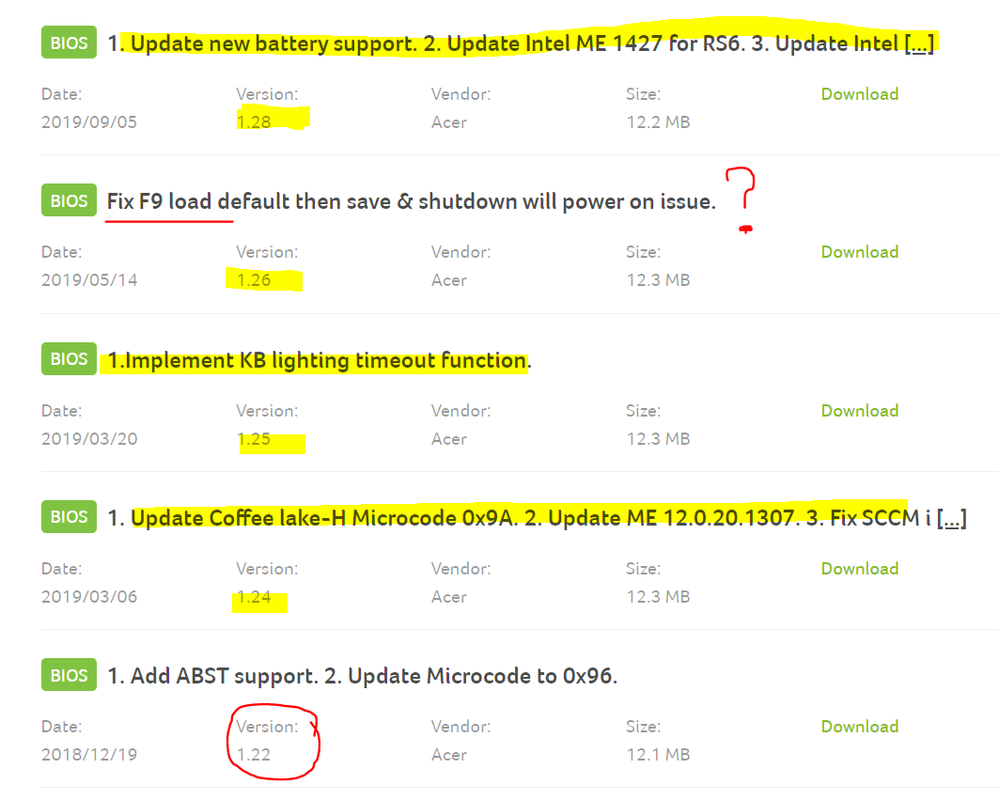- Mark as New
- Bookmark
- Subscribe
- Mute
- Subscribe to RSS Feed
- Permalink
- Report Inappropriate Content
I realise XTU is not designed for my CPU...
The first time I ran XTU the Turbo Boost & TB Short Power Max settings (At Boot) were defaulted to 45.000 W. *XTU would not even allow me to edit those TB settings - if I entered/selected a higher or lower value and hit enter it would immediately revert back to 45.000 W. You can see from the first pic both TB defaults set to 45.000 W. More to the point: I only downloaded XTU to mildly undervolt my CPU. I did that, and saved a profile called "minus145_undervolt", along with the "default" profile.
A few days later I noticed that the Turbo Boost Short Power Max (At Boot) was now showing 56.250 W. The actual default enabled setting plus the setting saved under "default" profile was still 45.000 W. The other difference was that I could now edit & save changes to Turbo Boost Max Power and TB Short Power Max. I didn't make or save any changes to Turbo Boost. See pic 2.
Now yet a few days later I'm noticing the Turbo Boost Short Power Max (At Boot) , plus the value saved under the "default" profile name are both showing 56.250 W (???). See pic 3.
I'm alarmed because before downloading XTU my Turbo Boost Max and Short Power Max settings were 45.000 W by default. Now Short Power Max setting 56.250 W is the new default!?
This Acer Nitro 5 laptop would easily top 90 Celsius during gaming before. Our kids play on it so I wanted to undervolt it a bit. It's bad enough XTU doesn't retain or automatically apply my saved undervolt (WITH 45W TB Short Power Max!) setting or profile upon startup. It's also BAD that enabled profile settings often revert to default whenever the laptop goes to sleep. I have followed the instructions for uninstalling XTU and reinstalling XTU but 56.250 is the new default TB Short Power Max setting enabled upon startup every time (At Boot).
HOW do I get my default Turbo Boost Short Power Max setting back to 45.000 W???????????????????????????????????
Link Copied
- Mark as New
- Bookmark
- Subscribe
- Mute
- Subscribe to RSS Feed
- Permalink
- Report Inappropriate Content
Great, now XTU is saying UNABLE TO START - it thinks there is another tuning application running ????
This is brutal. I haven't changed anything on my laptop in days and now I cannot even get into XTU to apply my 45W short max turbo boost settings which were originally the default.
- Mark as New
- Bookmark
- Subscribe
- Mute
- Subscribe to RSS Feed
- Permalink
- Report Inappropriate Content
You are creating problems for yourself. XTU, as you already know, is not for your H processor. It only supports X and K processors.
Reset your bios to defaults, and do a fresh install of the OS.
Doc
- Mark as New
- Bookmark
- Subscribe
- Mute
- Subscribe to RSS Feed
- Permalink
- Report Inappropriate Content
Thanks for the suggestion.
- I went into XTU and applied 45.000W TB Short Power Max and 0 core voltage offset.
- I exited XTU and uninstalled the program (I also clicked the option to delete profiles in XTU).
- After restart I went into my laptop BIOS to restore default settings (F9) being sure to save changes and exit.
I have not reinstalled Windows yet simply because I haven't decided which method to use.
Since restoring BIOS to default settings I've been testing the laptop on games and UserBenchmark as I had several previous benchmark runs to compare it too. I started to suspect the previous undervolt settings had remained because CPU was topping out at 3.85 GHz or even as low as 3.8 average. Prior to touching XTU this laptop would hit 3.9 GHz in 9/10 tests and occasionally reach 9.5 GHz. The only time I saw anything lower than 3.9 GHz was when I had the -.140 or -1.45 undervolting applied. I also suspected something was off because the laptop is hitting temperatures it never did before. Prior to XTU the CPU temps would peak in the low 90's when playing Fortnite (range would be 87/88 to 91/92). Just launching Fortnite how sees temps skyrocket to 95/96 peak without even reaching the lobby.
- I downloaded and opened XTU again to view settings - thankfully the core voltage offset (At Boot) is 0. However the NEW default Turbo Boost Short Power Max setting is still stuck at 56.250 (At Boot). When I look under profiles, select Default and show values, it also shows 56.250 W instead of the original 45.000 W setting.
I need suggestions for getting my TB Short Power Max setting back to 45.000 W...
My logic is to modify the setting back to 45W and APPLY (as it did before). Exit and uninstall XTU (as before). Then what?
- Immediately restart in BIOS to attempt F9 and save+exit again?
- Should I shutdown my laptop instead, open it up and remove the BIOS/CMOS battery for 5-10min?
- I checked Acer update site and there are 4 newer updates updates to my BIOS. I'm currently on V1.22 Should I consider updating my BIOS? (and would I have to update them all in sequence to could I go straight to V1.28 to get all updates in one?) See pic.
This laptop was running too hot previously with the TB Short Power Max set at 45W default; I don't want to left in current state of 56.250 W.
Appreciate any suggestions. Thanks
- Mark as New
- Bookmark
- Subscribe
- Mute
- Subscribe to RSS Feed
- Permalink
- Report Inappropriate Content
Only Acer can answer questions about their bios.
Doc
- Mark as New
- Bookmark
- Subscribe
- Mute
- Subscribe to RSS Feed
- Permalink
- Report Inappropriate Content
I received answer from Acer regarding BIOS.
I'm just stuck with next steps. Enabling 45W turbo boost short power max and performing F9 BIOS default reset did not appear to work first time. Should I try that again?
I'm afraid how am I ever going to know if TB short power max gets defaulted to 45W without opening XTU to verify? :S Is there any other SW out there that will display TB power and short power max settings?
- Mark as New
- Bookmark
- Subscribe
- Mute
- Subscribe to RSS Feed
- Permalink
- Report Inappropriate Content
Update: I have now successfully updated my BIOS to the latest V1.28. It clearly reset all BIOS defaults because my touchpad doesn't work in Advanced mode; I had to re-enter BIOS after the update to change it back to Basic in order to re-enable the laptop touchpad.
I kept XTU app on the laptop during BIOS update. Went in to check it hopefully a final time but unfortunately the default Turbo Boost Short Power Max settings remains at 56.250 W. I've since uninstalled XTU and am going to focus my time & energy using ThrottleStop to tune my laptop and undervolt. I'm hoping I can utilize ThrottleStop options to get my laptop running optimally. The alternative is re-installing XTU and keeping it onboard to regularly check and re-enable the TRUE 45.000 W TB Short Power Max default value. But as already evidenced I think i'm just asking for even more problems if I continue using Intel's creation. Guess my mistake was not looking to THrottleStop in the first place!
Side note: to prevent this Acer Nitro 5 from non-stop thermal throttling I'm keeping it in Balanced power plan for the time being instead of High Performance, and in the advanced settings for Balanced mode I've set Min processor state to 0% and Max processor state to 99%. This actually turns OFF Intel Crazy Boost (my BIOS doesn't give me that option) and the CPU will never clock above 2.19 GHz (base speed should be 2.30 GHz). I've tested this approach before - CPU thermals during gaming stay easily between mid 70's to mid 80's Celsius. I have my GPU overclocked +175 MHz core and +525 MHz mem; for games like Fortnite we can still top 160+ fps pretty consistently (monitor is a 144Hz display). But when I just tried running a CPU physX4 (hard) stress test after a minute and half the processor begins to stall; image will freeze up every few seconds. When I switch to High Performance mode it runs the stress test fine - except thermals are 20 degrees higher and hit 96/97C max (oddly enough I can't see signs of throttling - image flow remains consistent and the CPU % never falls off, whereas when it stalls in Balanced mode I can spot exactly when CPU load cuts out briefly then recovers).
For anyone who doesn't have an unlocked Intel processor (the ones specifically listed somewhere on this site) best NOT to fool around with Intel XTU. I'm sorry I did.
- Mark as New
- Bookmark
- Subscribe
- Mute
- Subscribe to RSS Feed
- Permalink
- Report Inappropriate Content
"For anyone who doesn't have an unlocked Intel processor (the ones specifically listed somewhere on this site) best NOT to fool around with Intel XTU."
I keep telling users exactly that. But, the problem is just as much on the Intel side as the user side. XTU should not install if the proper processor is not present.
Doc
- Subscribe to RSS Feed
- Mark Topic as New
- Mark Topic as Read
- Float this Topic for Current User
- Bookmark
- Subscribe
- Printer Friendly Page