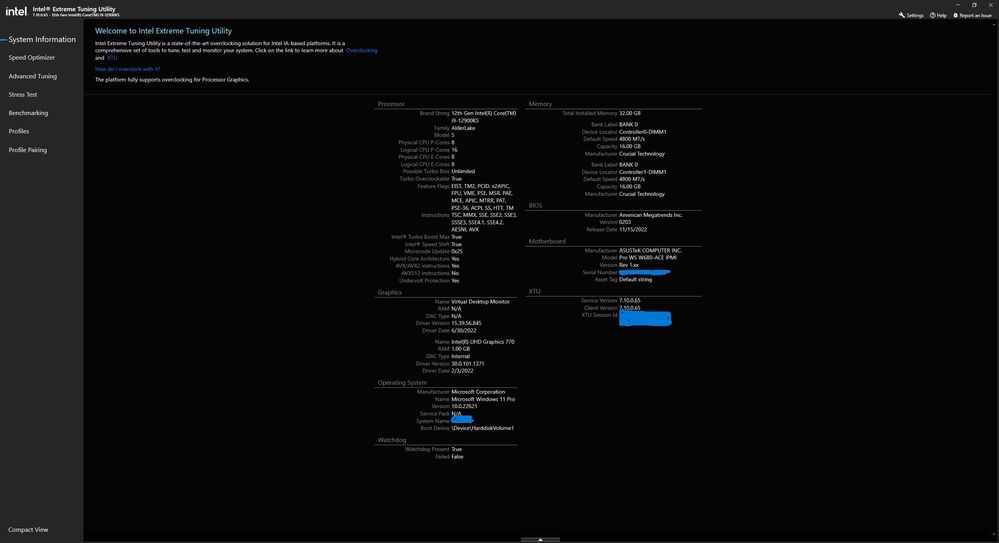- Mark as New
- Bookmark
- Subscribe
- Mute
- Subscribe to RSS Feed
- Permalink
- Report Inappropriate Content
I have a 12900ks with ASUS Pro WS W680-ACE, using the launch BIOS I have the option of UV protect off but in XTU is shows reports as being active. This basically stops me from doing any XTU value editing/tuning. I have contacted ASUS customer support and they referred me to ask intel.
Looking for a guide or instructions on how to correct this problem, any help will be appreciated
- Tags:
- Undervolt
Link Copied
- Mark as New
- Bookmark
- Subscribe
- Mute
- Subscribe to RSS Feed
- Permalink
- Report Inappropriate Content
Hello Adrianh85,
Thank you for posting on the Intel® communities.
I am sorry you are having issues with the Intel Extreme Tuning Utility (XTU), I will be glad to assist you.
Please uninstall the Intel Extreme Tuning Utility (XTU) following these steps:
- Use the Windows 10/11 Apps and Features.
- Search for Intel® Extreme Tuning Utility.
- Click uninstall.
- Open the Task Manager.
- Check under Processes for XtuService.
- If found, click End Task.
Then, proceed to reinstall Intel Extreme Tuning Utility (XTU) (https://downloadcenter.intel.com/download/29183/Intel-Extreme-Tuning-Utility-Intel-XTU-?wapkw=xtu).
Let me know of the outcome.
Best regards,
Steven G.
Intel Customer Support Technician.
- Mark as New
- Bookmark
- Subscribe
- Mute
- Subscribe to RSS Feed
- Permalink
- Report Inappropriate Content
Same boat as before, is there a log or something to help you?
- Mark as New
- Bookmark
- Subscribe
- Mute
- Subscribe to RSS Feed
- Permalink
- Report Inappropriate Content
Thank you for your response.
The board BIOS should support altering the CPU and/or RAM values, this is usually applicable for Z and X chipsets, as some other chipsets can support different levels of overclocking/undervolting. Have you confirmed this with Asus Support?
Also, based on the fact that you have everything up to date, our recommendation is to reinstall the OS and then check if the issue persists.
Please let me know of the outcome.
Best regards,
Steven G.
Intel Customer Support Technician.
- Mark as New
- Bookmark
- Subscribe
- Mute
- Subscribe to RSS Feed
- Permalink
- Report Inappropriate Content
We would like to know if you were you able to check the previous post.
Let us know if you still need assistance.
Best regards,
Steven G.
Intel Customer Support Technician.
- Mark as New
- Bookmark
- Subscribe
- Mute
- Subscribe to RSS Feed
- Permalink
- Report Inappropriate Content
- Mark as New
- Bookmark
- Subscribe
- Mute
- Subscribe to RSS Feed
- Permalink
- Report Inappropriate Content
Hello Adrianh85,
We appreciate your response.
We will look further into this scenario and provide a response at our earliest convenience.
Best regards,
Jean O.
Intel Customer Support Technician
- Mark as New
- Bookmark
- Subscribe
- Mute
- Subscribe to RSS Feed
- Permalink
- Report Inappropriate Content
Do you need and logs or or something like a UUID or session to better help me troubleshoot this?
- Mark as New
- Bookmark
- Subscribe
- Mute
- Subscribe to RSS Feed
- Permalink
- Report Inappropriate Content
Hello Adrianh85,
Please be aware that the Undervolt Protection (UVP) setting needs to be enabled in order for XTU to work properly. Feel free to check the article Unable to Start Intel® Extreme Tuning Utility (Intel® XTU) Because of a System Incompatibility (https://www.intel.com/content/www/us/en/support/articles/000093813/processors/processor-utilities-and-programs.html)
Let me know if you have any concerns.
Best regards,
Steven G.
Intel Customer Support Technician.
- Mark as New
- Bookmark
- Subscribe
- Mute
- Subscribe to RSS Feed
- Permalink
- Report Inappropriate Content
We would like to know if you were you able to check the previous post.
Let us know if you still need assistance.
Best regards,
Steven G.
Intel Customer Support Technician.
- Mark as New
- Bookmark
- Subscribe
- Mute
- Subscribe to RSS Feed
- Permalink
- Report Inappropriate Content
I am able to open XTU without receiving the pop up error stated in that link, will enable OV protection in BIOS and re open XTU to see if it fixes the problem as stated in link.
- Mark as New
- Bookmark
- Subscribe
- Mute
- Subscribe to RSS Feed
- Permalink
- Report Inappropriate Content
Thank you for your response.
Were you able to enable UVP in BIOS and check if the issue persisted?
Best regards,
Steven G.
Intel Customer Support Technician.
- Mark as New
- Bookmark
- Subscribe
- Mute
- Subscribe to RSS Feed
- Permalink
- Report Inappropriate Content
We would like to know if you were you able to check the previous post.
Let us know if you still need assistance.
Best regards,
Steven G.
Intel Customer Support Technician.
- Mark as New
- Bookmark
- Subscribe
- Mute
- Subscribe to RSS Feed
- Permalink
- Report Inappropriate Content
It would be nice if one of your agents contacted me to grab logs of some sort to help actually fix this.
- Mark as New
- Bookmark
- Subscribe
- Mute
- Subscribe to RSS Feed
- Permalink
- Report Inappropriate Content
In order to get remote assistance, I recommend you to directly contact Intel Customer Support (this cannot be done through the forums):
Chat support http://intelsupportchat.force.com/icslivechat/ics_tech_processor_ww_english_Chat
EMEA contact information https://www.intel.com/content/www/us/en/support/contact-support/emea-contact.html
APAC contact information https://www.intel.com/content/www/us/en/support/contact-support/apac-contact.html
LAR contact information https://www.intel.la/content/www/xl/es/support/contact-support/lar-contact.html
North America: Phone Number 1-916-377-7000, Monday – Friday 7:00 AM to 5:00 PM (Pacific Time).
Otherwise, we can still continue with the assistance.
Best regards,
Steven G.
Intel Customer Support Technician.
- Mark as New
- Bookmark
- Subscribe
- Mute
- Subscribe to RSS Feed
- Permalink
- Report Inappropriate Content
We would like to know if you were you able to check the previous post.
Let us know if you still need assistance.
Best regards,
Steven G.
Intel Customer Support Technician.
- Mark as New
- Bookmark
- Subscribe
- Mute
- Subscribe to RSS Feed
- Permalink
- Report Inappropriate Content
Since we have not heard back from you, we will close this thread. If you need any additional information, please submit a new question, as this thread will no longer be monitored.
Best regards,
Steven G.
Intel Customer Support Technician.
- Subscribe to RSS Feed
- Mark Topic as New
- Mark Topic as Read
- Float this Topic for Current User
- Bookmark
- Subscribe
- Printer Friendly Page