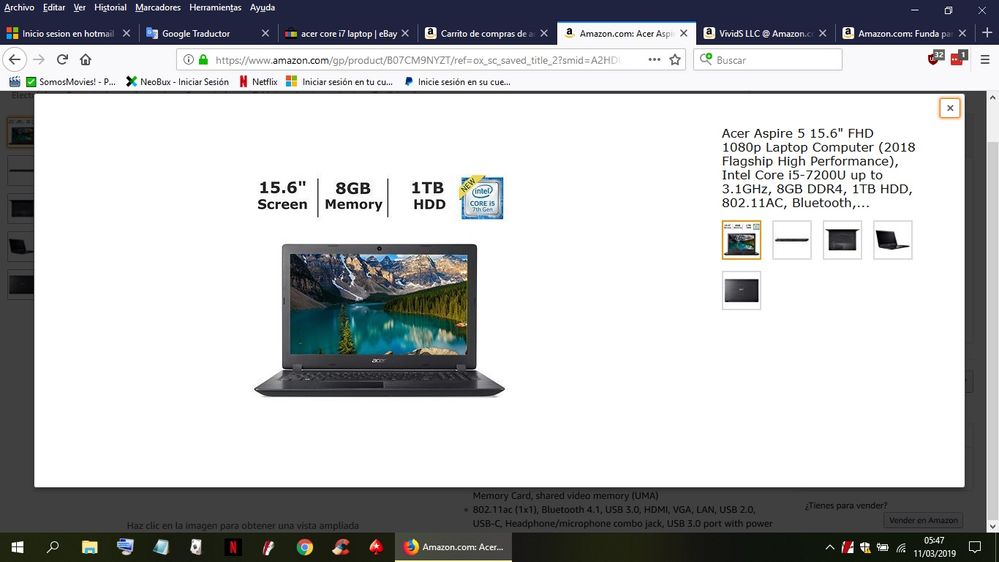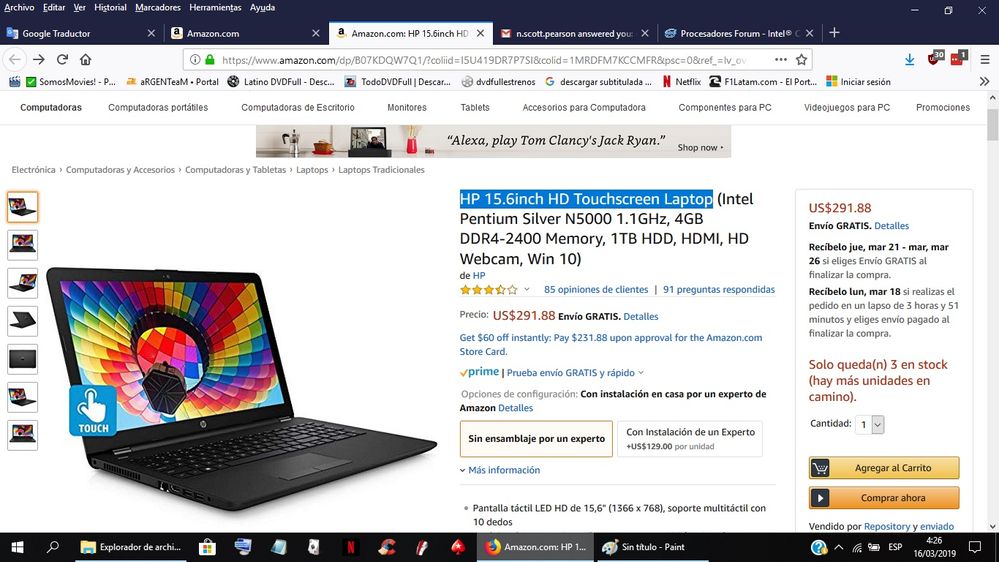- Marcar como nuevo
- Favorito
- Suscribir
- Silenciar
- Suscribirse a un feed RSS
- Resaltar
- Imprimir
- Informe de contenido inapropiado
Hola buenos dias, quiero comprar una laptop de maximo 300 dolares para ver netflix, descargar peliculas y series, que procesador me recomienda y cuanta memoria ram.... desde ya muchas gracias.
Enlace copiado
- « Anterior
-
- 1
- 2
- Siguiente »
- Marcar como nuevo
- Favorito
- Suscribir
- Silenciar
- Suscribirse a un feed RSS
- Resaltar
- Imprimir
- Informe de contenido inapropiado
Go to a site like https://www.newegg.com/Product/ProductList.aspx?Submit=ENE&IsNodeId=1&N=100006740&LeftPriceRange=0%20300 and look at these laptops.
Doc
- Marcar como nuevo
- Favorito
- Suscribir
- Silenciar
- Suscribirse a un feed RSS
- Resaltar
- Imprimir
- Informe de contenido inapropiado
- Marcar como nuevo
- Favorito
- Suscribir
- Silenciar
- Suscribirse a un feed RSS
- Resaltar
- Imprimir
- Informe de contenido inapropiado
What country are you making this purchase in?
- Marcar como nuevo
- Favorito
- Suscribir
- Silenciar
- Suscribirse a un feed RSS
- Resaltar
- Imprimir
- Informe de contenido inapropiado
Hola, estoy en Paraguay, estuve mirando las laptops pero todas son algo viejas y con desgastes, de nuevo muchas gracias por la ayuda ofrecida, un abrazo.
- Marcar como nuevo
- Favorito
- Suscribir
- Silenciar
- Suscribirse a un feed RSS
- Resaltar
- Imprimir
- Informe de contenido inapropiado
Paraguay? Hhmmm... I know nothing about purchasing there. You could try Amazon (amazon.com.py is URL, I think).
Best I can do,
...S
- Marcar como nuevo
- Favorito
- Suscribir
- Silenciar
- Suscribirse a un feed RSS
- Resaltar
- Imprimir
- Informe de contenido inapropiado
si estoy mirando en amazon tambien en ebay, gracias. que le parece esta laptop?
- Marcar como nuevo
- Favorito
- Suscribir
- Silenciar
- Suscribirse a un feed RSS
- Resaltar
- Imprimir
- Informe de contenido inapropiado
This is a fairly capable laptop, good for most tasks (well, provided you only plan to do light gaming). This isn't going to fit in your original $300 budget, of course 😉
I see that it has only a one year warranty. I personally believe that all laptop manufacturers should be providing minimum three year warranties. Ah well.
...S
- Marcar como nuevo
- Favorito
- Suscribir
- Silenciar
- Suscribirse a un feed RSS
- Resaltar
- Imprimir
- Informe de contenido inapropiado
creo que esta laptop me sirve para lo que quiero, pero voy a seguir mirando.
- Marcar como nuevo
- Favorito
- Suscribir
- Silenciar
- Suscribirse a un feed RSS
- Resaltar
- Imprimir
- Informe de contenido inapropiado
What do you want your laptop to be able to do for you? What will you use it for?
These are the questions that I need answered if I am going to give you an educated opinion.
...S
- Marcar como nuevo
- Favorito
- Suscribir
- Silenciar
- Suscribirse a un feed RSS
- Resaltar
- Imprimir
- Informe de contenido inapropiado
es para ver netflix sin tener problemas con la reproduccion porque a veces se ve cortado o tarda mucho en cargar tengo 20 megas de velocidad de internert, tambien para descargar peliculas y series con programas como mipony o jdownloader, navegar por internet, eso es lo que mas hago con la laptop.
- Marcar como nuevo
- Favorito
- Suscribir
- Silenciar
- Suscribirse a un feed RSS
- Resaltar
- Imprimir
- Informe de contenido inapropiado
In this case, the laptop you highlighted is capable of handling these requirements quite well. In fact, however, less capable laptops, with Core i3 or perhaps even Pentium or Celeron processors, should be able to handle this workload level as well.
...S
- Marcar como nuevo
- Favorito
- Suscribir
- Silenciar
- Suscribirse a un feed RSS
- Resaltar
- Imprimir
- Informe de contenido inapropiado
lei en internet que el procesador intel siver n5000 dicen que es muy bueno, que opina usted?, conoce este procesador, creo que puedo comprar en amazon por menos de 300 dolares una laptop nueva, o que procesador me recomienda.
- Marcar como nuevo
- Favorito
- Suscribir
- Silenciar
- Suscribirse a un feed RSS
- Resaltar
- Imprimir
- Informe de contenido inapropiado
The Intel Pentium Silver N5000 is a capable processor. Some people rate its performance as being very close to that of the Core i3-7100U. As an example, see this article: https://www.notebookcheck.net/7100U-vs-N5000-vs-7130U_8153_9420_9178.247596.0.html.
I looked at the laptops on Amazon that utilize this processor. I saw some things that I didn't like. Here are my observations and recommendations:
- Many of these laptops are equipped with 64GB eMMC storage. These eMMC devices are not particularly fast (they use essentially the same technology as MMC and SD cards) and I think 64GB is too small. I recommend that you get a larger (minimum 340GB) HDD or (better) SSD.
- Most of these laptops come with a Standard HD display (i.e. 1366 x 768). I would recommend spending a little bit extra and get a Full HD display (i.e. 1920 x 1080).
Hope this helps,
...S
P.S. I do not current work for Intel (I am retired). These opinions and recommendations are my own and do not necessarily reflect that of Intel corporation.
- Marcar como nuevo
- Favorito
- Suscribir
- Silenciar
- Suscribirse a un feed RSS
- Resaltar
- Imprimir
- Informe de contenido inapropiado
- ok, y esta laptop que le parece, Pantalla táctil LED HD de 15,6" (1366 x 768), soporte multitáctil con 10 dedos
- Intel Quad Core Pentium Silver Processor N5000 (1.1GHz, hasta 2.7GHz)
- Memoria DDR4-2400 de 4 GB; disco duro de 1 TB
- Intel UHD GS/25070/Add.605, HDMI, HD Webcam, DTS Studio Sound, Intel HD Graphics 620
- 1 USB 3.0, 2 USB 2.0, 1 802.11a/b/g/n/ac, Win 10 Home 64-bits, creo que puedo conseguir aun con un precio mas bajo, esta me serviera para el uso que le quiero dar?
- Marcar como nuevo
- Favorito
- Suscribir
- Silenciar
- Suscribirse a un feed RSS
- Resaltar
- Imprimir
- Informe de contenido inapropiado
ok, y esta laptop que le parece
https://www.amazon.com/dp/B07KDQW7Q1/?coliid=I5U419DR7P7SI&colid=1MRDFM7KCCMFR&psc=0&ref_=lv_ov_lig_dp_it, creo que puedo conseguir con un costo mas bajo, me recomendaria una asi?, o compro una core i5 usada en muy buen estado.
- Marcar como nuevo
- Favorito
- Suscribir
- Silenciar
- Suscribirse a un feed RSS
- Resaltar
- Imprimir
- Informe de contenido inapropiado
This should be fine for what you want to do with it. I am not a fan of HP or Dell but if you are ok with that, go ahead.
...S
- Marcar como nuevo
- Favorito
- Suscribir
- Silenciar
- Suscribirse a un feed RSS
- Resaltar
- Imprimir
- Informe de contenido inapropiado
- y a usted que marca le gusta, a mi me gustan mucho las acer, creo que ya dicidi que comprar. una acer 8 a generación del procesador Intel Core i3 – 8130u (hasta 3,4 gHz)
- Visualización de 15.6" Full HD (1920 x 1080) LED de visualización panorámica
- 6 GB de memoria Dual Channel, 1TB HDD y 8 x DVD
- Hasta 13.5-hours de vida útil de la batería
- Windows 10 Home
- tambien voy a comprar un ssd de 256gb para ponerle a esta maquina.
- Marcar como nuevo
- Favorito
- Suscribir
- Silenciar
- Suscribirse a un feed RSS
- Resaltar
- Imprimir
- Informe de contenido inapropiado
If this is the Acer Aspire E 15 (E5-576-392H) model that you are talking about, I like it. It hits all of the boxes that I talked about and its price is excellent.
The only thing that I am unsure about is the SSD upgrade. The one offered in the package deal on Amazon is a M.2 SATA SSD. US$50 for a 240GB M.2 SATA SSD is not a good deal. I wonder if the socket has support for M.2 NVMe SSDs? If it does, then you can get much better SSD performance by purchasing a M.2 NVMe SSD. For example, the Silicon Power 256GB M.2 NVMe SSD is only US$45 (yes, $10 cheaper!) and it offers 5x better performance than the best SATA SSD. See here for more information: https://www.amazon.com/Silicon-Power-256GB-Gen3x4-SU256GBP34A80M28AB/dp/B07L6FJS7V?th=1.
Just a general comment: You do understand that, regardless of which SSD you choose, you would have to perform the migration of Windows 10 to the SSD, right? Are you prepared to handle this task?
...S
- Marcar como nuevo
- Favorito
- Suscribir
- Silenciar
- Suscribirse a un feed RSS
- Resaltar
- Imprimir
- Informe de contenido inapropiado
si yo se que tengo que instalar el windows 10 en el ssd, eso no es problema, pero el ssd del elnlace es una memoria ram no un disco ssd, porque memoria ram y no disco, cual es la diferencia?
- Marcar como nuevo
- Favorito
- Suscribir
- Silenciar
- Suscribirse a un feed RSS
- Resaltar
- Imprimir
- Informe de contenido inapropiado
The link I provided is to a M.2 NVMe SSD.
The M.2 socket is a method whereby small cards (which look like bare circuit boards - and yes, might be mistaken for RAM cards) can be inserted that provide the system with some additional capability. There are different kinds of M.2 sockets, based upon what type of interface(s) the cards inserted might require. In this particular case, the M.2 socket is of Type B/M, which supports a SSD being added. This SSD can use either a SATA interface or a PCIe/NVMe interface. The SATA interface is limited to ~550 MB/s Read and ~500 MB/s Write. The NVMe interface, on the other hand, uses two or four PCIe lanes to support SSD accesses at far higher rates. While the theoretical transfer capabilities of four PCIe lanes is far higher (~8070 MB/s), the current SSD controller technologies limits this to ~3500 MB/s Read and ~3200 MB/s Write (i.e. better than 6x the performance of SATA).
In this particular laptop, there are two connectors (and two bays) for adding storage devices:
- The first connector is the conventional SATA connector that allows a 2.5" HDD/SSD/SSHD to be inserted. This laptop comes with a 1TB HDD plugged into this connector.
- The second connector is this M.2 Type B/M connector, which, in the case of this laptop, allows an optional M.2 SSD card to be added. The bay for this card can hold cards of type 2242 (i.e. 22mm x 42mm), 2260 (i.e. 22mm x 60mm) or 2280 (i.e. 22mm x 80mm). Most SSDs are of this last type. Thus, the full specification for the possible cards that can be added is M.2 2280 SATA SSD or M.2 2280 NVMe SSD.
Hope this helps. For more information, you can look at the Wikipedia pages for SATA, PCIe, NVMe and M.2.
...S
- Suscribirse a un feed RSS
- Marcar tema como nuevo
- Marcar tema como leído
- Flotar este Tema para el usuario actual
- Favorito
- Suscribir
- Página de impresión sencilla
- « Anterior
-
- 1
- 2
- Siguiente »