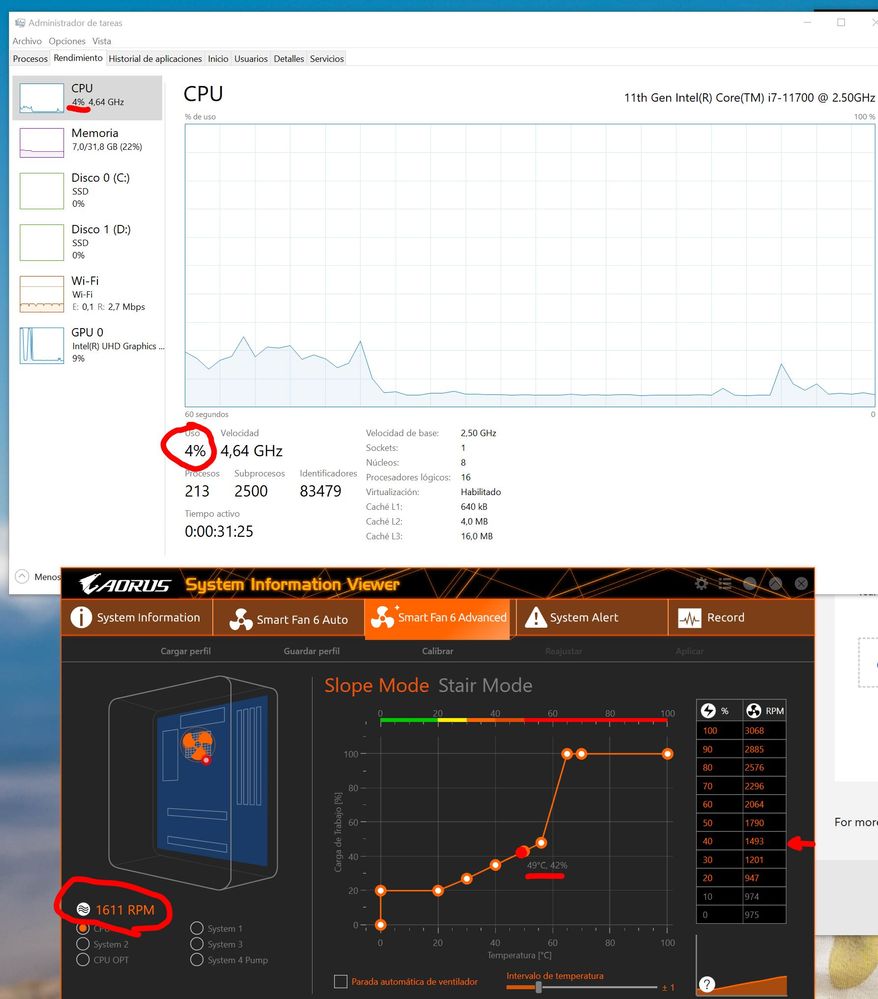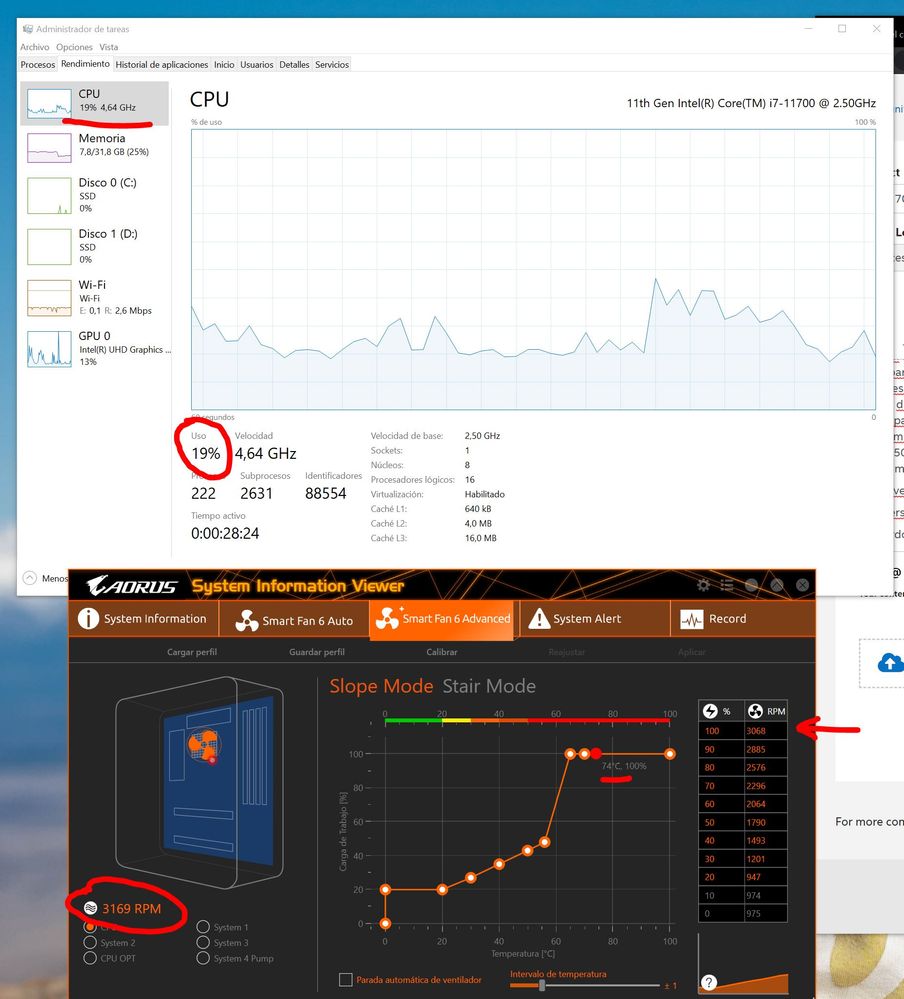- Mark as New
- Bookmark
- Subscribe
- Mute
- Subscribe to RSS Feed
- Permalink
- Report Inappropriate Content
Hello and greetings from Bulgaria !
Before two weeks I decide to upgrade my system and replace i5-10600 with new i5-11600k
I pair it with Aorus ATC800 cooler and the problem begans.... Its start showing me idle temps between 56-58 C degrees....
I try to reinstall cooler and reaply paste - same result, try also with fully open case without covers - same thing.
After that I decide to reset BIOS , now the idle temps are between 39-43 degrees (room temp - 24C) but sometimes, for example when I start google chrome or windows explores it hits 62C for a second. Or when I play Forza 4 or Resident evil Village it goes arround 85 degrees and I think is too much
Yesterday after 45 minutes of Forza game session the PC restarts its by self
Any help will be verry good
Link Copied
- Mark as New
- Bookmark
- Subscribe
- Mute
- Subscribe to RSS Feed
- Permalink
- Report Inappropriate Content
I have the same problem with i7 11700. High temps with low loads.
- Mark as New
- Bookmark
- Subscribe
- Mute
- Subscribe to RSS Feed
- Permalink
- Report Inappropriate Content
@Doblettero
I think that I found the problem....
After windows load, check for nvrla process in task manager....
Its seem to be a bug in new nvidia drivers, and use about 12-19% constantly from processor. (high temps and high fan rpms)
Stop this process and rename it.
Hope this help
- Mark as New
- Bookmark
- Subscribe
- Mute
- Subscribe to RSS Feed
- Permalink
- Report Inappropriate Content
Hello @Kamen666
Thank you for posting on the Intel® communities.
We understand you have opened a web ticket with us and we will continue to help you through that channel now. Having said that and since we also received your internal request to close this request, we will therefore close this community case now. Thank you.
Best regards,
Andrew G.
Intel Customer Support Technician
- Mark as New
- Bookmark
- Subscribe
- Mute
- Subscribe to RSS Feed
- Permalink
- Report Inappropriate Content
- Mark as New
- Bookmark
- Subscribe
- Mute
- Subscribe to RSS Feed
- Permalink
- Report Inappropriate Content
Hello @Doblettero
Thank you for posting on the Intel® communities. We noticed that you have already opened your own thread "i7 11700 high temperature" so our recommendation is to stay with your thread so Intel® Customer Support will be providing you with assistance specific to your environment and issue. Thank you for your understanding.
Best regards,
Andrew G.
Intel Customer Support Technician
- Mark as New
- Bookmark
- Subscribe
- Mute
- Subscribe to RSS Feed
- Permalink
- Report Inappropriate Content
Hello Kamen666
Thank you for your response. Ok, no problem.
However, since the internal open case is describing the same issue and the same hardware/software environment as the one in this thread, in order to avoid duplication of efforts, we will close this thread from our end. Communications with other community peers may continue but we will continue helping you through the internal case.
Best regards,
Andrew G.
Intel Customer Support Technician
- Subscribe to RSS Feed
- Mark Topic as New
- Mark Topic as Read
- Float this Topic for Current User
- Bookmark
- Subscribe
- Printer Friendly Page