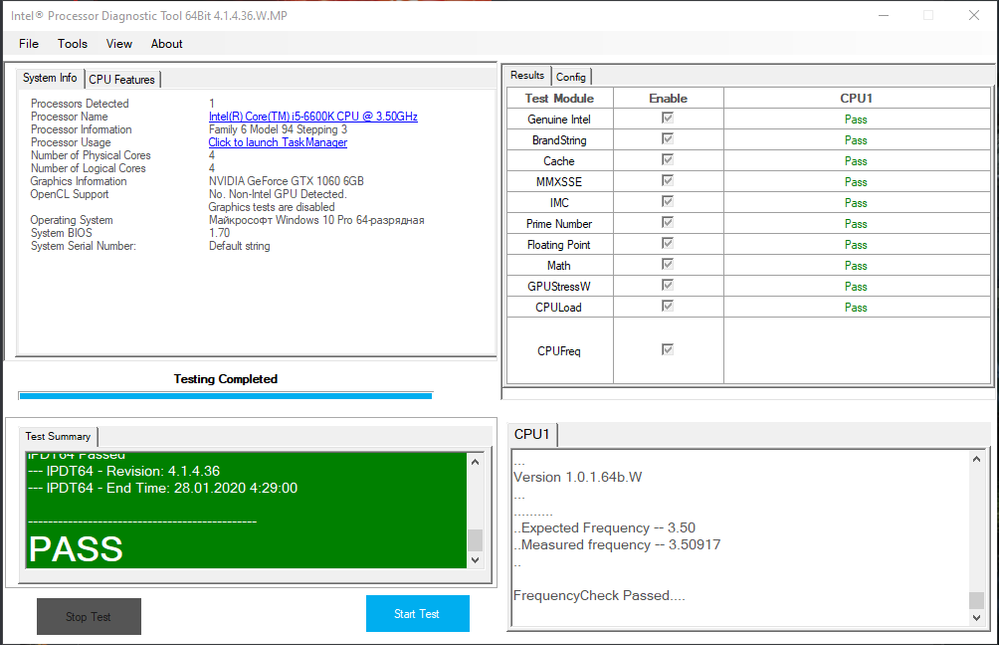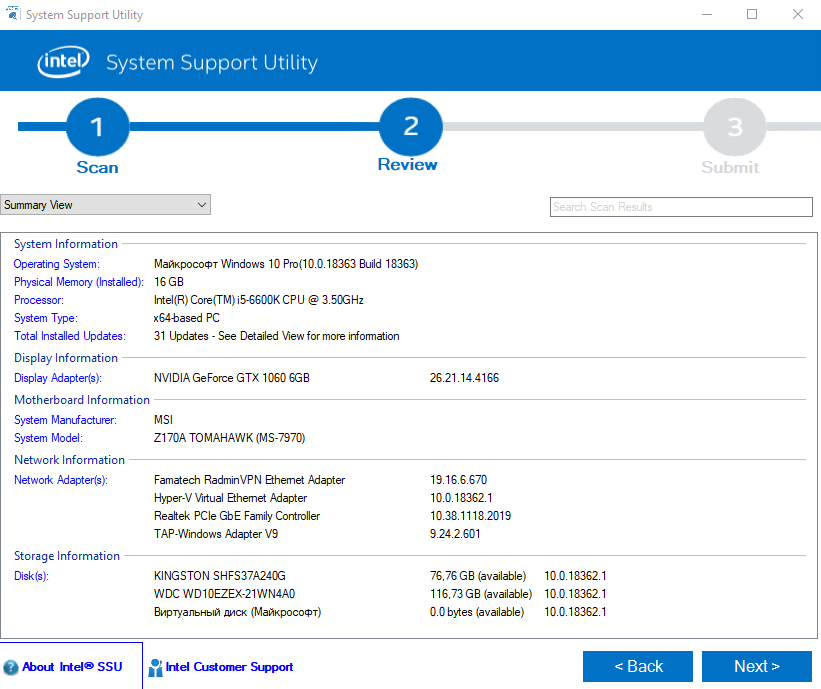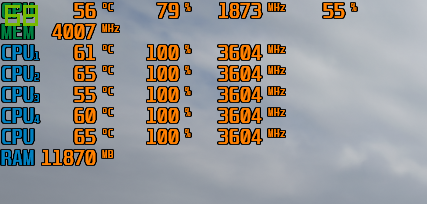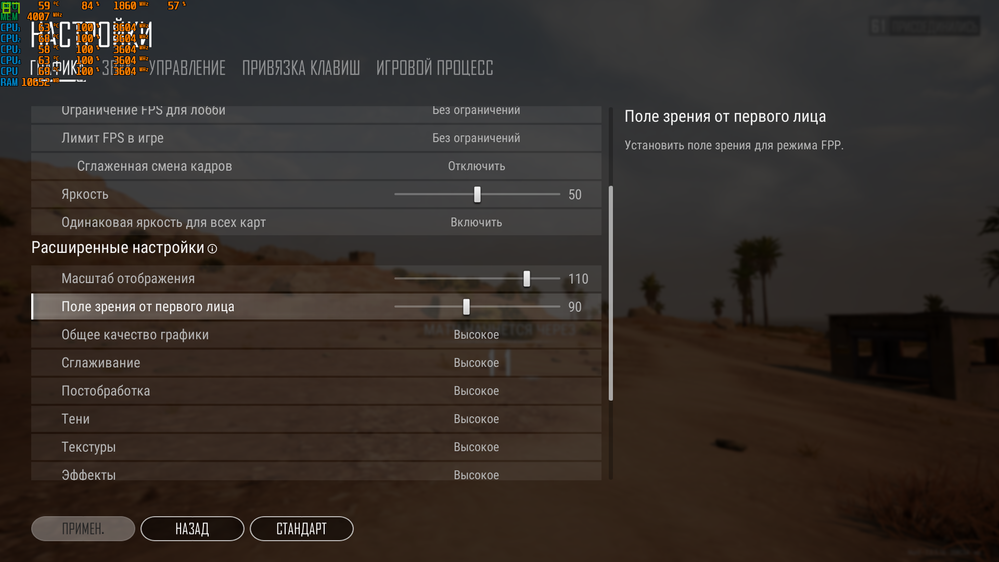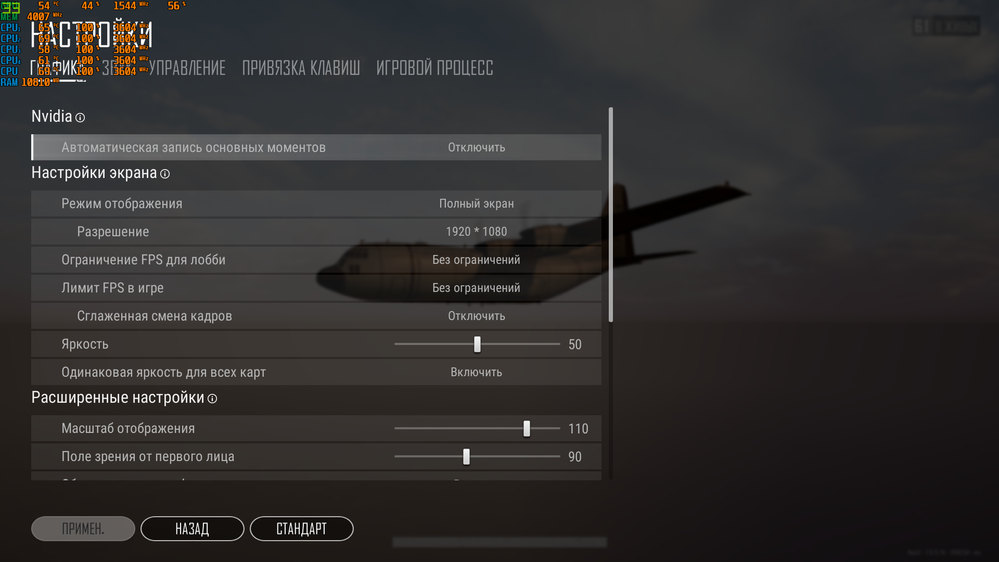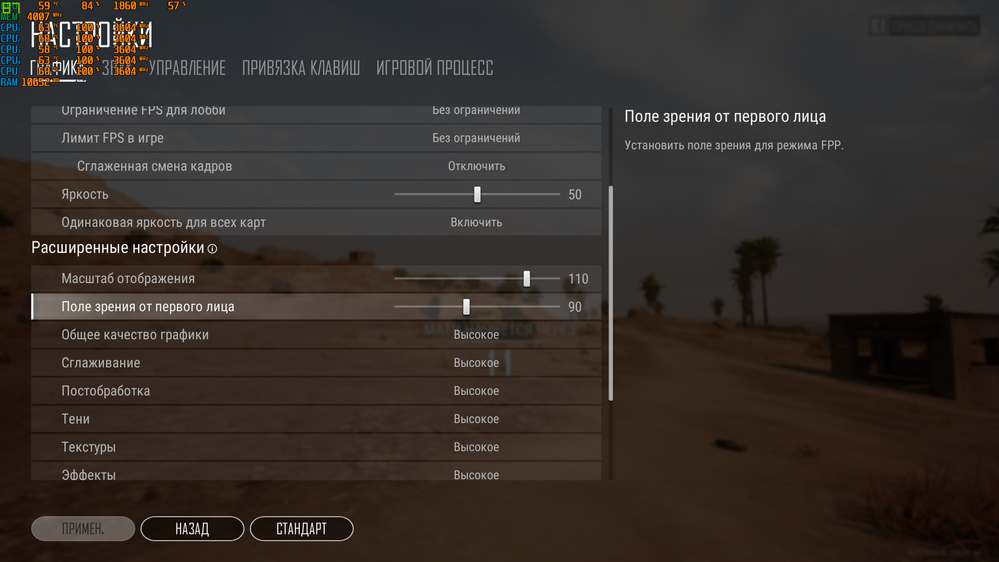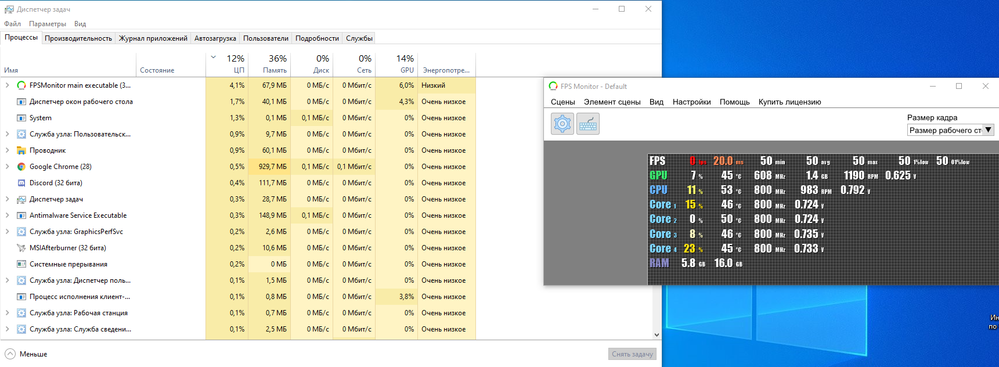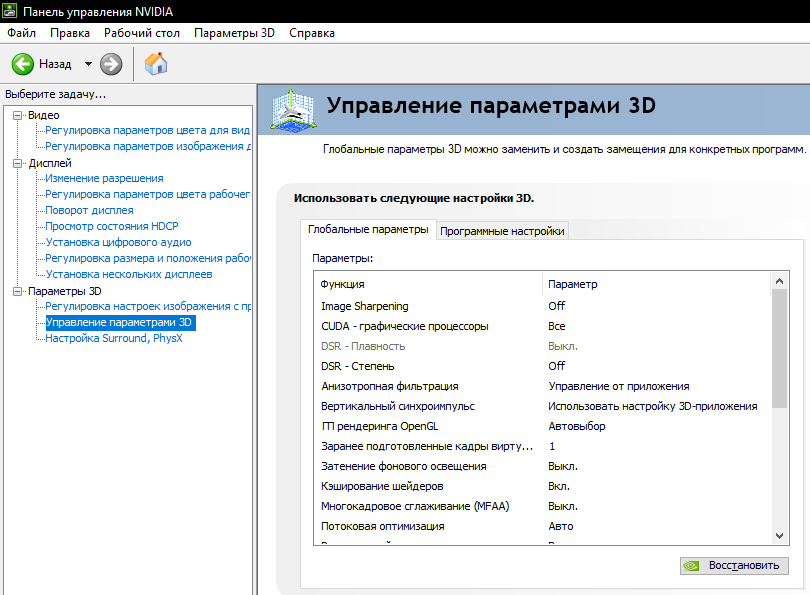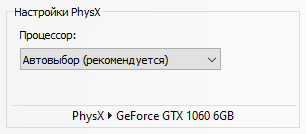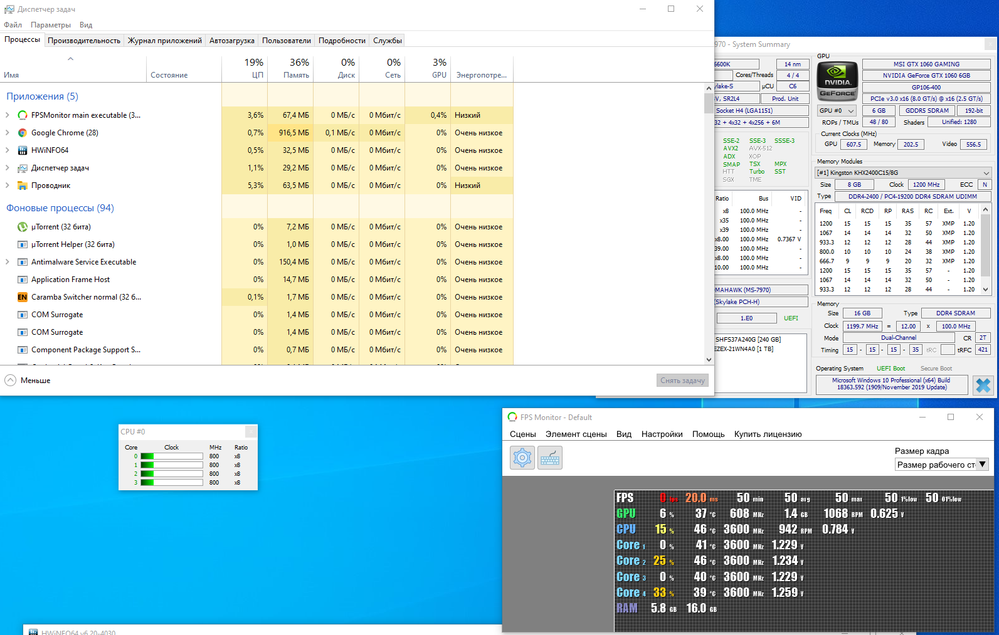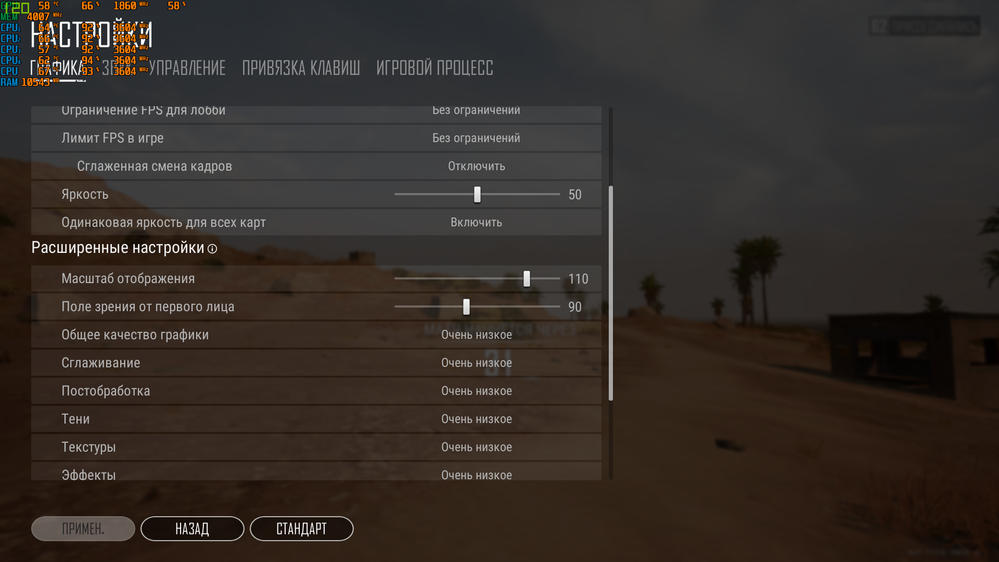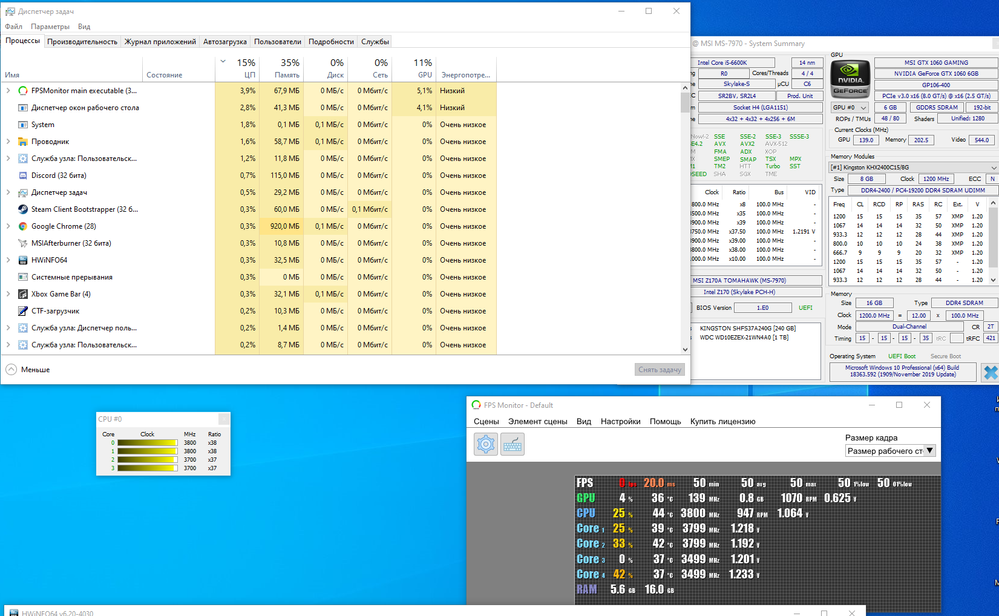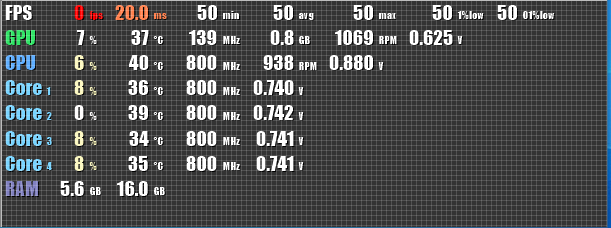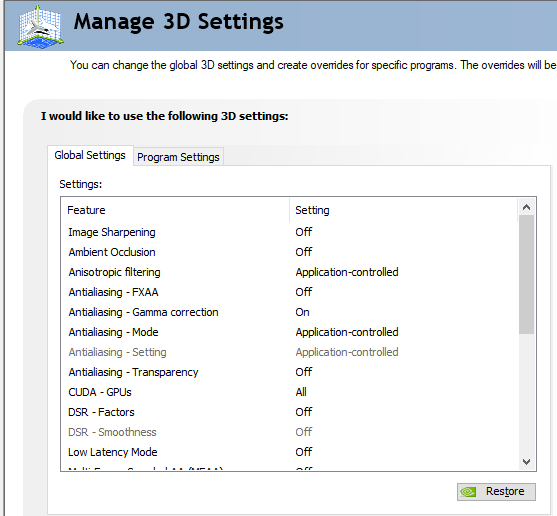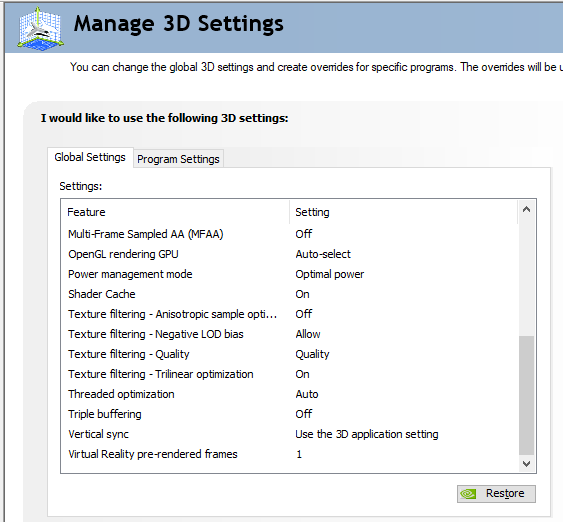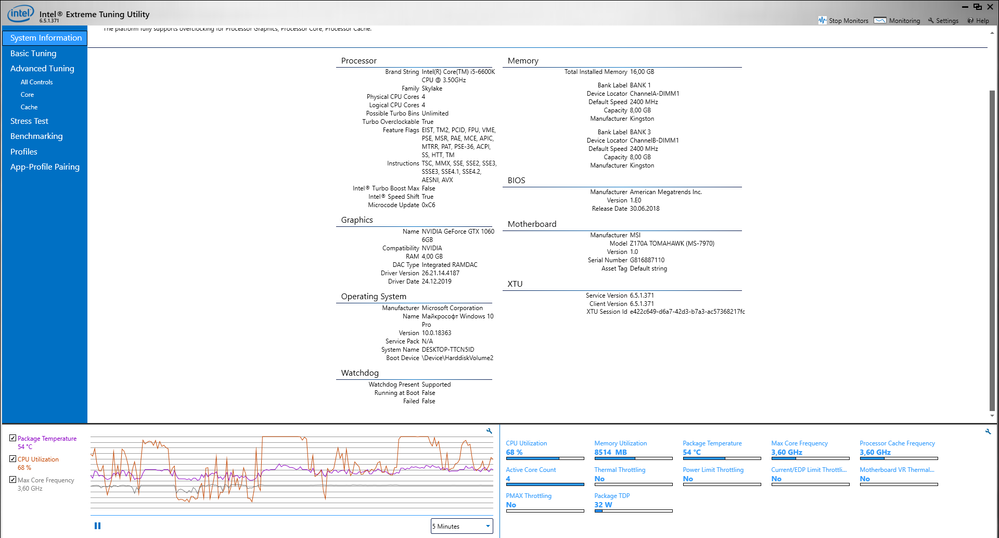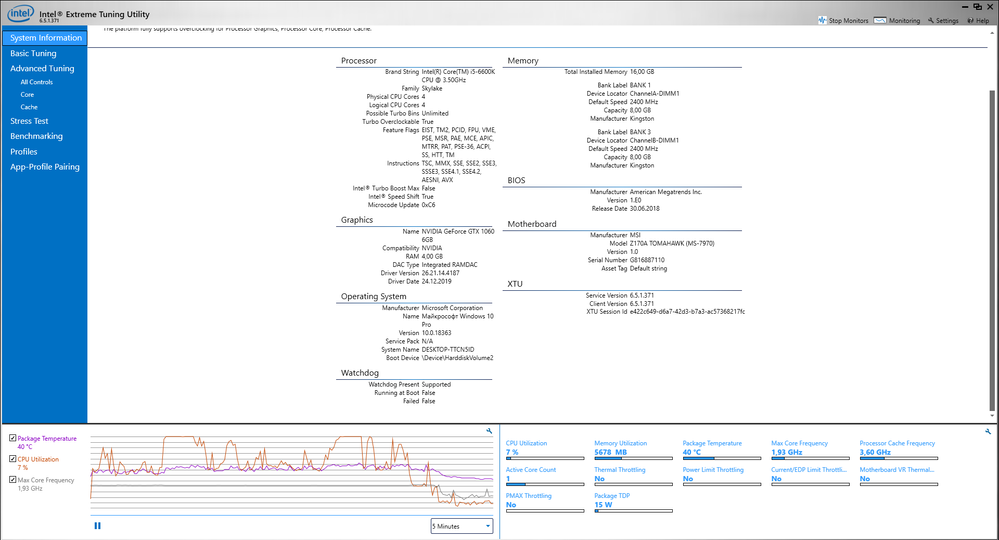- Mark as New
- Bookmark
- Subscribe
- Mute
- Subscribe to RSS Feed
- Permalink
- Report Inappropriate Content
Уже нашли актуальное решение?
Переустановка Windows и Драйверов не помогает.
Много у кого такая проблема решение так и не нашел что можно ещё попробовать сделать?
Link Copied
- Mark as New
- Bookmark
- Subscribe
- Mute
- Subscribe to RSS Feed
- Permalink
- Report Inappropriate Content
Um, did you intend to respond to a conversation? You've opened a new conversation instead.
...S
- Mark as New
- Bookmark
- Subscribe
- Mute
- Subscribe to RSS Feed
- Permalink
- Report Inappropriate Content
Нет я хочу чтобы мне помогли решить 100% нагрузку
- Mark as New
- Bookmark
- Subscribe
- Mute
- Subscribe to RSS Feed
- Permalink
- Report Inappropriate Content
- Mark as New
- Bookmark
- Subscribe
- Mute
- Subscribe to RSS Feed
- Permalink
- Report Inappropriate Content
- Mark as New
- Bookmark
- Subscribe
- Mute
- Subscribe to RSS Feed
- Permalink
- Report Inappropriate Content
You will need to explain your issue better.
- Mark as New
- Bookmark
- Subscribe
- Mute
- Subscribe to RSS Feed
- Permalink
- Report Inappropriate Content
PUBG
Во всех играх процессор грузится на 100% на любой графике низкие/высокие.
В простое процессор 5-12%, при нагрузке игра 80% остальные 20% система.
В тесте CPU-Z выдаёт свои законные 1600.
В ближайшее время в планах обновить BIOS но прямо сейчас нету флешки.
Я бы а не реагировал на нагрузку но из за неё лагает Discord и если открыть Хром начнутся фризы в игре. Ещё у других людей нету такой нагрузки вот хочу решить.
- Mark as New
- Bookmark
- Subscribe
- Mute
- Subscribe to RSS Feed
- Permalink
- Report Inappropriate Content
Я смог найти флешку и обновил BIOS до 1.E последней версии но проблему не решило нагрузка так-же 100% а видеокарта скачет 40-90%
- Mark as New
- Bookmark
- Subscribe
- Mute
- Subscribe to RSS Feed
- Permalink
- Report Inappropriate Content
Ok, you still do not translate well, but I think I get the jist of it.
The usual cause of this phenomena is that the processor is being asked to perform tasks that are normally offloaded to the graphics card. I would look at the configuration of the game to see whether software rendering has been enabled.
It would be interesting to see what the per-Core loading values are while Windows is (supposedly) sitting at idle.
...S
- Mark as New
- Bookmark
- Subscribe
- Mute
- Subscribe to RSS Feed
- Permalink
- Report Inappropriate Content
Here are the screenshots of the game settings. low\hight\ultra
- Mark as New
- Bookmark
- Subscribe
- Mute
- Subscribe to RSS Feed
- Permalink
- Report Inappropriate Content
Sorry, I can't help you here. I cannot translate the text in graphical images, so I have no idea what I am looking at.
...S
- Mark as New
- Bookmark
- Subscribe
- Mute
- Subscribe to RSS Feed
- Permalink
- Report Inappropriate Content
- Mark as New
- Bookmark
- Subscribe
- Mute
- Subscribe to RSS Feed
- Permalink
- Report Inappropriate Content
- Mark as New
- Bookmark
- Subscribe
- Mute
- Subscribe to RSS Feed
- Permalink
- Report Inappropriate Content
I am not seeing anything obvious in any of the attachments, though seeing VPN drivers, Hyper-V drivers, etc. in the mix sure complicates things. Do you have an extra disk that you could use to do a temporary, from-scratch installation of Windows 10 without all of these accoutrements included?
...S
- Mark as New
- Bookmark
- Subscribe
- Mute
- Subscribe to RSS Feed
- Permalink
- Report Inappropriate Content
Я использую этот процессор уже 4 года и за это время полностью перестанавливал Windows 3 раза и всегда была такая нагрузка мне кажется дело не в Windows.
Ещё могу сказать что ограничение FPS = 60 в некоторых играх слегка разгружает нагрузку процессора до 80%.
- Mark as New
- Bookmark
- Subscribe
- Mute
- Subscribe to RSS Feed
- Permalink
- Report Inappropriate Content
Hello ВКорш,
Thank you for submitting your question on this Intel® Community.
To better assist you, we would like to have more information about this behavior.
- Which games are you having this issue with besides PUBG?
- What is the temperature your system is operating at?
Note: You may run the Intel® Extreme Tuning Utility (Intel® XTU) to monitor temperatures.
- Are you using your system with BIOS default settings?
Note: You may need to contact your Original Equipment Manufacturer (OEM) to check on these settings.
Note: Our support is only provided in English. We may not be able to translate screenshots attached to the thread. To better assist you, we use a translation tool embedded on this Intel® Community.
Wanner G.
Intel Customer Support Technician
A Contingent Worker at Intel
- Mark as New
- Bookmark
- Subscribe
- Mute
- Subscribe to RSS Feed
- Permalink
- Report Inappropriate Content
GTA 5 - but not always 100%
CS:GO - 90%
2) 100% in game, 50% when i open the program. (this is Tom Clancy's Rainbow Six)
Game off
3) BIOS default (I already tried to dump it)
- Mark as New
- Bookmark
- Subscribe
- Mute
- Subscribe to RSS Feed
- Permalink
- Report Inappropriate Content
Hello ВКорш,
Thank you for your response.
Some games are CPU intensive. In other words, the processor will be in charge of those tasks the graphics card cannot manage. Just to give you an example, physics or AI.
Also, this behavior depends greatly on game optimization, so you may notice that there is high CPU utilization while gaming.
Now, based on the information provided, it seems that the processor is working under design specifications and that the behavior your are experiencing while gaming is expected when running demanding games.
Wanner G.
Intel Customer Support Technician
A Contingent Worker at Intel
- Mark as New
- Bookmark
- Subscribe
- Mute
- Subscribe to RSS Feed
- Permalink
- Report Inappropriate Content
Тогда последний вопрос почему у таких же моделей у других людей нету такой нагрузки? https://youtu.be/91kD7pRJ1UQ?t=149 Например вот у человека такая-же сборка и все нормально с CPU. В игре PUBG.
- Mark as New
- Bookmark
- Subscribe
- Mute
- Subscribe to RSS Feed
- Permalink
- Report Inappropriate Content
и вот rainbow six siege - https://www.youtube.com/watch?v=4aRiy-wMPQs
- Mark as New
- Bookmark
- Subscribe
- Mute
- Subscribe to RSS Feed
- Permalink
- Report Inappropriate Content
И при нагрузке в 100% у меня начинает лагать Discord и игра иногда подвисает опуская GPU до 10%.
- Subscribe to RSS Feed
- Mark Topic as New
- Mark Topic as Read
- Float this Topic for Current User
- Bookmark
- Subscribe
- Printer Friendly Page