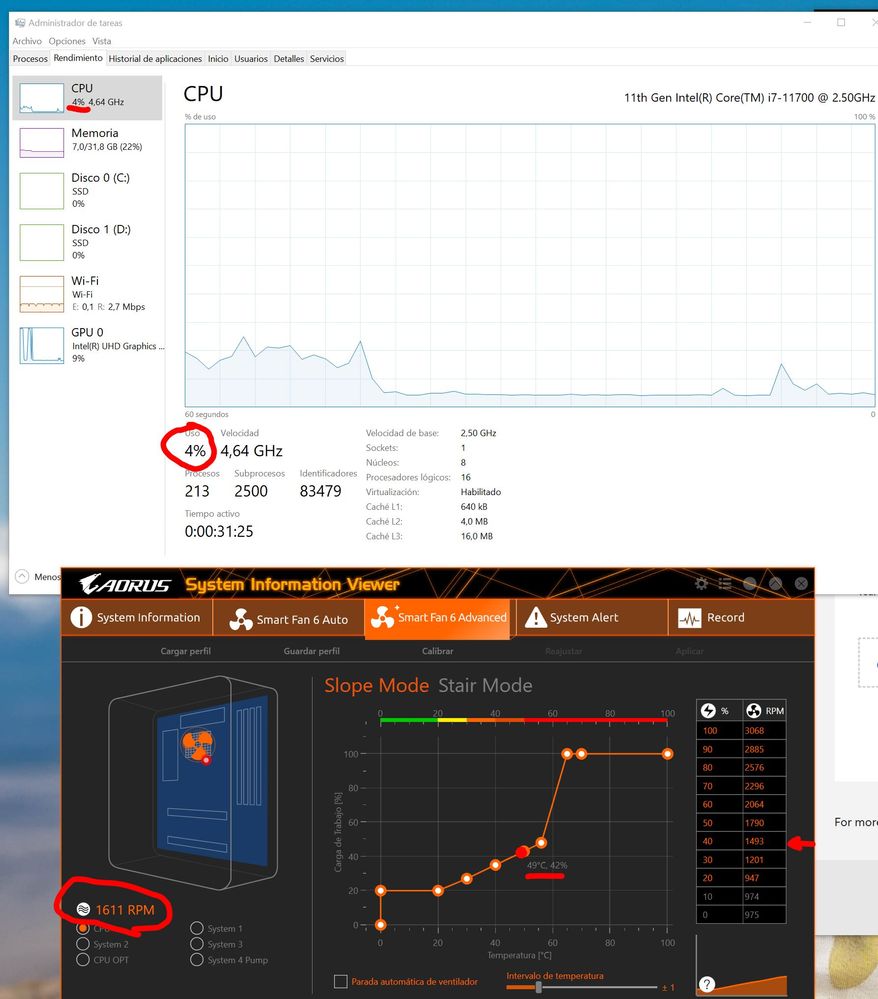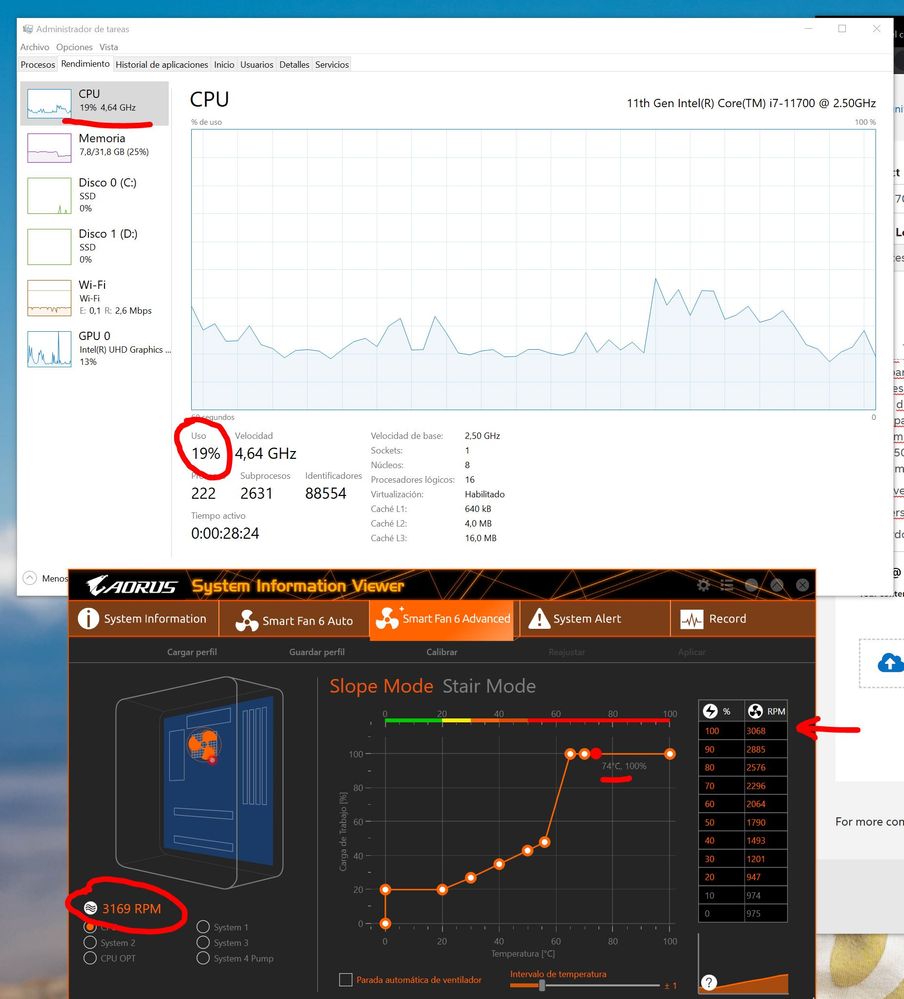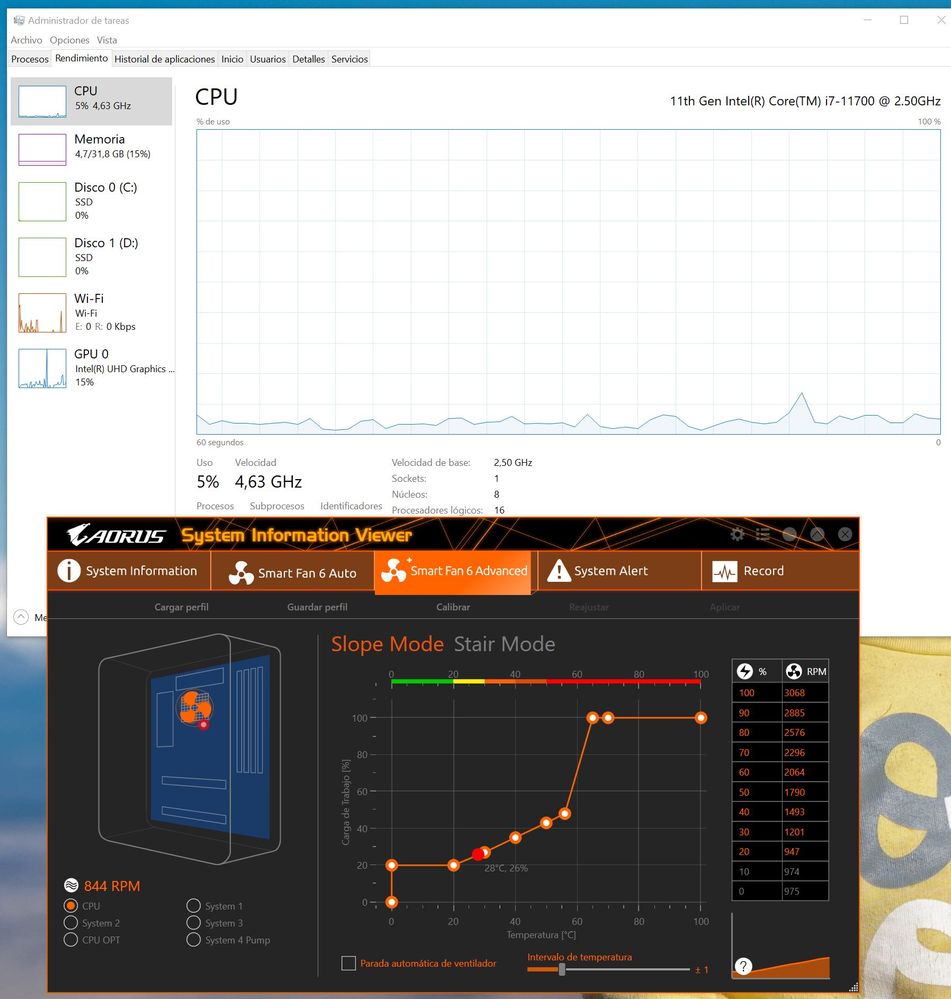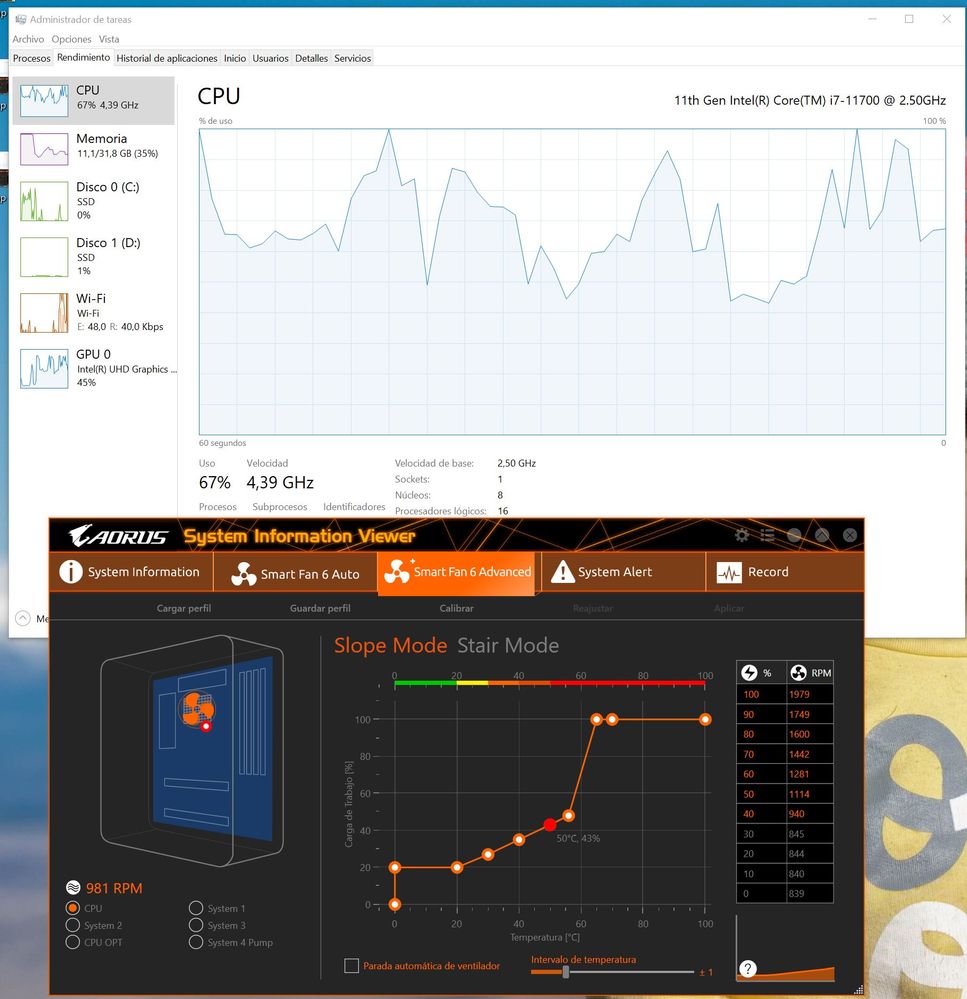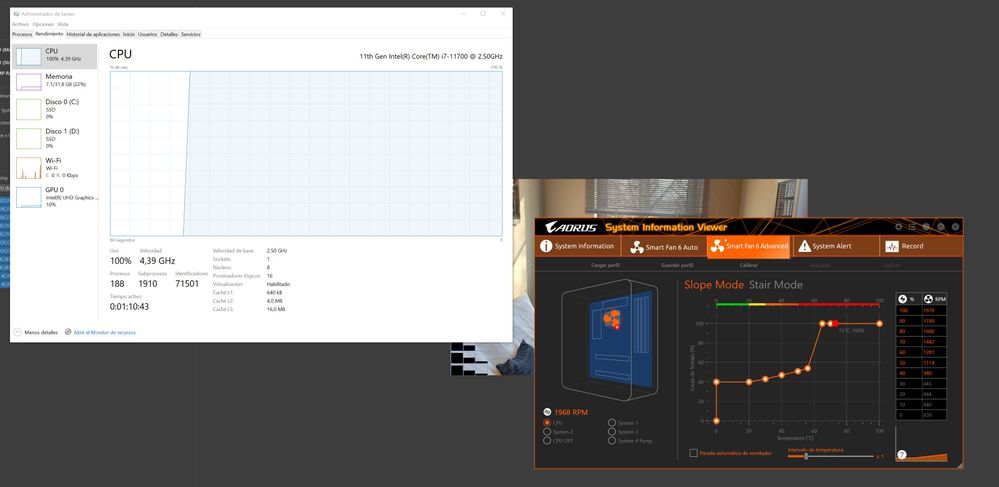- Mark as New
- Bookmark
- Subscribe
- Mute
- Subscribe to RSS Feed
- Permalink
- Report Inappropriate Content
Hi everybody! i recently bought a new and i made the assembly by myself, i use:
-CPU Intel i7 11700 (with intel serie cooler)
-Mother Gigabyte AORUS z590 ELITE AX
-Power Supply Gigabyte P750GM
-SSD Gigabyte M.2 500G PCie AORUS GEN4 GP-AG4500G
-RAM Gigabyte AORUS GP-ARS16G44 DDR4 4400Mhz 4x8GB
-Case Corsair
-Monitor Samsung 4k
I have no problems with the assembly and I think the setup looks great, I do everithing very carefully and all the system start and run as i expected. But...
When I start to run some applications and I can feel how the cooler start to run very fast, i check the parmeters on my Gigabyte app "SIV, system application viewer" and i check when the processor is calm like 5% of capacity the temperature stay quiet, like 50 celsious, and cooler goes down like 900 rpm but when i start to run some programs and processor get 20% or 25% of capacity, temperature rise very fast and get 80 degrees !! because the cooler stuck at maximun rpm 3000 i am very afraid to run more programs or to do benchmark because i think if i get 50% the CPU gona explode. (sorry for my bad english im from Argentina). i hope you can help me with this because im very frustrated and dissapointed about it.
i am very sure that there is something wrong or I made a huge mistake.
Cheers from south!
Ricardo
Link Copied
- Mark as New
- Bookmark
- Subscribe
- Mute
- Subscribe to RSS Feed
- Permalink
- Report Inappropriate Content
One more thing I already check disipator is in correct place, i press until plastic cones locked across the motherboard and y do a visual inspection on the the original thermal paste, i think it was ok before to ensamble the parts.
- Mark as New
- Bookmark
- Subscribe
- Mute
- Subscribe to RSS Feed
- Permalink
- Report Inappropriate Content
Hello Doblettero
Thank you for posting on the Intel️® communities. To get a better understanding of your system, please share with us the following reports:
- Intel® System Support Utility (Intel® SSU) results
- Download the Intel SSU https://downloadcenter.intel.com/download/25293/Intel-System-Support-Utility-for-Windows-
- Open the application and select "Everything" click on "Scan" to see the system and device information. By default, Intel® SSU will take you to the "Summary View".
- Click on the menu where it says "Summary" to change to "Detailed View".
- To save your scan, click on "Next", then "Save".
- Intel® Processor Diagnostic Tool
Regards,
David G
Intel Customer Support Technician
- Mark as New
- Bookmark
- Subscribe
- Mute
- Subscribe to RSS Feed
- Permalink
- Report Inappropriate Content
Hello David, i attach both results in order to comply with the loop, I decide anyway to change the stock discipator for a custom one, and the new one is amazing, i dont have more problems with temperature and noise, the stock cooler come without a protección film i think one of the problems was the disipation paste exposed to the box particles and dust, i think the packaging is not good for a product like this and the size of the disipator can not comply with the CPU thermal requirments. I send you some picturs about the proccess and the new thermal results maby helps someone else, of course if you detect with the reports any problem in my system please let me know.
Thanks for the support,
Ricardo
- Mark as New
- Bookmark
- Subscribe
- Mute
- Subscribe to RSS Feed
- Permalink
- Report Inappropriate Content
Thank you for the information provided, your system seems to be up to date from the reports provided and the diagnostic tool shows positive results, the processor is working fine. We noticed that you're running the RAM at 4389MHz, the maximum allowed as per processor specifications is 3200MHz, anything above that will be considered overclocking. For more information, please check the specifications:
This could increase the temperature, affect the lifespan of the processor and even affect the warranty. We are glad to know that the system is stable now with a new cooling system but we recommend that you run the BIOS defaults (disabling XMP) to avoid any trouble. For more information on the BIOS settings please contact the motherboard manufacturer.
Regards,
David G
Intel Customer Support Technician
- Mark as New
- Bookmark
- Subscribe
- Mute
- Subscribe to RSS Feed
- Permalink
- Report Inappropriate Content
David, i am really thanksfull for the support, i remove XMP profile and i think everything works fine, i have very low temperatures right now.
Cheers !
Ricardo
- Mark as New
- Bookmark
- Subscribe
- Mute
- Subscribe to RSS Feed
- Permalink
- Report Inappropriate Content
We're glad to know the information helped and hopefully it will help other community members. Since the thread is now solved, we will proceed to close it.
If you need any additional information, please submit a new question as this thread will no longer be monitored.
Best regards,
David G
Intel Customer Support Technician
- Subscribe to RSS Feed
- Mark Topic as New
- Mark Topic as Read
- Float this Topic for Current User
- Bookmark
- Subscribe
- Printer Friendly Page